I am a beginner in EE engineering and want to use a software where I can analyze signals or even motor speeds, power electronics ect. But the Spice programs looks so boring and detailed for me. Maybe it is because I'm new. Is there an interactive easier software where I can for example feel like I am really using an oscilloscope on the screen? I would appreciate your suggestions.
7 Answers
Renan hit most of the big ones. I like to use this site when I want to throw together a quick circuit. It lets you see the scope in real time and is pretty intuitive, not to mention web based. However, it's no substitute for a real simulation package.
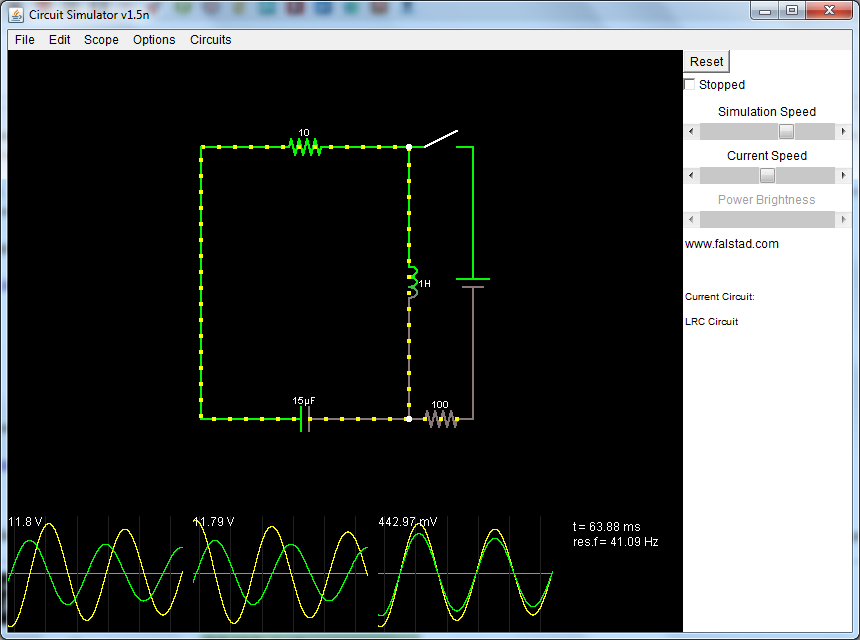
This question has (kind of) been asked before, you could see if this question has any that suit your fancy: Good tools for drawing schematics
There's Multisim and Proteus, which is the closest you can get to real instruments. Both are commercial - and get quite expensive if you add some optional features.
I don't know of any free/open-source simulators with real instruments; that said, LTspice is one of the most used freeware simulators available and has a large userbase (thus lots of documentation, examples etc...), but it has a bit of a learning curve.
-
1\$\begingroup\$ I second Multisim, easy to learn and you can eventually take the design and put in in Ultiboard etc. If you are a student there are educational versions available that are cheap. \$\endgroup\$– Wally4uCommented Nov 28, 2012 at 8:06
-
\$\begingroup\$ Not all distributions use apt, you know. \$\endgroup\$ Commented Aug 3, 2014 at 16:12
-
\$\begingroup\$ indeed. I actually prefer pacman. \$\endgroup\$ Commented Aug 7, 2014 at 14:02
I also like Faltad's Java applet as you can choose from many small scale projects and export them as a http link Wait a few seconds.. Right mouse can edit any part and add scope traces then stack them, add passive active parts etc. then add wire jumpers, move parts. It is very intuitive, quick and easy.
Start with the built-in examples here
Index
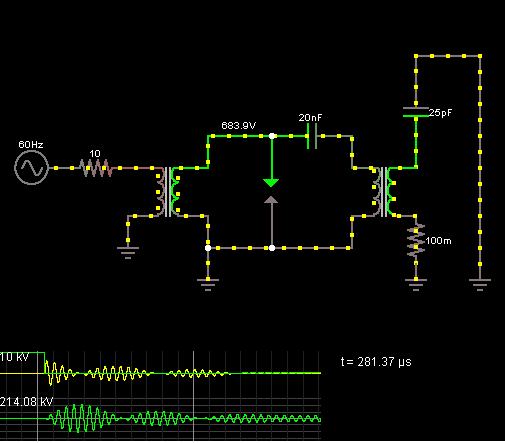
SIMextric is really nice. One of the most annoying aspects of spice (or any other backend) simulators is parameters the simulator exposes to facilitate convergence. This has been mostly been eliminated with SIMextrix
@user16307: Since you have mentioned "motors" and "power electronics" I like to direct your attention to "POWERSIM" from www.powersimtech.com". This simulation package is really easy to use and it has its focus on power electronics. If you visite the mentioned website you can download a working demo version which is limited (as far as I know) to circuits with not more than 35 parts in total.
Remark: The program has a lot of good tutorial examples onboard.
try GECKO. It is available for free on the internet. it is fast and simple for any power electronic simulation or drives.
-
1\$\begingroup\$ Could you provide a link please? This would save folks some time and clicks. Folks out here appreciate that. \$\endgroup\$ Commented Aug 2, 2014 at 4:19
