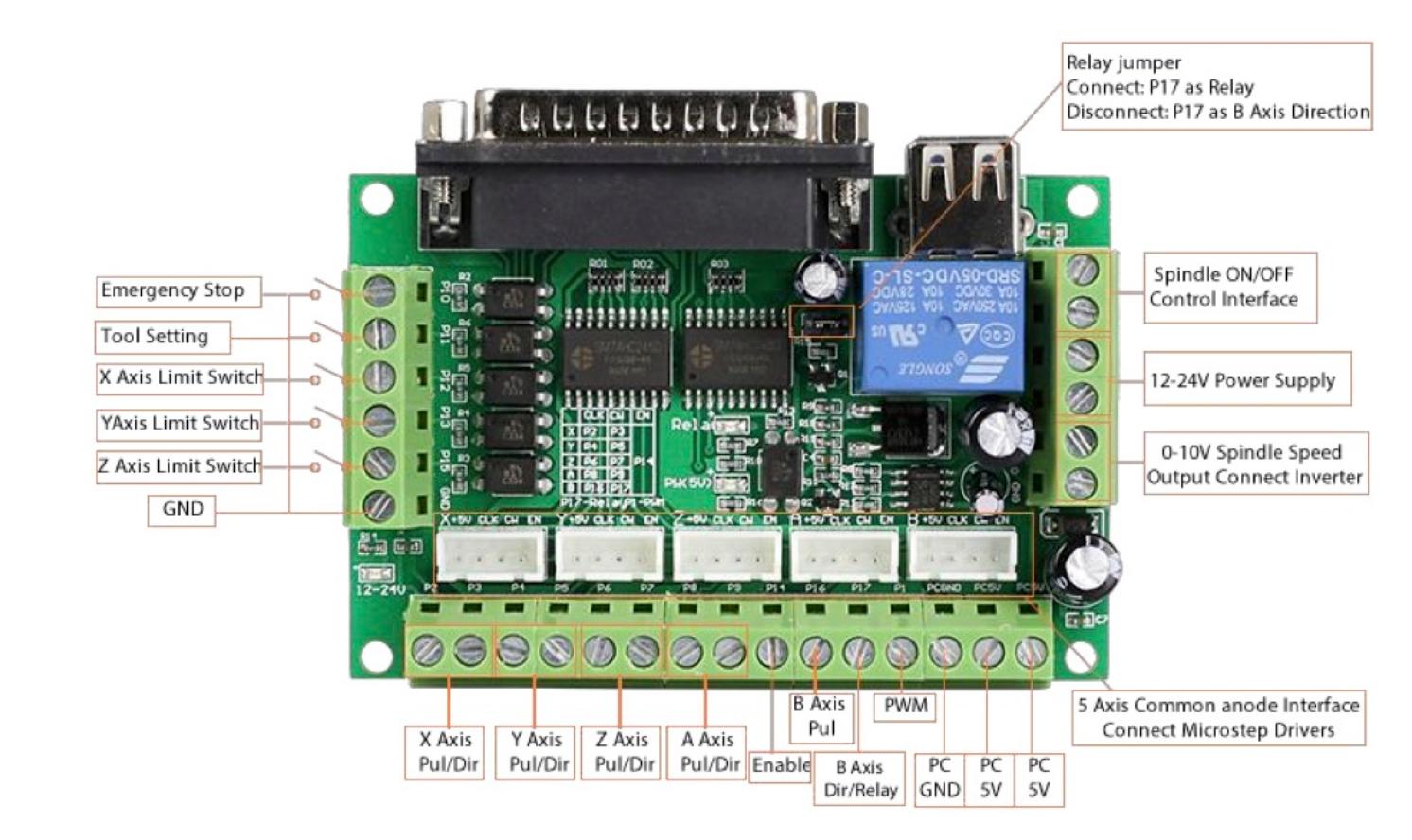The USB port is only there to provide power for the 5V relay and buffers (maybe just the buffers, there appears to be a voltage regulator on the board as well). This is a so-called "breakout board"
The communication (such as it is) is via the large "Centronics" parallel port just to the left of it. All the board does is to buffer and opto-isolate the signals from the parallel port lines to the stepper drivers, limit switch inputs and so on.
In order to get Mach3 to work well on a PC (providing properly spaced step/dir pulses in the tens of kHz range) you generally need a "real" parallel port, rather than a USB-parallel converter, so you'll have to find a plug-in board that has that kind of an interface. Notebook computers are generally unsuitable.
Photo from robotdigg.com
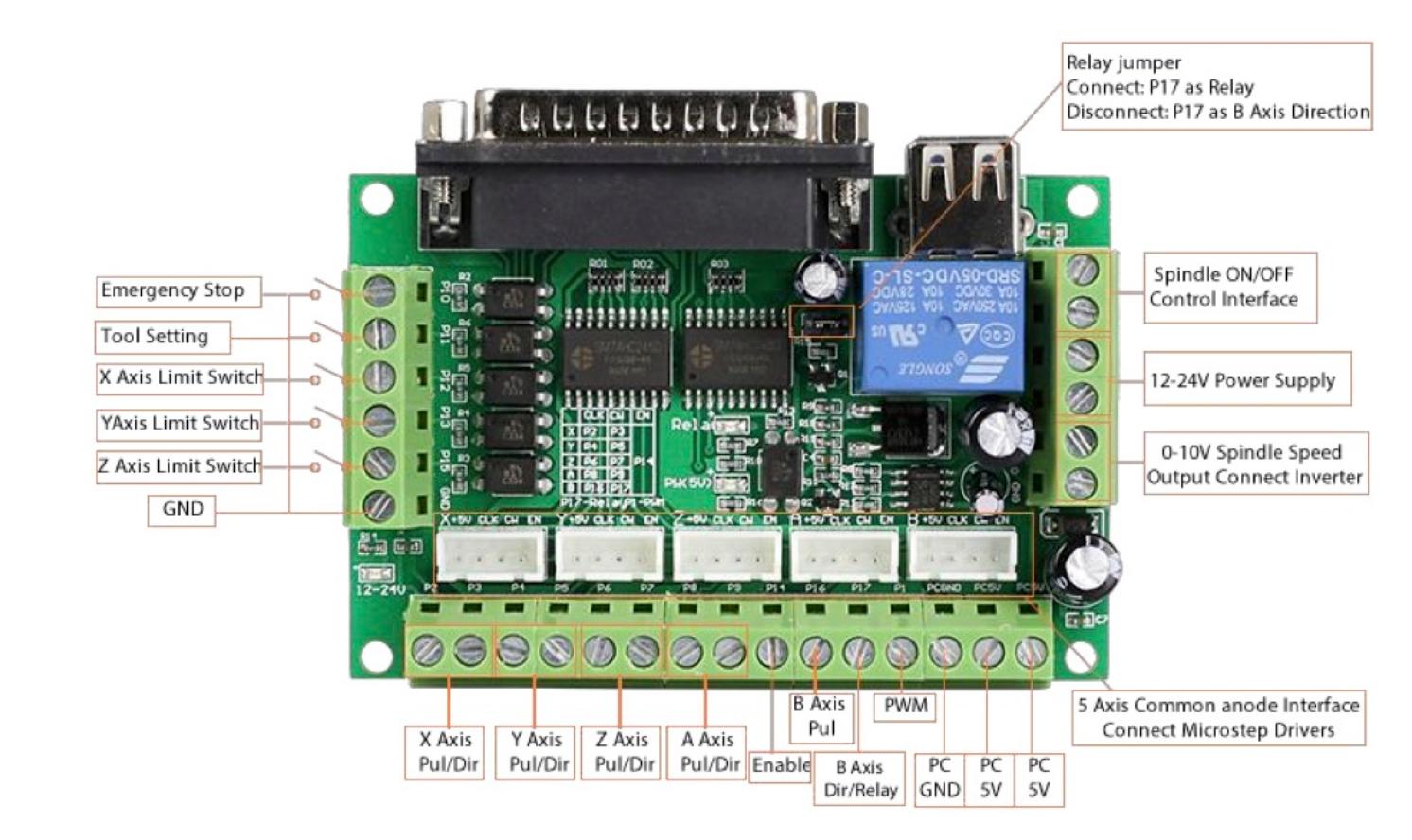
The "P" designations on the board refer to the pins on the DB-25 Centronics port. Note that some pins are logically inverted. It was originally a printer control port.
The designations can vary from that diagram, since much of it is configurable in Mach3. There's an excellent forum at the software supplier's website if you have a license.