I get a backup of only about 10 minutes when my FTTH ONU and WiFi router are connected on the 220V ports of my desktop UPS. So, in order to avoid the conversion loss, I want to install two 12V DC jacks to connect the ONU and router directly to the 12V 7Ah (Sealed Maintenance Free) battery of the UPS. From this DIY post (about connecting a WiFi router to the car battery through the cig lighter port), I learned that a 12V voltage regulator IC needs to be connected to ensure that the output voltage stays 12V when the UPS battery is charging. So I want to get suggestions from the electronics DIY community on the following circuit.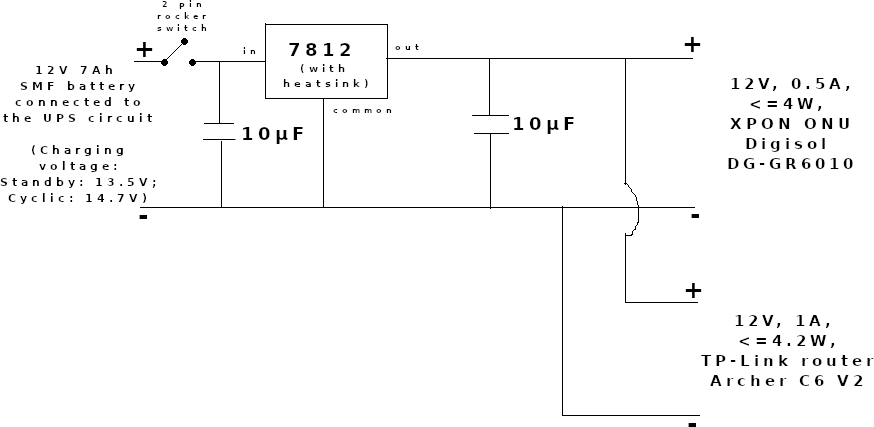
- UPS: Artis 600VA
- ONU: Digisol XPON ONU DG-GR6010
- Router: TP-Link Archer C6 V2
EDIT: Adding more details for clarification.
Battery: Amaron Quanta. New. Installed 4 days ago. Manufacturing month: August 2021.
The place where I live get frequent power cuts; sometimes lasting > 4 hours. So my objective from this project is to get a backup of at least 4+ hours for the ONU and router.
I won't be connecting anything to the 220 V outlets.
I'm willing to replace the linear regulator in the circuit with a switching one if it can give me longer backup. It would help me greatly if someone can give a circuit diagram for the same or direct me to a DIY guide.
