I currently am running into problems with my new Arduino board. The complete details are here with log info and other troubleshooting steps https://forum.arduino.cc/t/programmer-is-not-responding-error/1243022. I just bought a new Arduino Uno with WIFI and I cant download the code to the device. Any new suggestions on how to fix this?
EDIT
After the comment I updated the question to include everything from the other forum. Below is the original question
I'm new to Arduino, I just received my first board the other day, Arduino Uno with WIFI. I even bought a USB cable in the same order. I started playing around with it today and every time I try to upload the code I get this error. I turned to Google and found this avrdude: stk500_recv(): programmer is not responding | SOLVED which has a number of different things to try. I tried all but using a new board or USB cable as they are both brand new, PC or manually installing the drivers because I cant find it in the device manager on Windows. I'm using Windows 11.
Logs
FQBN: arduino:avr:unowifi Using board 'unowifi' from platform in folder: C:\Users\jason\AppData\Local\Arduino15\packages\arduino\hardware\avr\1.8.6 Using core 'arduino' from platform in folder: C:\Users\jason\AppData\Local\Arduino15\packages\arduino\hardware\avr\1.8.6
Detecting libraries used... C:\Users\jason\AppData\Local\Arduino15\packages\arduino\tools\avr-gcc\7.3.0-atmel3.6.1-arduino7/bin/avr-g++ -c -g -Os -w -std=gnu++11 -fpermissive -fno-exceptions -ffunction-sections -fdata-sections -fno-threadsafe-statics -Wno-error=narrowing -flto -w -x c++ -E -CC -mmcu=atmega328p -DF_CPU=16000000L -DARDUINO=10607 -DARDUINO_AVR_UNO_WIFI_DEV_ED -DARDUINO_ARCH_AVR -DESP_CH_UART -DESP_CH_UART_BR=19200 -IC:\Users\jason\AppData\Local\Arduino15\packages\arduino\hardware\avr\1.8.6\cores\arduino -IC:\Users\jason\AppData\Local\Arduino15\packages\arduino\hardware\avr\1.8.6\variants\standard C:\Users\jason\AppData\Local\Temp\arduino\sketches\4BACC01029730E9B8607320D444555A6\sketch\Play.ino.cpp -o nul Generating function prototypes... C:\Users\jason\AppData\Local\Arduino15\packages\arduino\tools\avr-gcc\7.3.0-atmel3.6.1-arduino7/bin/avr-g++ -c -g -Os -w -std=gnu++11 -fpermissive -fno-exceptions -ffunction-sections -fdata-sections -fno-threadsafe-statics -Wno-error=narrowing -flto -w -x c++ -E -CC -mmcu=atmega328p -DF_CPU=16000000L -DARDUINO=10607 -DARDUINO_AVR_UNO_WIFI_DEV_ED -DARDUINO_ARCH_AVR -DESP_CH_UART -DESP_CH_UART_BR=19200 -IC:\Users\jason\AppData\Local\Arduino15\packages\arduino\hardware\avr\1.8.6\cores\arduino -IC:\Users\jason\AppData\Local\Arduino15\packages\arduino\hardware\avr\1.8.6\variants\standard C:\Users\jason\AppData\Local\Temp\arduino\sketches\4BACC01029730E9B8607320D444555A6\sketch\Play.ino.cpp -o C:\Users\jason\AppData\Local\Temp\3413583233\sketch_merged.cpp C:\Users\jason\AppData\Local\Arduino15\packages\builtin\tools\ctags\5.8-arduino11/ctags -u --language-force=c++ -f - --c++-kinds=svpf --fields=KSTtzns --line-directives C:\Users\jason\AppData\Local\Temp\3413583233\sketch_merged.cpp Compiling sketch... "C:\Users\jason\AppData\Local\Arduino15\packages\arduino\tools\avr-gcc\7.3.0-atmel3.6.1-arduino7/bin/avr-g++" -c -g -Os -w -std=gnu++11 -fpermissive -fno-exceptions -ffunction-sections -fdata-sections -fno-threadsafe-statics -Wno-error=narrowing -MMD -flto -mmcu=atmega328p -DF_CPU=16000000L -DARDUINO=10607 -DARDUINO_AVR_UNO_WIFI_DEV_ED -DARDUINO_ARCH_AVR -DESP_CH_UART -DESP_CH_UART_BR=19200 "-IC:\Users\jason\AppData\Local\Arduino15\packages\arduino\hardware\avr\1.8.6\cores\arduino" "-IC:\Users\jason\AppData\Local\Arduino15\packages\arduino\hardware\avr\1.8.6\variants\standard" "C:\Users\jason\AppData\Local\Temp\arduino\sketches\4BACC01029730E9B8607320D444555A6\sketch\Play.ino.cpp" -o "C:\Users\jason\AppData\Local\Temp\arduino\sketches\4BACC01029730E9B8607320D444555A6\sketch\Play.ino.cpp.o" Compiling libraries... Compiling core... Using precompiled core: C:\Users\jason\AppData\Local\Temp\arduino\cores\arduino_avr_unowifi_e2a5c97a567227dd7f86c91bbbe2dd32\core.a Linking everything together... "C:\Users\jason\AppData\Local\Arduino15\packages\arduino\tools\avr-gcc\7.3.0-atmel3.6.1-arduino7/bin/avr-gcc" -w -Os -g -flto -fuse-linker-plugin -Wl,--gc-sections -mmcu=atmega328p -o "C:\Users\jason\AppData\Local\Temp\arduino\sketches\4BACC01029730E9B8607320D444555A6/Play.ino.elf" "C:\Users\jason\AppData\Local\Temp\arduino\sketches\4BACC01029730E9B8607320D444555A6\sketch\Play.ino.cpp.o" "C:\Users\jason\AppData\Local\Temp\arduino\sketches\4BACC01029730E9B8607320D444555A6/..\..\cores\arduino_avr_unowifi_e2a5c97a567227dd7f86c91bbbe2dd32\core.a" "-LC:\Users\jason\AppData\Local\Temp\arduino\sketches\4BACC01029730E9B8607320D444555A6" -lm "C:\Users\jason\AppData\Local\Arduino15\packages\arduino\tools\avr-gcc\7.3.0-atmel3.6.1-arduino7/bin/avr-objcopy" -O ihex -j .eeprom --set-section-flags=.eeprom=alloc,load --no-change-warnings --change-section-lma .eeprom=0 "C:\Users\jason\AppData\Local\Temp\arduino\sketches\4BACC01029730E9B8607320D444555A6/Play.ino.elf" "C:\Users\jason\AppData\Local\Temp\arduino\sketches\4BACC01029730E9B8607320D444555A6/Play.ino.eep" "C:\Users\jason\AppData\Local\Arduino15\packages\arduino\tools\avr-gcc\7.3.0-atmel3.6.1-arduino7/bin/avr-objcopy" -O ihex -R .eeprom "C:\Users\jason\AppData\Local\Temp\arduino\sketches\4BACC01029730E9B8607320D444555A6/Play.ino.elf" "C:\Users\jason\AppData\Local\Temp\arduino\sketches\4BACC01029730E9B8607320D444555A6/Play.ino.hex"
"C:\Users\jason\AppData\Local\Arduino15\packages\arduino\tools\avr-gcc\7.3.0-atmel3.6.1-arduino7/bin/avr-size" -A "C:\Users\jason\AppData\Local\Temp\arduino\sketches\4BACC01029730E9B8607320D444555A6/Play.ino.elf" Sketch uses 924 bytes (2%) of program storage space. Maximum is 32256 bytes. Global variables use 9 bytes (0%) of dynamic memory, leaving 2039 bytes for local variables. Maximum is 2048 bytes. "C:\Users\jason\AppData\Local\Arduino15\packages\arduino\tools\avrdude\6.3.0-arduino17/bin/avrdude" "-CC:\Users\jason\AppData\Local\Arduino15\packages\arduino\tools\avrdude\6.3.0-arduino17/etc/avrdude.conf" -v -V -patmega328p -carduino "-PCOM3" -b115200 -D "-Uflash:w:C:\Users\jason\AppData\Local\Temp\arduino\sketches\4BACC01029730E9B8607320D444555A6/Play.ino.hex:i"
avrdude: Version 6.3-20190619 Copyright (c) 2000-2005 Brian Dean, http://www.bdmicro.com/ Copyright (c) 2007-2014 Joerg Wunsch
System wide configuration file is "C:\Users\jason\AppData\Local\Arduino15\packages\arduino\tools\avrdude\6.3.0-arduino17/etc/avrdude.conf"
Using Port : COM3
Using Programmer : arduino
Overriding Baud Rate : 115200
avrdude: ser_open(): can't open device "\.\COM3": The system cannot find the file specified.
avrdude done. Thank you. Failed uploading: uploading error: exit status 1
Also trying to check for a firmware update results in and I cant change it to check.
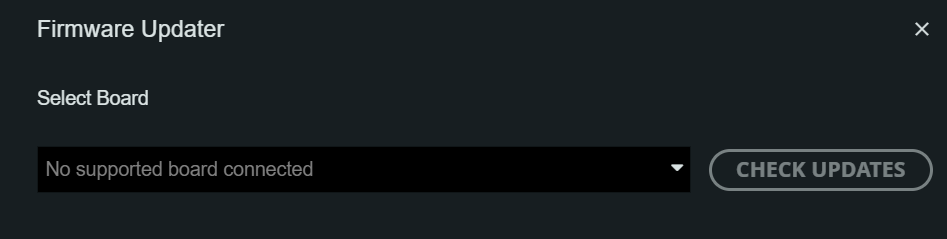

avrdudeis used in the Arduino IDE 2.3.2. \$\endgroup\$Arduino Uno R4 WIFIas one of them. That board worked. If you want to make an answer out of your comment I will accept it as the answer. \$\endgroup\$