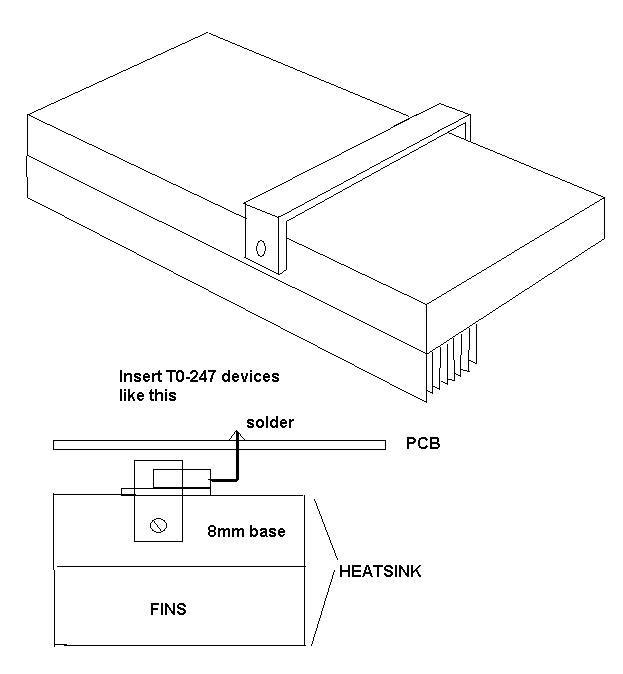I want to mount multiple PCB-mounted TO-247 devices to a single large heatsink, something comparable to this:

My devices may or may not have mounting holes through them, and their tabs may or may not be isolated. Any approach will have to support the use of mounting clamps and isolation pads. I'm using TO-247 devices for cost reasons; the smallest chassis-mount devices I'm aware of are SOT-227, which cost much more than similar parts in TO-247 packages.
What approaches to this problem are used? What difficulties are presented by those approaches?