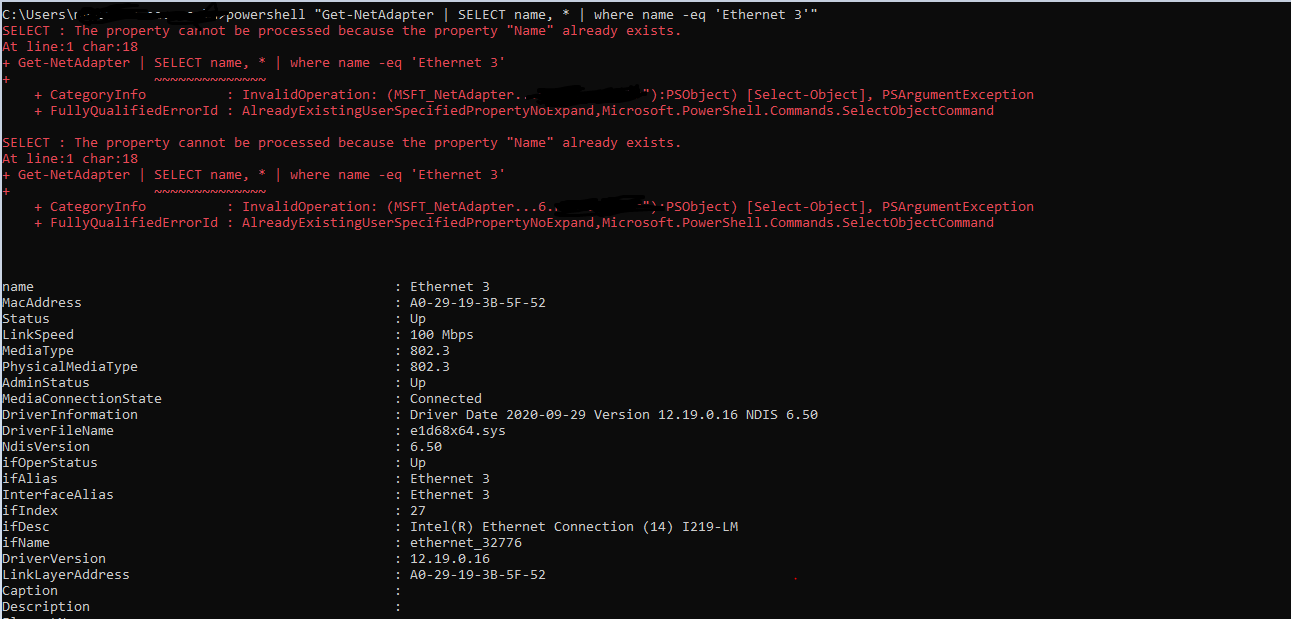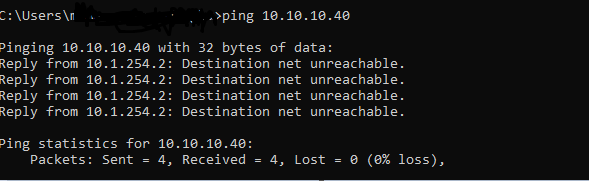I made an Ethernet switch using the Microchip KSZ8895 chip. To verify the hardware, I connected my computer to one of the ports. I used the command "Get-NetAdapter | SELECT name, * | where name -eq 'Ethernet 3'" in PowerShell via CMD to retrieve Ethernet information, as you can see below. According to this information, the Ethernet is active, running in full duplex mode, and operating at 100Mb. I set the subnet mask to 255.255.255.0, connected two computers to this Ethernet switch, and tried to ping, but it didn't work. What could be the reason? Or does the output of the command "Get-NetAdapter | SELECT name, * | where name -eq 'Ethernet 3'" guide us correctly?
I thought there might be a problem with autonegotiation, so I set both the Ethernet switch and the computer to autonegotiation. However, the result didn't change