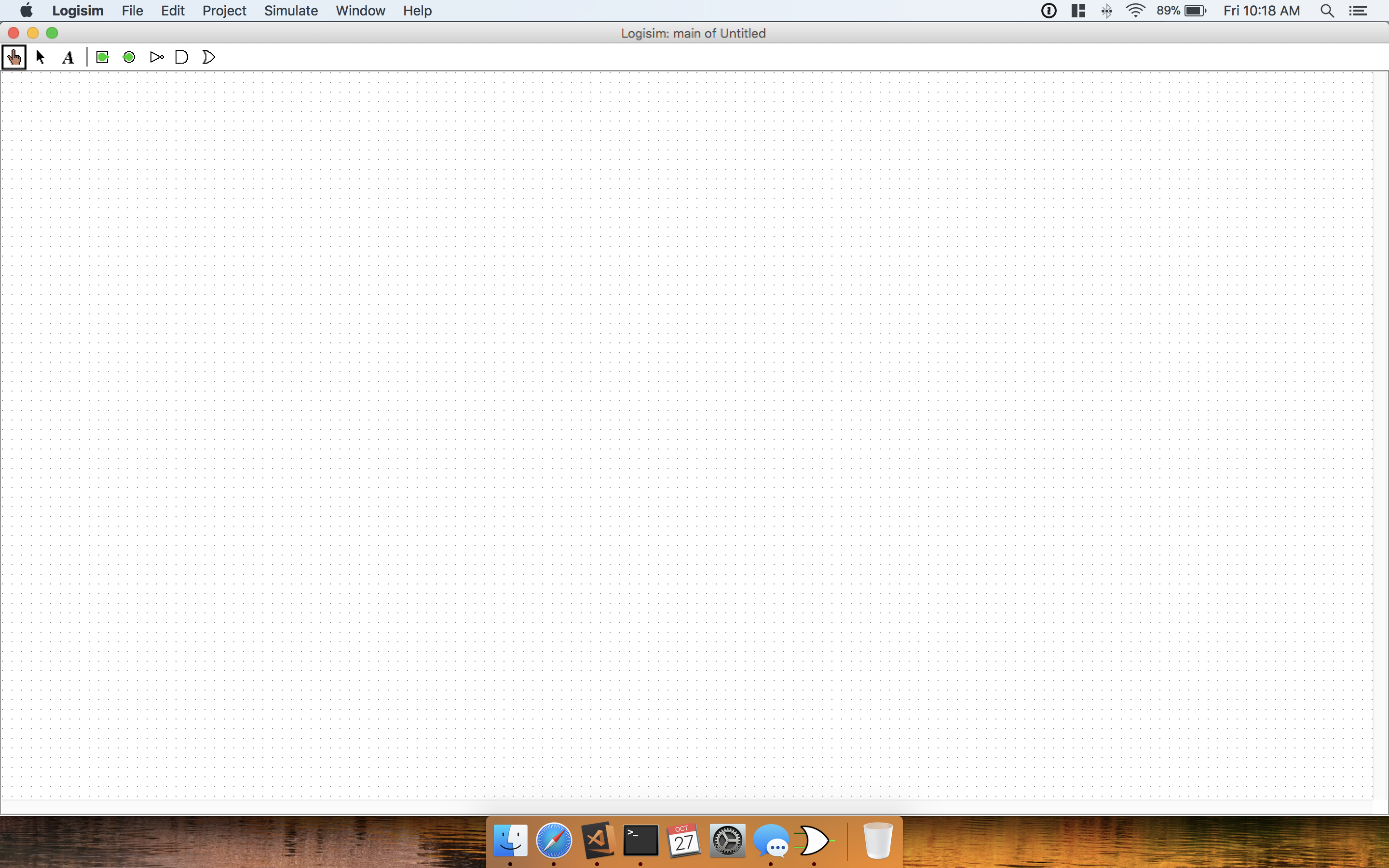How do I get the sidebar back? I minimized it in an attempt to get more screen space but I cannot seem to get it back.
-
2\$\begingroup\$ My goodness. While investigating the issue, I managed to get my Logisim into the same state… and now I'm stuck too. Welp. :P \$\endgroup\$– user39382Commented Oct 27, 2017 at 20:30
-
\$\begingroup\$ @duskwuff I’m so sorry... \$\endgroup\$– CarpetfizzCommented Oct 27, 2017 at 20:31
4 Answers
This is a bug in Logisim. It will allow you to drag the split between the main window and sidebar and release it while it's off the edge of the screen, making it impossible to pick up and drag again.
On macOS, you can fix this by closing Logisim and running the following command in the terminal:
defaults write com.cburch.logisim /com/cburch/logisim/ -dict-add windowMainSplit 0.5
This will reset the split to the middle of the window, and you can adjust it to your preferred location from there.
I haven't tested on Windows systems, but I believe you can edit Java application preferences there using RegEdit, somewhere under the registry key:
HKEY_CURRENT_USER\Software\JavaSoft\Prefs
-
\$\begingroup\$ That did the trick, thank you! I have no idea how you were able to get this fix lol \$\endgroup\$ Commented Oct 28, 2017 at 20:39
-
1\$\begingroup\$ @Carpetfizz I had to dig around in the Logisim source code a bit. \$\endgroup\$– user39382Commented Oct 28, 2017 at 22:36
For Windows, do this:
Go to
HKEY_CURRENT_USER\Software\JavaSoft\Prefs\com\cburch\logisimSet
window/Main/Splitto0.5
Done!
I was having the same issue on mac, turns out you can bring it back in full screen, once you enter full screen mode, move your cursor to the left border and you should see the cursor change it's icon, you should now be able to drag the cursor and the left tab should return, definitely a bug that could be fixed but this workaround seems to work consistently.
On Mac and Windows simply maximize screen and you will be able to pull the toolbar out from the left border.
-
\$\begingroup\$ Hi, Welcome to the site :) Since you seem new here, please visit the site tour & help center to see the main site rules, including how Stack Exchange differs from typical internet forums. || Thanks for trying to help. However your answer seems to effectively duplicate this answer from 8 months ago. If there is something extra in your answer, I recommend that you edit your answer to make that clear because duplicate answers may be deleted. Thanks. \$\endgroup\$– SamGibson ♦Commented Nov 3, 2022 at 22:51