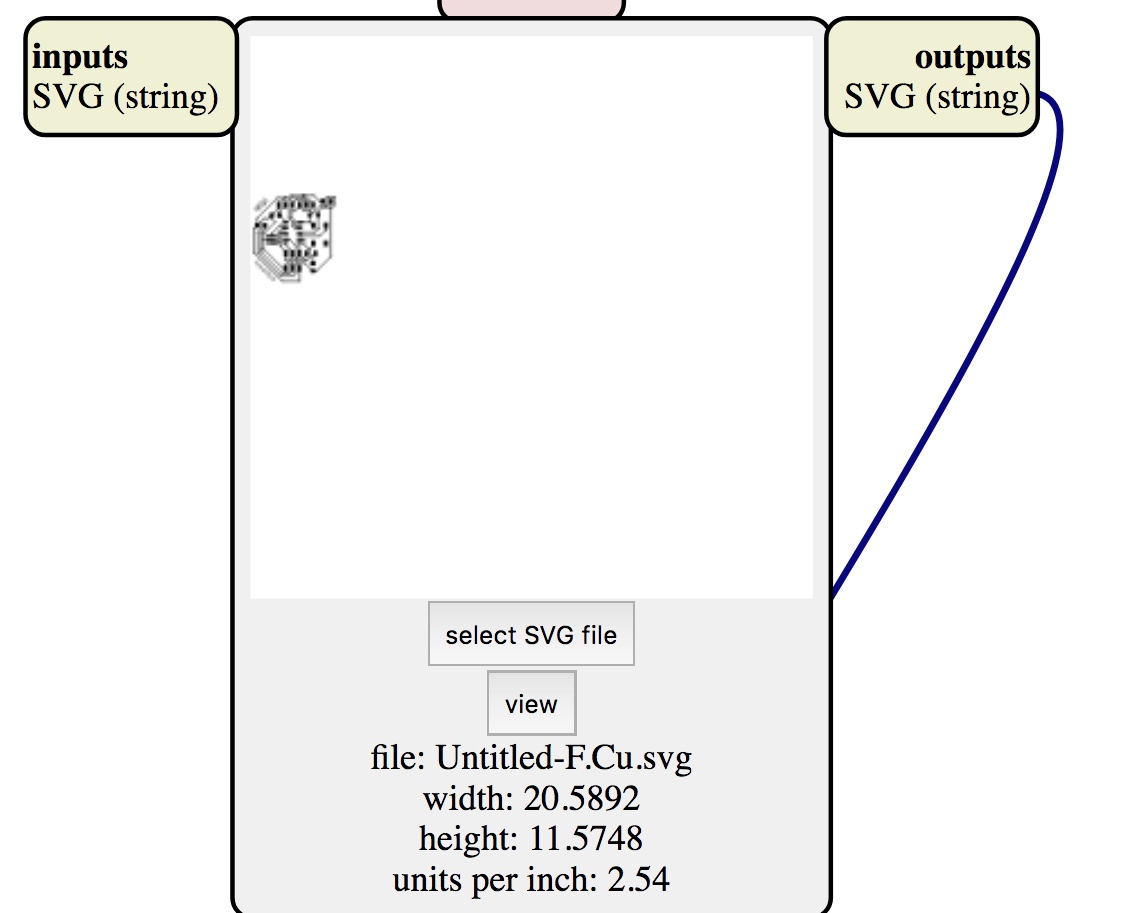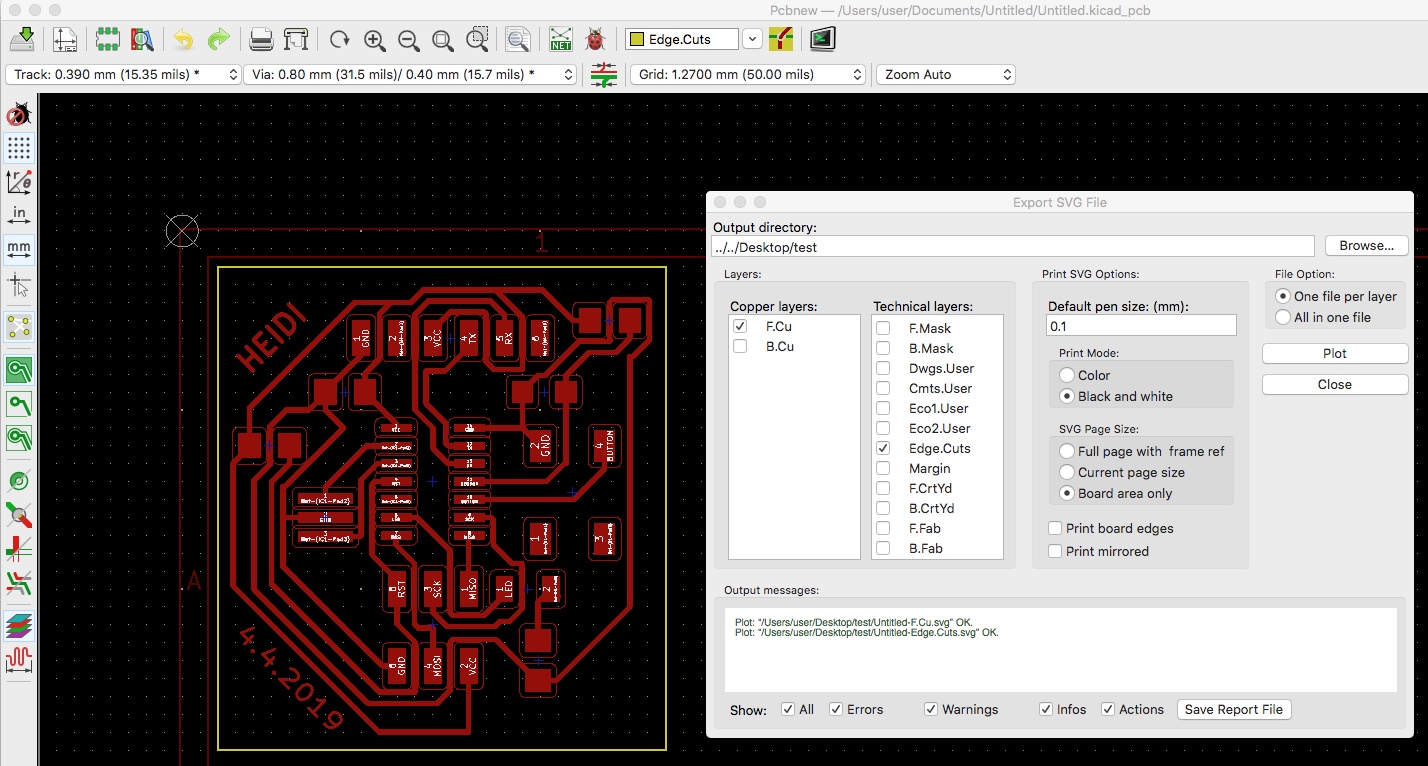I've created a board with an outline that was created on the edge cuts layer. I've selected 'Board area only' and I've deselected 'Print board edges'. When I try to plot the SVG file for the F.Cu copper layer, it plots the entire drawing sheet instead of the board alone. What am I missing? I haven't found any similar issues documented regarding svg exporting =(
I'm curious if there is a configuration setting I need to check elsewhere? Any troubleshooting advice is appreciated.
I'm using KiCad Application: KiCad (5.0.2-5)-5, release build on OSX 10.13.
Unfortunately, the svg is not cropped to the board area only. See below