Im doing a project with a PIC18F452 and I will have to use USART. Thus, I bought a FTDI Basic breakout board (from Sparkfun) to make debugging easier. The board is the 5V version.
I already tested FT232R with a loopback circuit and Putty (on Windows) and it works well. I also tested PIC with a loopback circuit and it also works well. However I can't get FT232R to work with PIC. In the microcontroller I have USART configured with 9600kbaud, 8bit, no parity (same as PC side), RX with interrupt. Im just sending data from PC to PIC. When PIC receives something prints it on LCD. The problem is PIC isn't receiveing anything. So I picked up a osciloscope probe and the results are these:
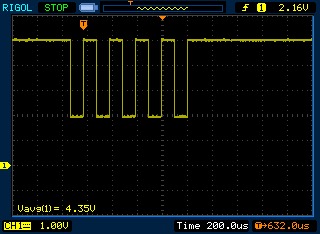
The signal doesn't touch the GND! Thats why PIC doesn't detect data arriving at RX pin, right?
However if I disconnect FT232 TX pin from PIC RX pin, I get:
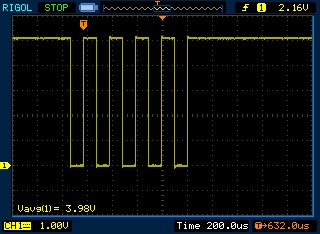
I have both GND (ft232 and PIC) connected.
Any suggestions on how to solve this?
Thanks!
