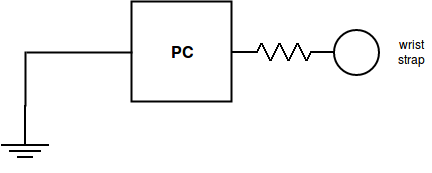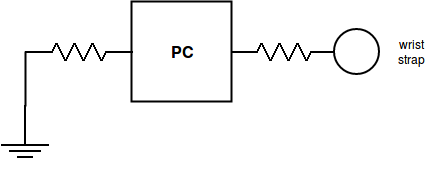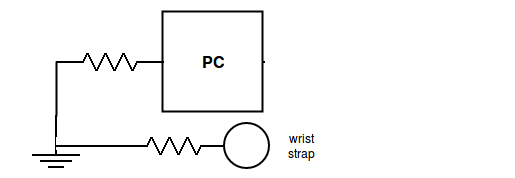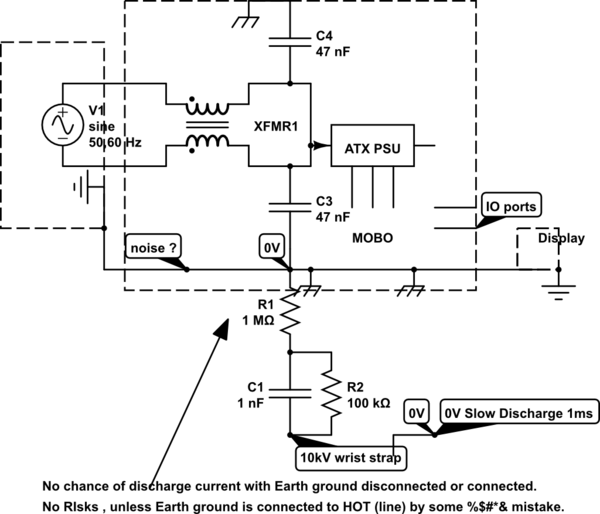I wonder the real purpose of the question.
Ground is not a simple matter, and depending on the power circuit - type of power supply, type of power connector, type of grounding in the area - different measures should be implemented.
I must say I am not an expert in the area, but I was investigating the matters.
So here's my opinion basing on the experience and my theoretical knowledge.
There're two things involved into two parts connecting together (would it be computer + human, or board + connector, or whatever):
1. different AC/DC potential, relative to specific power source (ground is also one of the leads of a power source).
This issue ai exhibited by the immediate appearance of the AC/DC potential on the parts being connected (or human touching PC case as in your case), which can be hazardous for parts involved. The ways to mitigate or completely remove these risks you can perform proper grounding of BOTH devices (I emphasize - BOTH) properly, or have all of them disconnected from any powers rail (I emphasize - all of them, PE is also a power wire providing path for the discharge and for current in case signal breaks down). Example - in modern IT equipment PE is implemented, thus with proper grounding whatever outer chassis you touch you should be relatively safe (here we exclude you going inside the chassis). In older, and consumer 2-wire power systems, power supplies create artificial central potential using two capacitors and some other parts, and if two devices are not broken and have the same 2-wire powering system there should be not much risk connecting them together live. However, if one device is connected to PE, and another has artificial chassis connection may result in electric shock and damage. That's why it is very very important to have ALL devices in the circuit grounded the same way. Here I simplify a little, but you got an idea.
2. ESD / potential accumulated
This issue assumes one-time discharge (or charge) of one of the device relative to another. You should be very well familiar with it, as the hand wrist strap you are talking about is about this issue. If discharge goes to the chassis, power supplies and power lines are affected, if discharge goes to some internal device which is sensitive to it, that device may broke even if not powered.
Now answering your questions:
Edited question: Is 'grounding a desktop PC via low impedance (less than 1Ω) path' safe when working inside the case?
What is "grounding" in your case? Connecting to ground? Connecting to PE wire? If you ground chassis to PE, you may think grounding yourself to PE too, BUT there's a risk that there's another un-grounded device nearby, you touch it and get electric shock.
Why you ask this question - do you want to protect yourself or PC, or both? When you work inside the case you will anyway meet a lot of different potentials and voltages, which you would not want to touch yourself at all, however touching them with probe (e.g. scope) will require devices having same common potential (which is different from PE - protective ground).
Antistatic wrist strap, connected to the case of your desktop PC.
This is to level your charge with PC's one. However, as I said, if there's un-grounded (or improperly grounded) device nearby you risk getting damage accidentally touching that one.
The PSU should be turned off, but still plugged into the wall outlet.
Modern PSU, while "switched off", may actually operate, and still supply standby voltage to the system. You would better switch PC off using mains switch, and disconnect from the receptacle, then level your change with its chassis, and work on it. Of course unless you need to troubleshoot it online, then there're other measurements to implement.
I do understand a low impedance path is desirable in case of a residual-current. But when a PC is powered on, you should not be working inside the case anyway.
There're needs when people have to work inside the case to repair/troubleshoot device. And there's special education and certification for it. People study and pass exams to be able and to be allowed to do it.
If the power cable is disconnected, then is a low impedance path to mains earth safe when you are building a PC or doing maintenance (installing/replacing hardware parts) inside the case? Can the case become a shock hazard in a worst case scenario?
Answer is it depends. Some components (e.g. PSU capacitors) may still have charge. Low probability you will be injured, but special precautions should be made (e.g. waiting some time until everything will discharge). Something may not discharge at all for a very long time (if I am not mistaken it happens to tube TVs in their high-voltage circuits).
After all, you're probably going to touch the unpainted conductive inner surface of the case at least a few times, while (un)screwing things. Should there be another resistor?
You seem to like resistors :) . If you think they will save you from electric shock you may be wrong. The practice is about not having accidental charge or AC/DC, if you do everything right you are safe just having wire strap.
Disclaimer - as I said at the beginning I am not an expert in the matter (but I am certified to work inside the hardware up to 1000 V). Probably someone else will have better answer.
I will be editing question to include my replies to the comments.
Thanks. My question is related to this activity: maintenance (installing/replacing hardware parts, like motherboard, CPU, DIMMs, graphics cards) inside an ATX case. Goal: ESD protection and user safety.
The real purpose of my question is to find out whether there should be a low impedance path between ATX case and common point ground, like plan C, or there should be a resistor between ATX case and common point ground, like plan B.
I must say that if you are going to professionally repair the IT equipment you should follow (locally) approved techniques and use approved connection circuits (between you, PC and mains/ground). It is not a question of should or should not (I hope I gave enough theoretical info above), it is question who will be sued in case you will be injured, PC will fry or power station will fail. You should perform exactly as it is written in certification standards/documents.
Regarding PSU capacitors you mentioned, that's exactly why i was wondering whether to put a resistor between PC and common point ground. (Otherwise it would have been a no-brainer.)
By putting resistor or connecting chassis to "ground" you just change its potential and charge to the "ground". It does not mean you will have the same potential until you do the same for yourself. And if there's another device nearby which you touch not connected to "ground" potential you may get a problem with or without resistor (resistor may limit current though, but increase discharge time). And connecting PSU's chassis onto ground will not discharge them, they must discharge internally into PSU primary driver circuit/into transformer's coil.
Indeed, that's why i explained the real purpose of my question: to find out whether there should be a low impedance path between ATX case and common point ground, like plan C, or there should be a resistor between ATX case and common point ground, like plan B.
Everything must be connected to the same common point ground to be at the same potential. But should those connections to the common point ground be low impedance paths? That's the question. The answer regarding a wrist strap and an antistatic mat is clear: no, not a low impedance path. There should be 1MΩ (or more) between wrist strap and common point ground. And there should be 1MΩ between the groundable point (i.e. the snap) on the mat and the common point ground. Both for user safety.
For the connection between PC and common point ground, the answer was unclear. Indeed, connecting an ATX PSU's chassis to ground will not discharge the capacitors inside the ATX PSU's chassis. So, for that reason, the low impedance path is not needed. Is a low impedance path desirable for any other reason? (Remember: PC is completely shutdown. PSU is totally disconnected from hot and neutral.)
For user safety on the other hand, you want a resistor between PC and common point ground, since the unpainted surface inside a PC case is far more conductive than an antistatic mat. Therefore i wanted to make sure a low impedance path is not desirable for some reason in this scenario: PC is completely shutdown; PSU is totally disconnected from hot and neutral. (Otherwise user safety might get worse instead of improved.)
I think there's some misunderstanding here. Wrist strap is not for grounding, but for not allowing ESD accumulate. It is ok to have 1MOhm resistor in there because, when got connected, charge will go through the resistor to the connected device with very small current. When you connect strap to another device, charge will slowly level through the resistor, and then is expected to remain equal while connected. Anti-static wrist strap is NOT protective grounding device.
There could be terminology confusion: ground, protective ground, earth, common wire. They are not the same. Even this article en.wikipedia.org/wiki/Antistatic_device#Antistatic_wrist_strap seem to confuse the terms.
2 options: Common Point Ground or Equipotential Bonding. Option 1: every ESD technical element (wrist strap, antistatic mat etc.) connected in series to the same common point. No daisy chaining. Common point ground is grounded to mains earth via low impedance path. So everything is neutral. But, since there should NOT be a resistor between common point ground and earth AND the path between wrist strap and mains earth must NOT be a low impedance path (for user safety), there must be a resistor between wrist strap and common point ground.
If the common point ground is NOT grounded to mains earth, then we are talking about Equipotential Bonding. Then everything is connected to a floating ground. Everything still at the same potential, but not neutral. The question was (if the common point ground is grounded to mains earth) whether there should be a low impedance path between the PC and the common point ground.
As I said from the very beginning, answer to this question will depend on the existing grounding circuit in the area you are going to work in. Do you consider you touching PC's chassis as low or high impedance connection? It can range from 100 kOhm to 500 Ohm. Will 1 MOhm resistor help you in case things are improperly grounded and you got phase through touching the chassis?
whether there should be a low impedance path between the PC and the common point ground.
In general there is already low impedance connection from PC to PE, because its power wire's central pin is directly connected to the chassis. Just open (disconnected) power supply to see it.