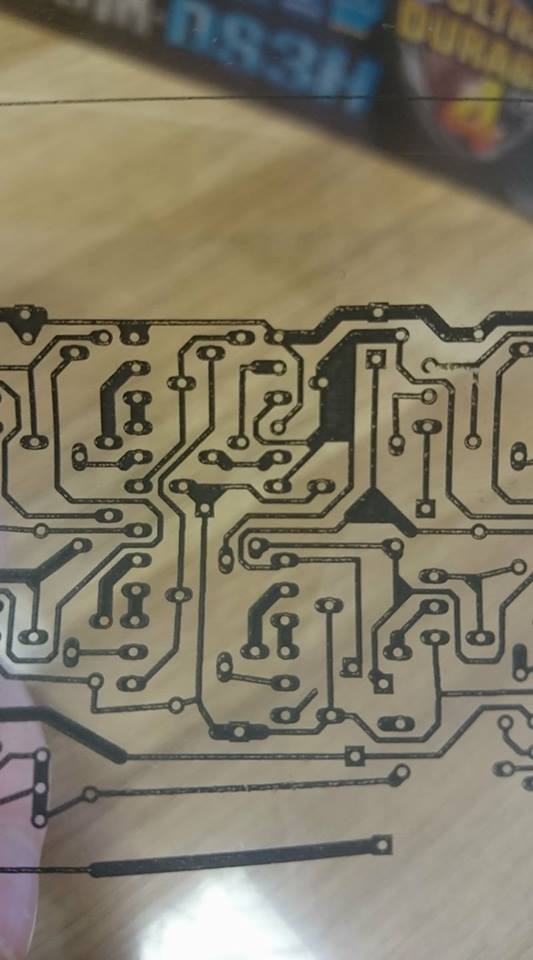Interesting, I didn't know there is a marked for special a toner transfer medium. Most people try glossy paper from magazines etc...
But in general, it is the same.
- Disable any toner saving options
- Enable any settings which suggest to make the printout darker. Most of them adjust the darkness of gray-scaled images, but some also adjust how much toner is used for the really black areas. This of course depends on the printer model.
- Find the correct "thickness" setting. If a printer is configured for thin paper, and you print on thick paper, the paper will not become hot enough, and the toner will not completely melt and stick to the paper, in extreme cases, one can wipe the toner away with a finger. The reverse causes bleeding, i.e. the toner gets too long too hot, and so very liquid. It is soaked by the paper, or squeezed to the side. The result are thicker lines with irregular, unsharp borders.
- The media list in the printer setup also contains other media like transparency film etc., which can have additional effects on the print result. (I can imagine that in general, less toner is used when printing on film)
- Finally, contrary to what your datasheet says, printers and toners are not all equal. It is indeed possible that one printer does not produce satisfactory results, while other do. I myself tried to print a layout mask for exposing. Darkness is very important here, and there is a spray, which dissolves the toner a little before evaporating, resulting in much darker structures. This worked well with my old Brother HL2030, but it turns out the toner of its successor, a HL2340, is immune to this spray. Though this is a bit different from your problem, it shows that there are major differences between printers and toners.
Looking at your photo, it seems the toner did not stick enough to the film, which means it did not get enough heat. So try a setting with thicker paper or film.