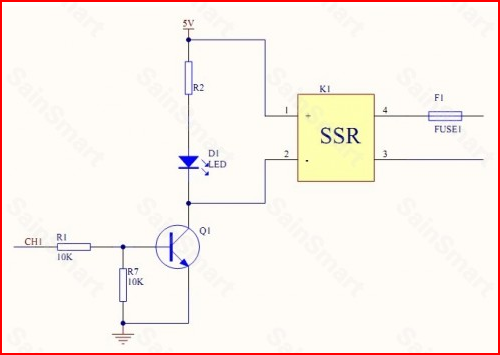I purchase a Sainsmart 8 Channel Solid State Relay board to control an 8 zone sprinkler system via an Arduino Duemilanove w/ ATmeg168. The SSR's LED lights up but my solenoids do not activate at all.
I admit I have no idea what I am doing. But here's how I connected everything:
I connected the Arduino digital outputs 2 - 9 to SSR inputs 1-8. Also, I connected a 26.6 VAC 650 mA power supply (from my Rainbird controller) to the SSR's VOC and GND connections. Specifically, I connected the wire with the white strip from the power supply to the VOC on the SSR board. The other wire from the power supply was connected to the GND. Each solenoid (two wires) was connected to the SSR outputs - common solenoid wire to the silver SSR connector and the other solenoid wire to the copper SSR connector.
I wrote a simple program on the Arduino to cycle through each Arduino digital output for one minute with a 10 second pause between each relay/sprinkler valve. The blue LED lights up for one minute goes off for 10 seconds and then cycles to the next relay. However, my solenoids are not activated at all.
What is wrong?