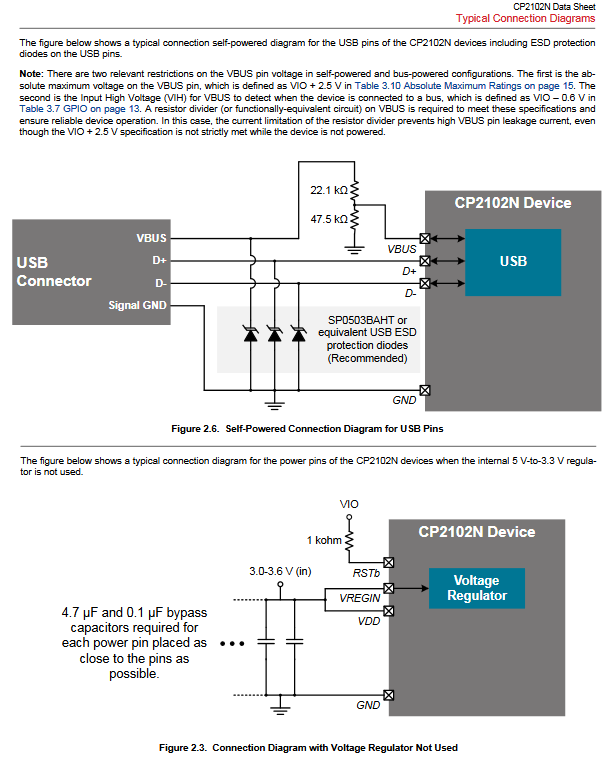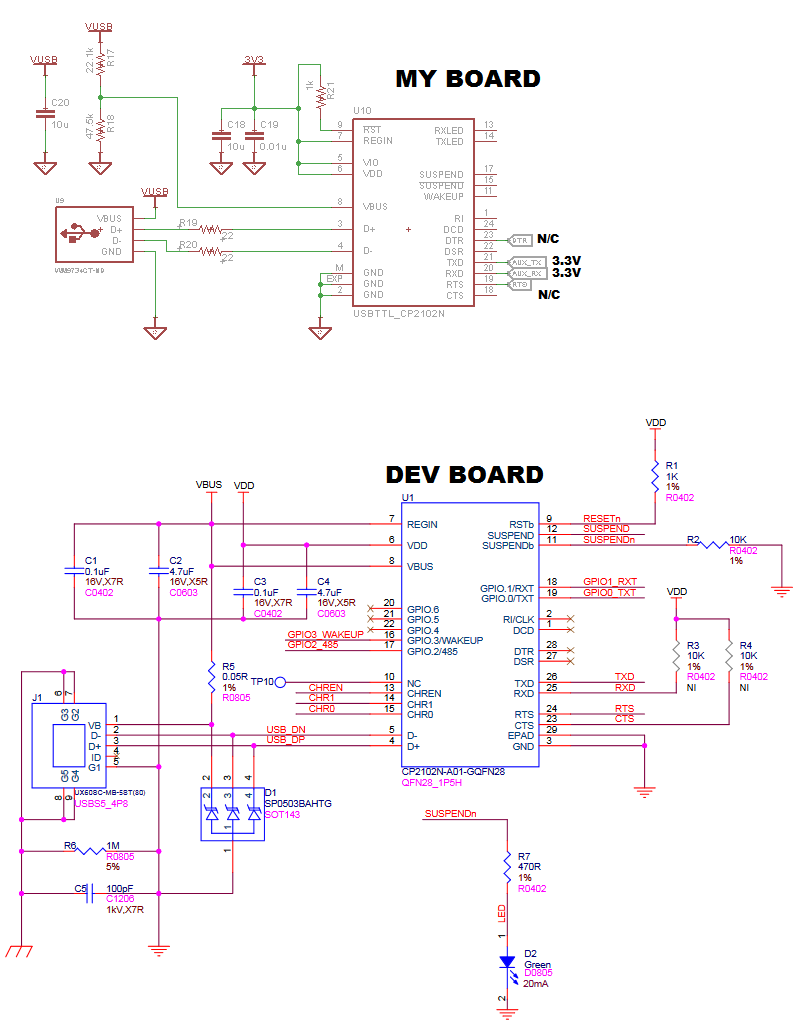Solution: Cable didn't have data lines...
I have a custom board with a CP2102N on it to go from 3.3V UART to USB via a virtual COM port. I followed the data sheet for the design, as well as referenced an Adafruit Featherboard with a similar part just as a sanity check.
My board powers up fine, the voltages appear correct, it sips 10mA of current which is the nominal calculated value it should, but when I plug the USB into my PC, I'm getting nothing...
The system is powered via 3.3V regulated from the USB port. I'm bypassing the internal regulator of the CP2102 as instructed by the datasheet. Everything I read shows that I should not need any other connections other then what is listed. I routed out DTR and RTS but they are floating unused.
Anyone see anything I missed or have any other troubleshooting ideas?