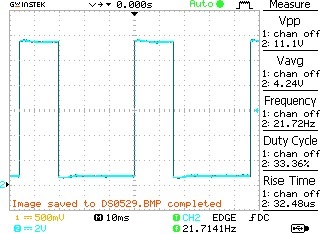Why the overshoot can be seen on 250nS/div, while the comutation signal of the load can be seen at 10mS/div ?
The load commutation signal can be seen at 10ms/div because that timescale is in the range of the event - i.e. you are pulsing the load every 45ms so a 10ms/div timescale is very appropriate.
The overshoot can be seen at 250ns/div because that timescale is in the range of the event - the overshoot lasts for what looks like approximately 1ms so a 250ns/div timescale is very appropriate.
I am going to now attempt to read between the lines to try and glean what you're really asking for:
- Why can I not see the transient on the slow time scale?
- Why did autoset not set the timescale so I can see the transient?
Answer to 1: The screen resolution of this scope is 320x234 per the product spec. Also, the whole screen isn't available for signal so let's just say for convenience sake that 250 horizontal pixels are available for the waveform. There are 10 graticules, so 25 pixels per graticule. At 10ms/div, that's 25 pixels per 10ms or 250microseconds per pixel. Your 1ms transient event will last exactly 4 pixels, making it very hard to see. We can use similar math for the vertical scale, or just some simple ratios: you changed the vertical resolution from 50mV/div to 2V/div, so the transient would be 40x "shorter" i.e almost impossible to discern. Looking closely at your waveform you can just discern the transient on the top of the pulse.
Answer to 2: Given the choice between large swings (the pulses) and a little bit of fuzz on the top and bottom edges, the scope is deciding that the pulses should be the target for autoset and is making adjustments accordingly. A good way to set up for transients would be to put a rising/falling trigger on the left edge of the scope and go for a fixed time scale (like 250ns/div). Once you can deterministically trigger, you can play with things like holdoff to get the area of interest nicely framed on the screen.
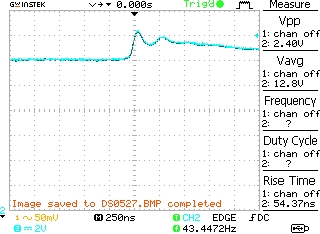 ]1
]1