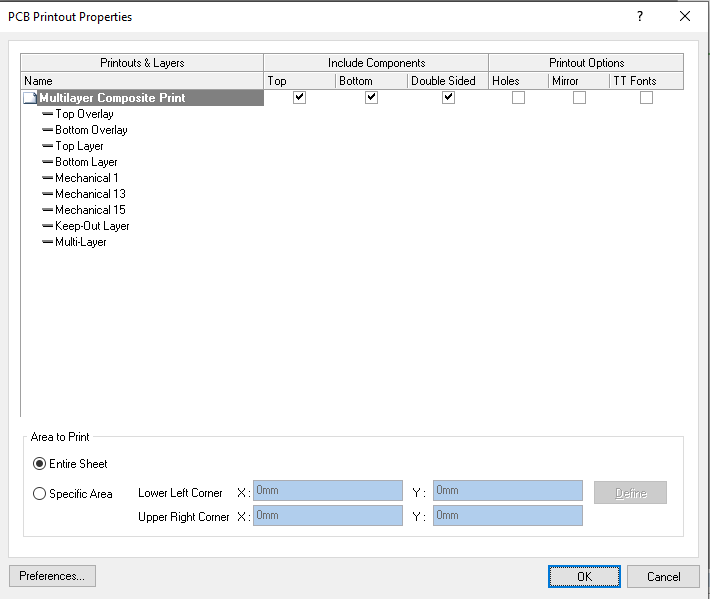I'm using altium design summer 09. When I try to print the pcb to check the pcb size, I noticed that pcb shape did not appear in the pdf. If the keepout layer is selected,, I can have an idea, but if I exclude the keepout layer from the outputjob configuration I can't know the shape of the pcb in pdf. Does someone know why this happens ?
Below are the layers that appear in the document output configuration