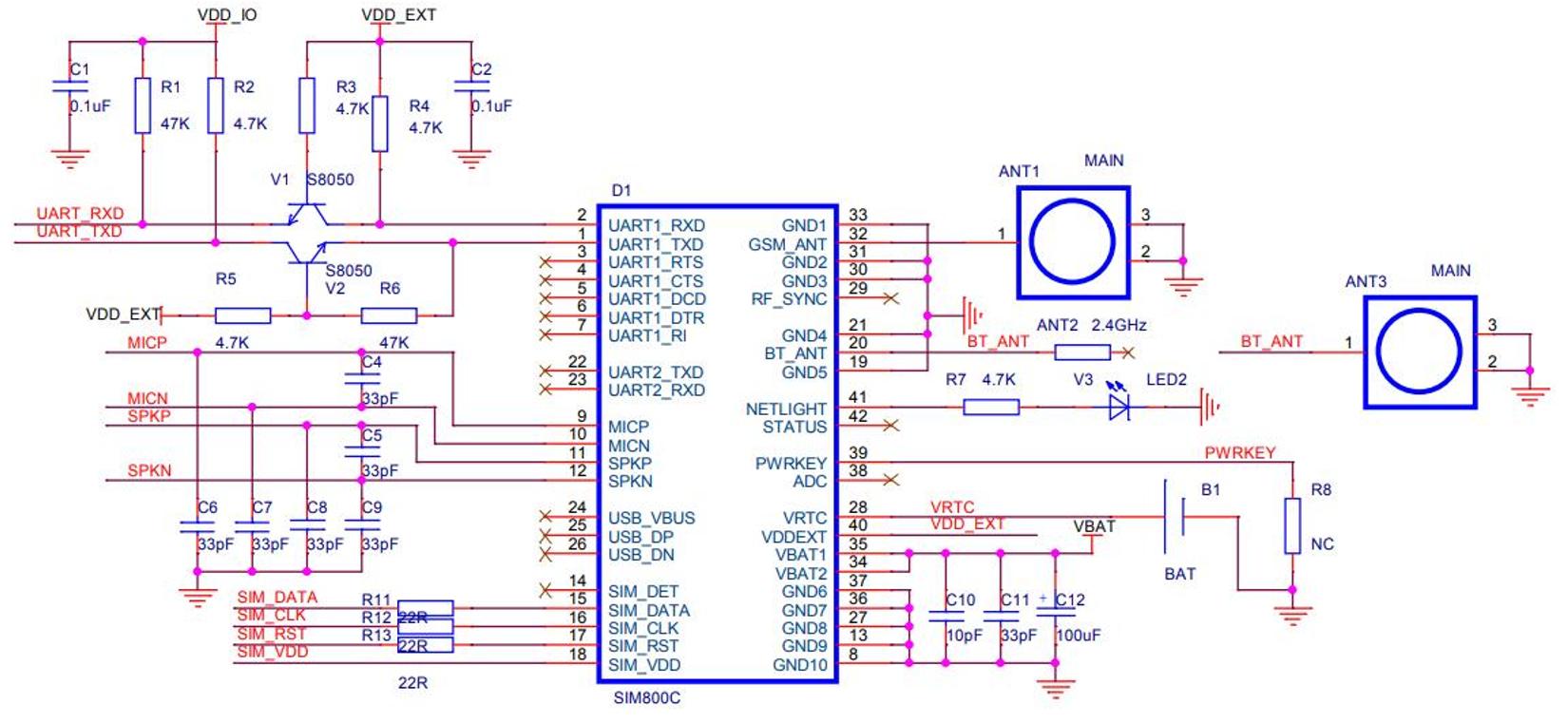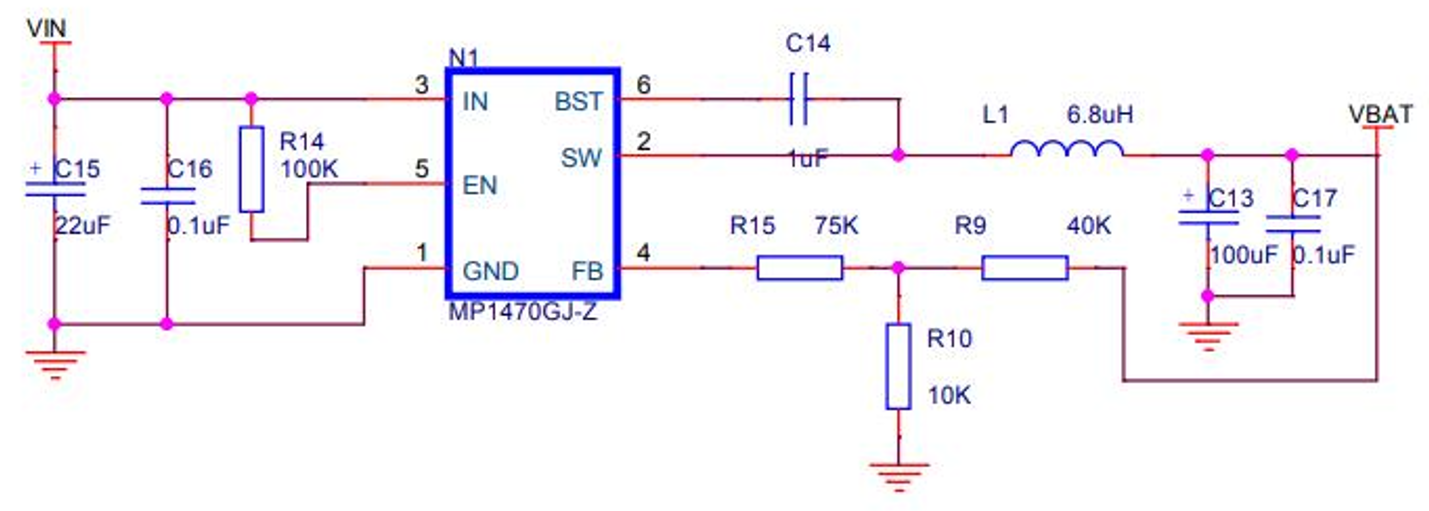For a project I'm using the SIM7020 Narrowband-IoT (NB-IoT) module to send data to the cloud. The SIM7020 is controlled by an Arduino Pro Micro (ATmega32U4).
Because the sensor is running on a battery, I want to have as low a current consumption as possible. I've already got the ATmega32U4 down to 35 µA, but I cannot get the SIM7020 module lower than ~7.5 mA even though the hardware datasheet states the typical usage in power saving mode (PSM) is 3.4 µA.
After sending a message with the module it enters the PSM mode (page 16-17, chapter 6.2.5 low power mode application.) This works fine. The Arduino receives +CPSMSTATUS: "ENTER PSM" and the status light on the module stays off. Then the current draw of the module drops to ~7.5 mA.
Schematic of the SIM7020 module chip:
Schematic of the SIM7020 module power supply:
I'm powering the module through the VBAT/BAT pin (with 3.3 V) and I also removed the MP1470. Also fully powering off the module (with AT commands AT+CPOWD or PWR pin) doesn't change the current significantly (still stays around 7.5 mA.)
The same things happens with a second SIM7020 module (different supplier.)
Am I overlooking something in the schematic or the datasheet? Has anybody also experienced this with other modules?