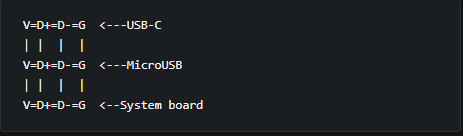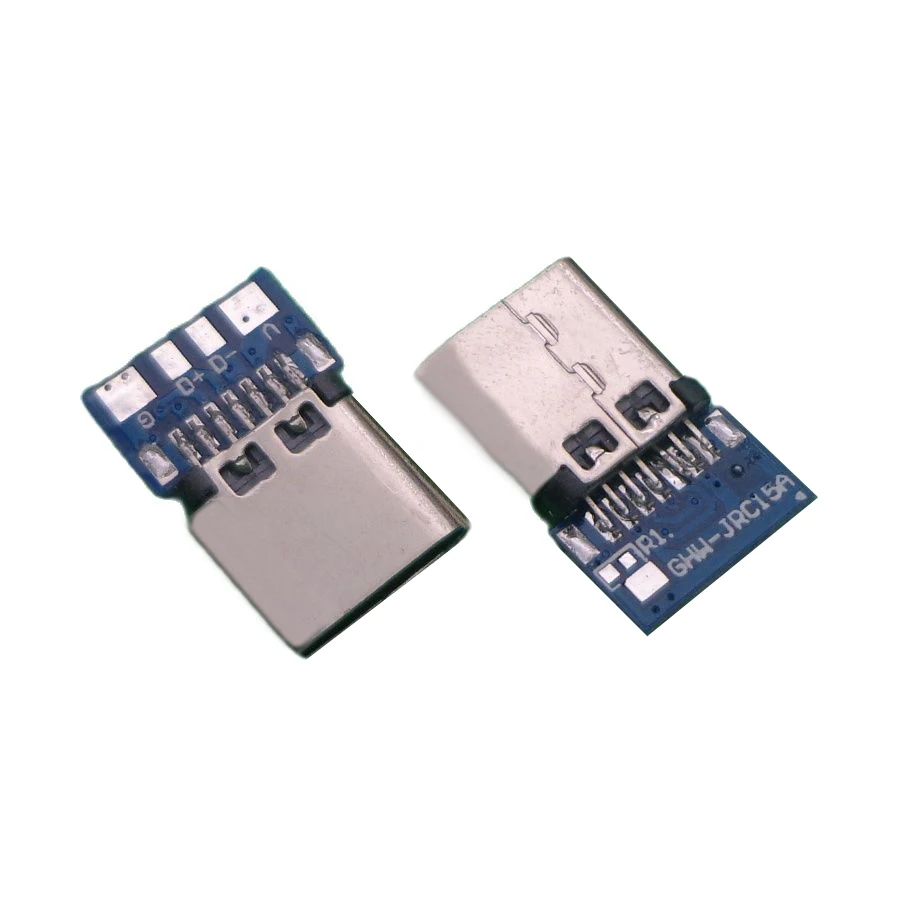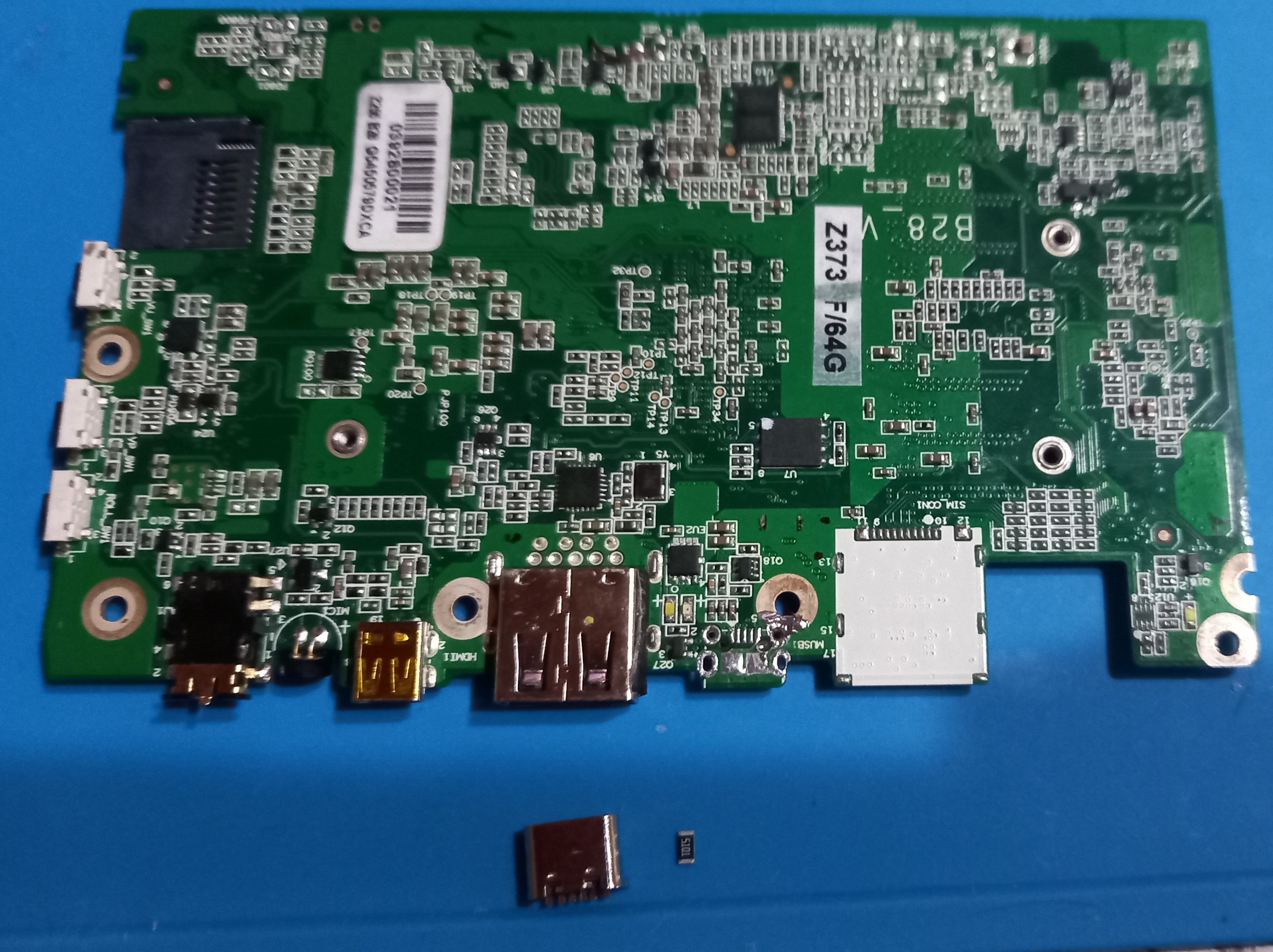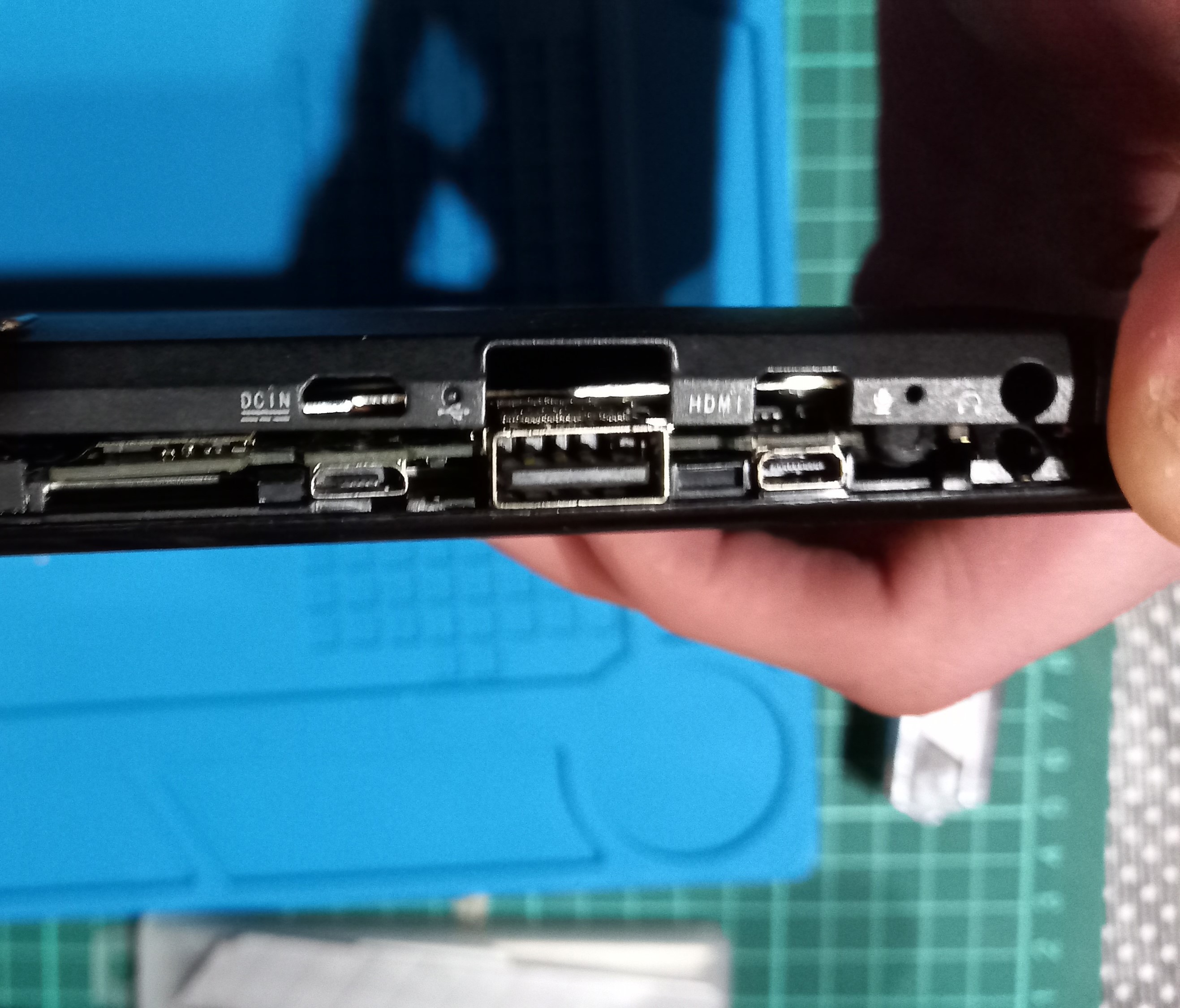The problem is you are asking if it's possible. Yes it is, you seem to have done/decided it already. What you should have asked if it's technically or in any other way the correct solution, which is isn't.
Basically, if you ask me if you should replace MicroUSB with Type-C, or add a Type-C in parallel with MicroUSB, my question is, have you really thought all the details and aspects if it is feasible in your case, and even then, is it really worth the trouble for what you gain or lose by adding the Type-C and want to do it so that the tablet remains safe and usable, especially if it is old and not yours, as it may get damaged in the process.
If your Type-C has no resistors on CC pins, it can't work at all. No Type-C charger will detect anything being connected and will not output 5V. Except if you use a cable with a Type-A plug and Type-C plug which are allowed to output 5V from the Type-C plug without asking.
The problem is, the MicroUSB is likely an OTG port which can be host that supplies power or device that uses power for charging, and can detect battery charging BC protocol.
So, if you do just pull down the CC pins with a resistor, it means your device is only a device that requests power, and can't support OTG. The Type-C without USB data wires can't detect BC protocol charger, and it can't detect Type-C available current as you have no electronics on CC pin and it sure won't communicate how much current is available via USB PD either.
So for the Type-C connector to be able to negotiate with a BC port, you need to connect the USB data pins too.
That might work fine for both ports to detect the BC signaling, which is quite low speed. I think Type-C chargers are required to support BC so it might actually work.
But now you have paralleled two receptacles with power and data wiring.
The USB data lines can work at speeds up to 480 Mbps. The data transmission requires a clean transmission line with specified characteristic impedance. Paralleling two high speed data connectors even properly is not possible due to the branching causing impedance mismatch and signal reflections, let alone if done with random airwiring between receptacles. What you likely experience is that data transfer through either USB connector is either impossible or limited to slow 12 Mbps speeds, or working intermittently, so that there are errors before you can transfer what you needed to transfer.
The second problem is the two connectors being paralleled for power connections. It allows to connect two power supplies, or two computers, or one power supply and one computer, and other combinations of two devices never intended to be connected together. Power supplies or PCs may damage if you short circuit their outputs.
What's worse is that if you plug in a MicroUSB supply, you have same 5V VBUS on Type-C receptacle without negotiation, which is not allowed and expected by any device that has a Type-C plug.
Same applies when Type-C charger is connected - the MicroUSB will output 5V even if not requested by OTG adapter via ID pin.
One more quirk you need to be aware of is that as the Type-C plugs are flippable, your receptacle needs to handle not one buy two CC pins, and no you cannot parallel them or active/e-marked cables will not work. Your receptacle also needs to handle two sets of USB data pins, which actually need to be paralleled. Unless your breakout board already does these for you.