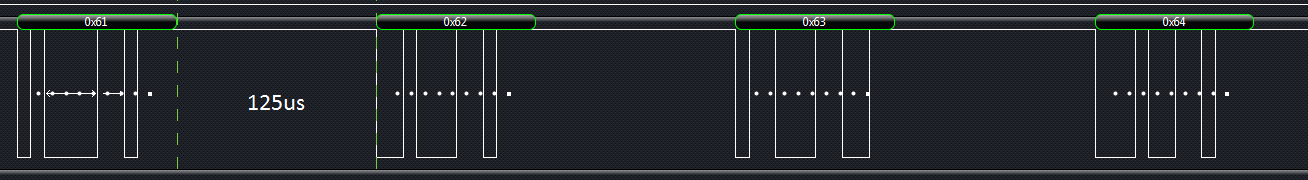Something interesting to note, which I am not fully understanding. My UART is initialized with 9600 baud. I've looked at the TX on the line via logic analyzer, and the bytes I send have minimal delay. It is 36µs per byte, which is expected.
Now, if I initialize that UART with a different baud rate, say 115,200, the delay between each byte sent increases significantly. It jumps to 125µs per byte.
This is causing a problem, since I've got to increase my baud rate at some point, but have a time constraint on my response.
Shouldn't the delay decrease between bytes, since it should be sending more bits at the same frequency?
EDIT:
I am using an ATMega2560.
Two timing diagrams are attached below.
~9600 Baud Rate -
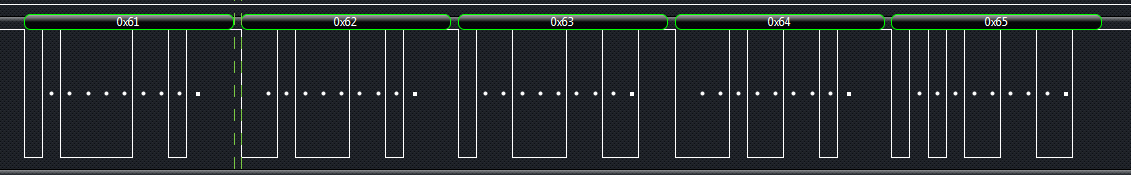
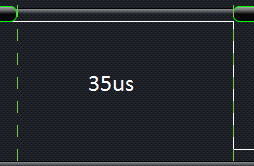
~115200 Baud Rate -