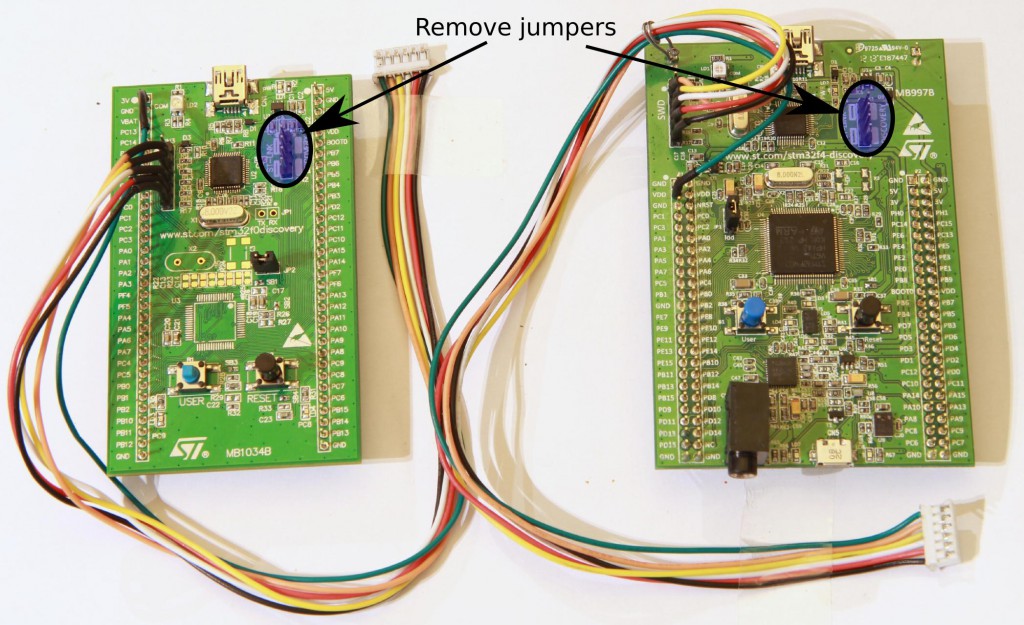The title says it all. One thing to say before going into detail about the issue. I am a complete beginner at using the terminal in Ubuntu that I need help with the codes to fix this issue.
Long story short. Im trying to upload some firmware to a motor controller using an STM32F4 Discovery board since programming takes place with the ST-Link/V2 over SWD pins on the Discovery board (the one on the right). I accidentally forgot to remove the jumpers to allow upload to the motor controller and I don't know what happened to the board. It does not have blinking leds on the lower half of the board anymore as a result. The picture below show what I have been getting as of yesterday to upload firmware to the controller. I have done a test to see if connecting and not connect the controller would give this error. Doing both have resulted in this error. I'm try to fix this issue, but Sourceforge has been working well the past few hours due to a "storage infra fault" for some of the files I hope would work.
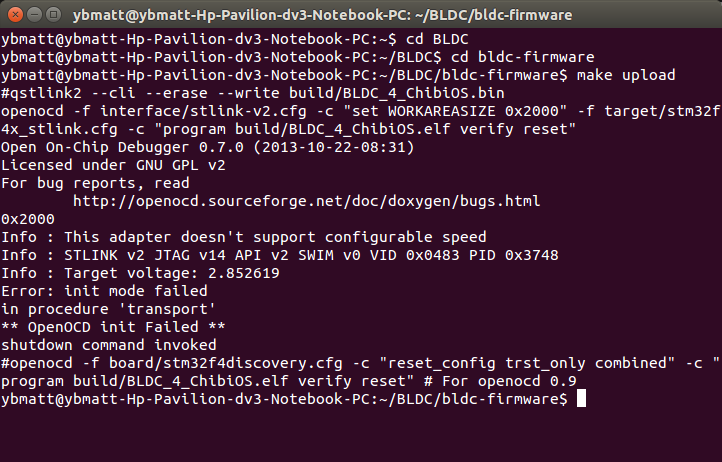
Edit 1. In response for more information. Motor controller is an open source project by Benjamin Vedder. More information is on his blog at http://vedder.se/2015/01/vesc-open-source-esc/. The picture below is of the STM32F4 Discovery board I used because I need a ST-Link/V2 to upload the firmware to the controller. Connecting the Dicovery board to the computer supplies enough power to the board. The picture below is of the jumpers I must remove before programming the controller. Not removing the jumpers will result in the Discovery board being program with whatever firmware is being used at the moment. This portion of the Discovery Board with the jumpers uses the St-Link/V2.