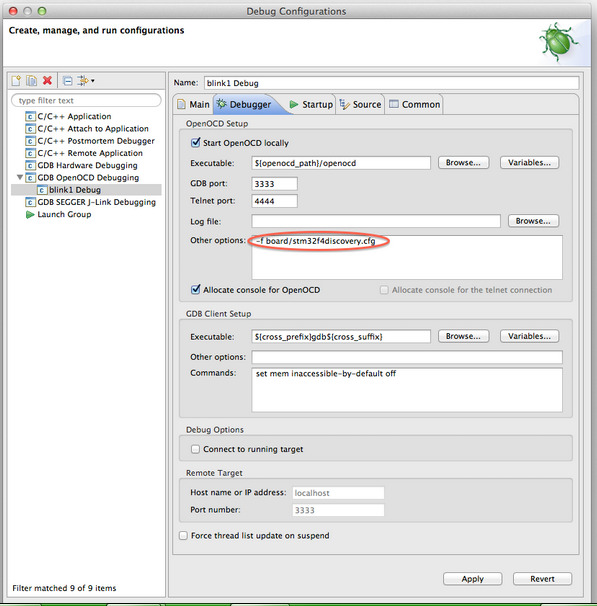I'd like to program and debug an STM32F030 MCU with Eclipse, OpenOCD and ST-link. I have an STM32F4 Discovery board that includes an ST-link debugger.
Programming the STM32F4 MCU on the discovery board works very well. I use Eclipse, OpenOCD and the ST-link (ST-link is actually on the board). With this IDE configuration I believe I should be able to program other STM microcontrollers that are on a different PCBs (Of course after I connected them each other and turned off the jumpers to select the target)
My problem is: I'd like to program an STM32F030 MCU. When I connect this MCU to the ST-link, "STM32 ST-link Utility" says that the connection is fine, so I guess, I should be able to program it. But when I try to program it, Eclipse always shows the same error message: "Quit (Expected signal SIGINT when the program is resumed) - Exception condition detected on fd 0 - error detected on stdin"
Probably the problem is with the settings of my IDE, but I have no idea what it could be. How is it possible, that I can program the MCU of the discovery board but I can't do the same thing with another MCU?
Do you have any idea?