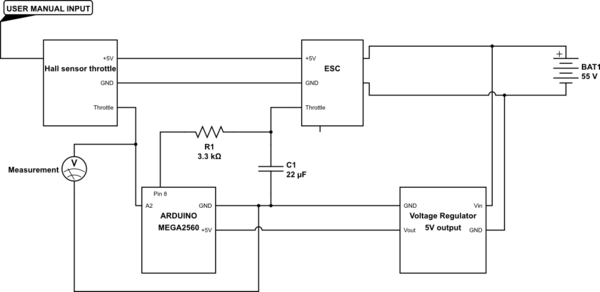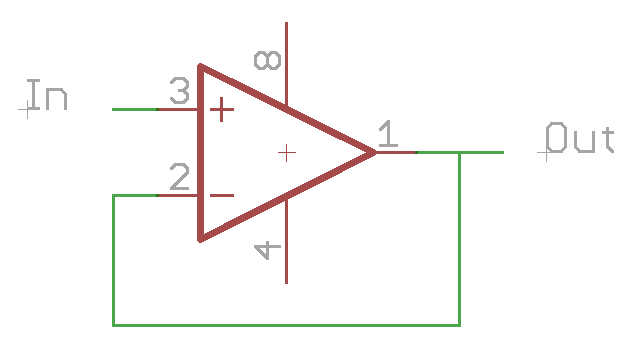I think something in your setup is not configured or behaving as you are expecting.
If you measure the signal with a multimeter without it connected to the Arduino does the signal go above 2.3 V?
If it does not go above 2.3 V then this has nothing to do with the Arduino, or the signal may only be going above 2.3 V for very short periods of time and you are simply not sampling fast enough to see these events. (sampling in a loop while outputting information to the serial monitor is not very fast and multimeters are not designed to capture high frequency information)
If you are sure the signal should be going above 2.3 V then I might suspect the latter to be happening. To get a better understanding you may want to look at the signal with a digital oscilloscope that can capture higher frequency waveforms.
If it does go above 2.3 V when not connected to the Arduino then it seems that there is some interaction with your signal and the ADC input resistance. The ADC input resistance is specked at 100 M\$\Omega\$, so this seems unlikely but could happen.
http://www.atmel.com/Images/Atmel-2549-8-bit-AVR-Microcontroller-ATmega640-1280-1281-2560-2561_datasheet.pdf
EDIT:
After reading your comment it seems that you have set the analog input up as a digital input which will not behave as you expected. You only need to set the pinmode for digital pins. To read the voltage simply remove the pinMode(A2, INPUT); line of your code and when you wish to read the analog value just use analogRead(A2);
https://www.arduino.cc/en/Reference/PinMode
https://www.arduino.cc/en/Reference/AnalogRead