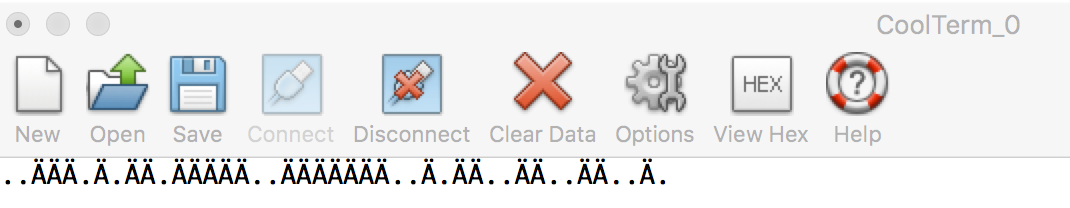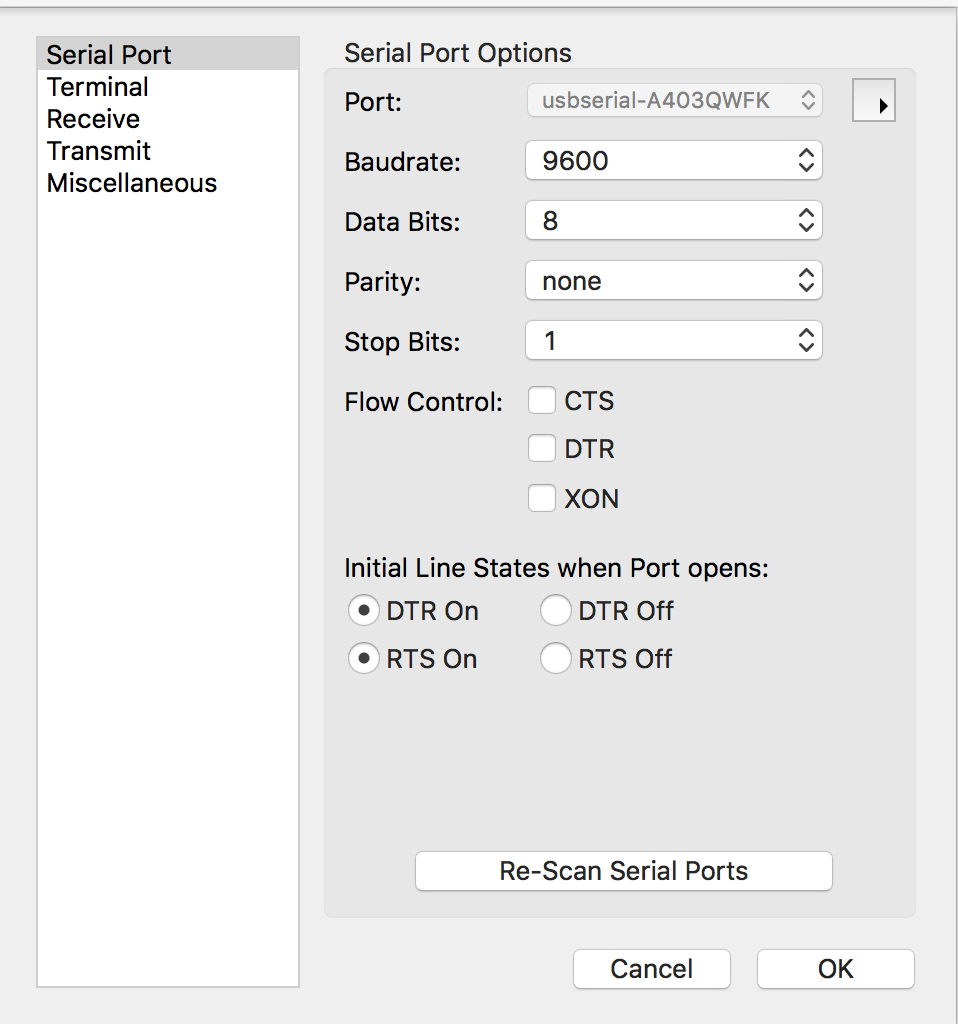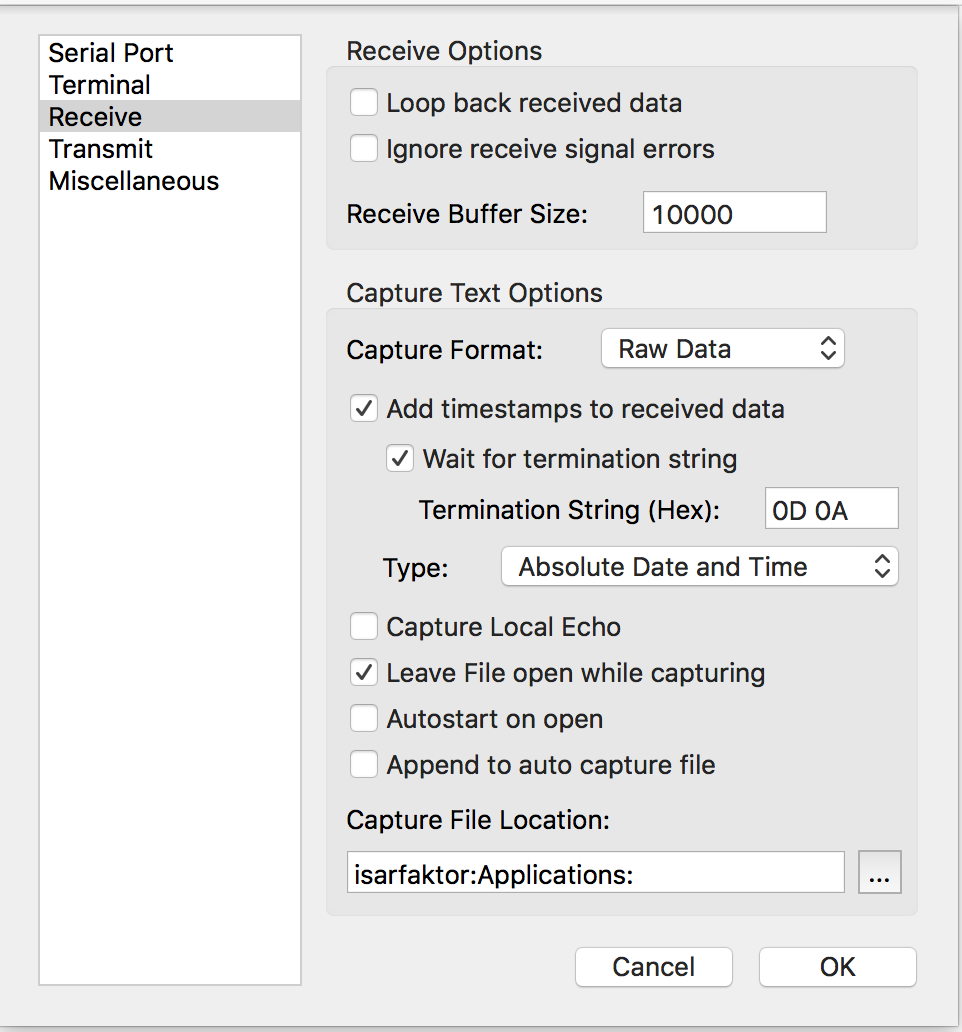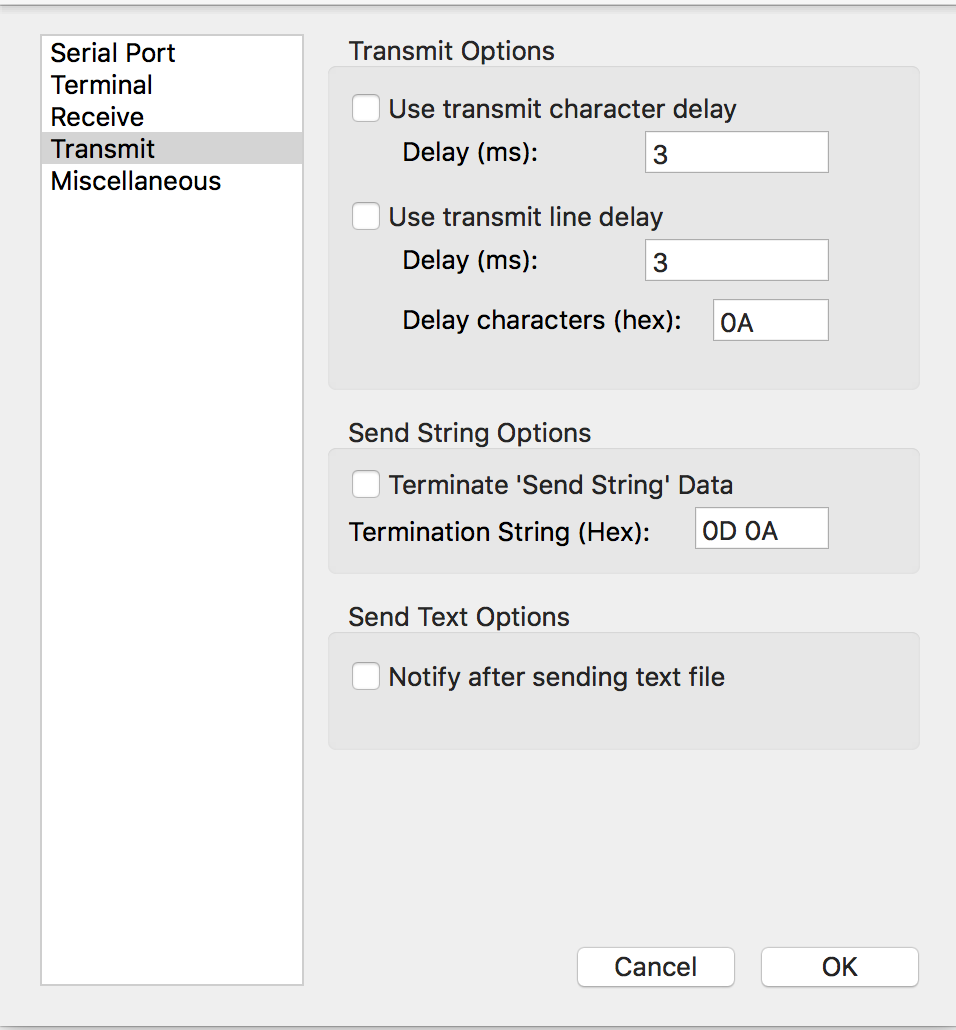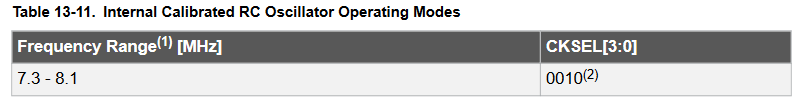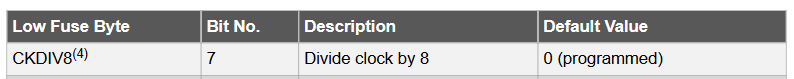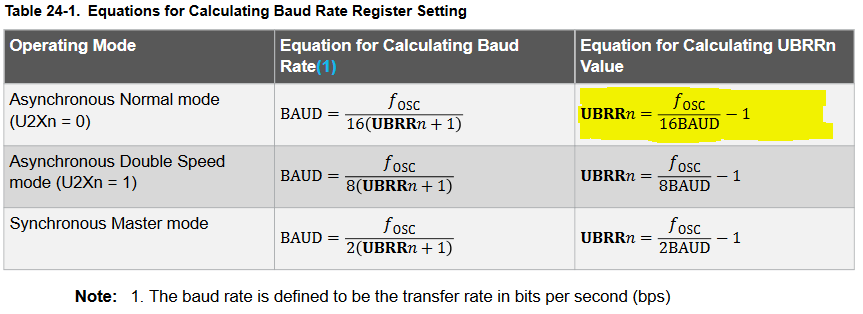I am using a FTDI cable and connected it with my mac. I can connect successfully with my serial terminal on my mac via the cable and can input text on my keyboard to be transmitted to the AVR. When the program starts I expect a "Hello World" message to appear on my serial terminal. But instead I receive this output on the screen:
The code is this:
// ------- Preamble -------- //
#include <avr/io.h>
#include <util/delay.h>
#include "pinDefines.h"
#include "USART.h"
int main(void) {
char serialCharacter;
// -------- Inits --------- //
LED_DDR = 0xff; /* set up LEDs for output */
initUSART();
printString("Hello World!\r\n"); /* to test */
// ------ Event loop ------ //
while (1) {
serialCharacter = receiveByte();
transmitByte(serialCharacter);
LED_PORT = serialCharacter;
/* display ascii/numeric value of character */
} /* End event loop */
return 0;
}
The USART.c file contains:
#include <avr/io.h>
#include "USART.h"
#include <util/setbaud.h>
#define BAUD 9600
void initUSART(void) { /* requires BAUD */
UBRR0H = UBRRH_VALUE; /* defined in setbaud.h */
UBRR0L = UBRRL_VALUE;
#if USE_2X
UCSR0A |= (1 << U2X0);
#else
UCSR0A &= ~(1 << U2X0);
#endif
/* Enable USART transmitter/receiver */
UCSR0B = (1 << TXEN0) | (1 << RXEN0);
UCSR0C = (1 << UCSZ01) | (1 << UCSZ00); /* 8 data bits, 1 stop bit */
}
void transmitByte(uint8_t data) {
/* Wait for empty transmit buffer */
loop_until_bit_is_set(UCSR0A, UDRE0);
UDR0 = data; /* send data */
}
uint8_t receiveByte(void) {
loop_until_bit_is_set(UCSR0A, RXC0); /* Wait for incoming data */
return UDR0; /* return register value */
}
/* Here are a bunch of useful printing commands */
void printString(const char myString[]) {
uint8_t i = 0;
while (myString[i]) {
transmitByte(myString[i]);
i++;
}
}
void readString(char myString[], uint8_t maxLength) {
char response;
uint8_t i;
i = 0;
while (i < (maxLength - 1)) { /* prevent over-runs */
response = receiveByte();
transmitByte(response); /* echo */
if (response == '\r') { /* enter marks the end */
break;
}
else {
myString[i] = response; /* add in a letter */
i++;
}
}
myString[i] = 0; /* terminal NULL character */
}
void printByte(uint8_t byte) {
/* Converts a byte to a string of decimal text, sends it */
transmitByte('0' + (byte / 100)); /* Hundreds */
transmitByte('0' + ((byte / 10) % 10)); /* Tens */
transmitByte('0' + (byte % 10)); /* Ones */
}
void printWord(uint16_t word) {
transmitByte('0' + (word / 10000)); /* Ten-thousands */
transmitByte('0' + ((word / 1000) % 10)); /* Thousands */
transmitByte('0' + ((word / 100) % 10)); /* Hundreds */
transmitByte('0' + ((word / 10) % 10)); /* Tens */
transmitByte('0' + (word % 10)); /* Ones */
}
void printBinaryByte(uint8_t byte) {
/* Prints out a byte as a series of 1's and 0's */
uint8_t bit;
for (bit = 7; bit < 255; bit--) {
if (bit_is_set(byte, bit))
transmitByte('1');
else
transmitByte('0');
}
}
char nibbleToHexCharacter(uint8_t nibble) {
/* Converts 4 bits into hexadecimal */
if (nibble < 10) {
return ('0' + nibble);
}
else {
return ('A' + nibble - 10);
}
}
void printHexByte(uint8_t byte) {
/* Prints a byte as its hexadecimal equivalent */
uint8_t nibble;
nibble = (byte & 0b11110000) >> 4;
transmitByte(nibbleToHexCharacter(nibble));
nibble = byte & 0b00001111;
transmitByte(nibbleToHexCharacter(nibble));
}
uint8_t getNumber(void) {
// Gets a numerical 0-255 from the serial port.
// Converts from string to number.
char hundreds = '0';
char tens = '0';
char ones = '0';
char thisChar = '0';
do { /* shift over */
hundreds = tens;
tens = ones;
ones = thisChar;
thisChar = receiveByte(); /* get a new character */
transmitByte(thisChar); /* echo */
} while (thisChar != '\r'); /* until type return */
return (100 * (hundreds - '0') + 10 * (tens - '0') + ones - '0');
}