I'm attempting to use an oscilloscope to measure the power draw of a Raspberry Pi 2. I've got a circuit set up that looks something like this:
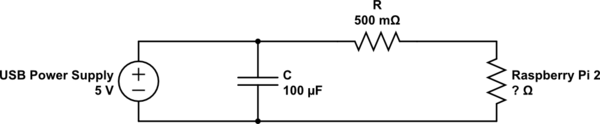
simulate this circuit – Schematic created using CircuitLab
I'm measuring on either side of R (I know that to determine the actual power consumption of the RP2, I'll need to measure either side of it as well. Then I can determine the current I through R, multiply that by the RP2 voltage, and voila!).
I'm getting some very noisy readings off on my o-scope however and after zooming in on the signal I'm seeing this (apologies for the faint coloring):
There's a pretty obvious dampened oscillation going on here, and as I've always been a far better coder than a circuit build, I have absolutely no clue what this is. Especially since I'm seeing this after unplugging the USB power supply from the wall.
Could someone help me identify what this noise is from, and what I can do to minimize it (and try and get a cleaner reading)?

