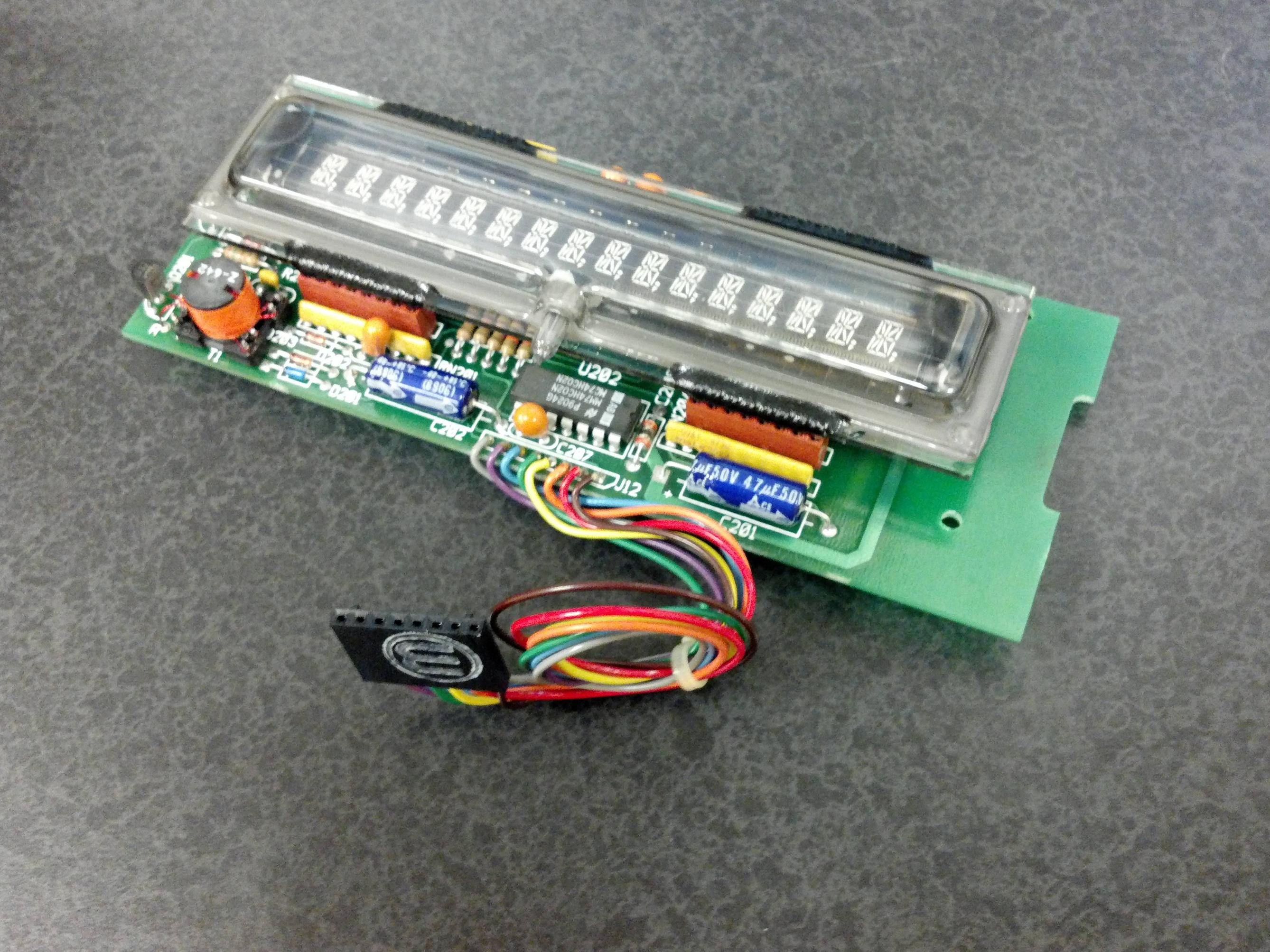So while walking around school today I found a neat little piece of hardware thrown in the trash. After a quick overlook, I noticed that the display was one of those 32 segment kinds (like a speak and spell). So I took it apart and starting running some basic test and looking up things on Google. Unfortunately I am stuck now and am not sure how to continue.
The IC that controls the display has 40-pins and it too old to get hits on Google. To interface with the display, there are 8 pins. Two are for Voltage, and two run to Ground. Using an oscilloscope, I found square waves on two other pins as well. Don't really know what the last 2 pins do. Using a simple circuit for adjustable voltage on my Arduino, I was able to get the display to light up, but that is it.
So my question is, How can I get this display to play nice with my Arduino?. Do I need some other diagnostic tool? Or is it near impossible to do?