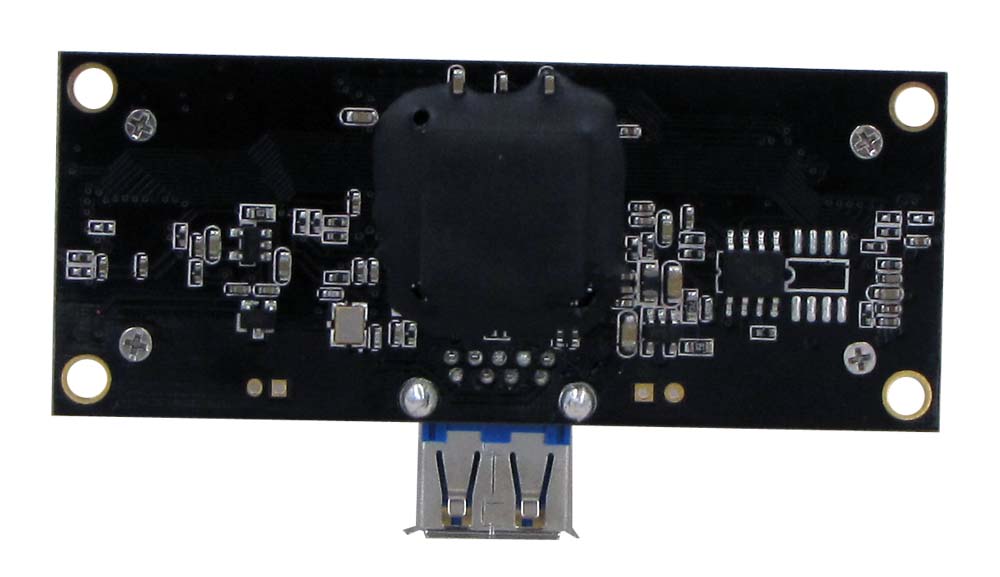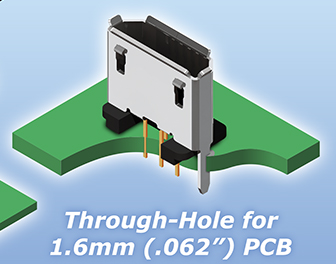I have a USB device with a type A jack connector (see photo). I am integrating this device as a part of another device and due to requirements for ruggedness I would like to have a fully soldered USB wired connection from the CPU module to this device.
As I want to avoid desoldering the type A jack is it possible to just leave it in place and solder my USB cable directly to the USB data/power pins that can be seen on the bottom of PCB?
Will USB 3.0 or at leas 2.0 connection work like this? I wonder whether the bypassed connector will not make any troubles with the USB connection as it is a piece of conductor just left in place.
I have one more USB 2.0 device to integrate yet which has a vertical through-hole micro USB connector where I would like to do the same.