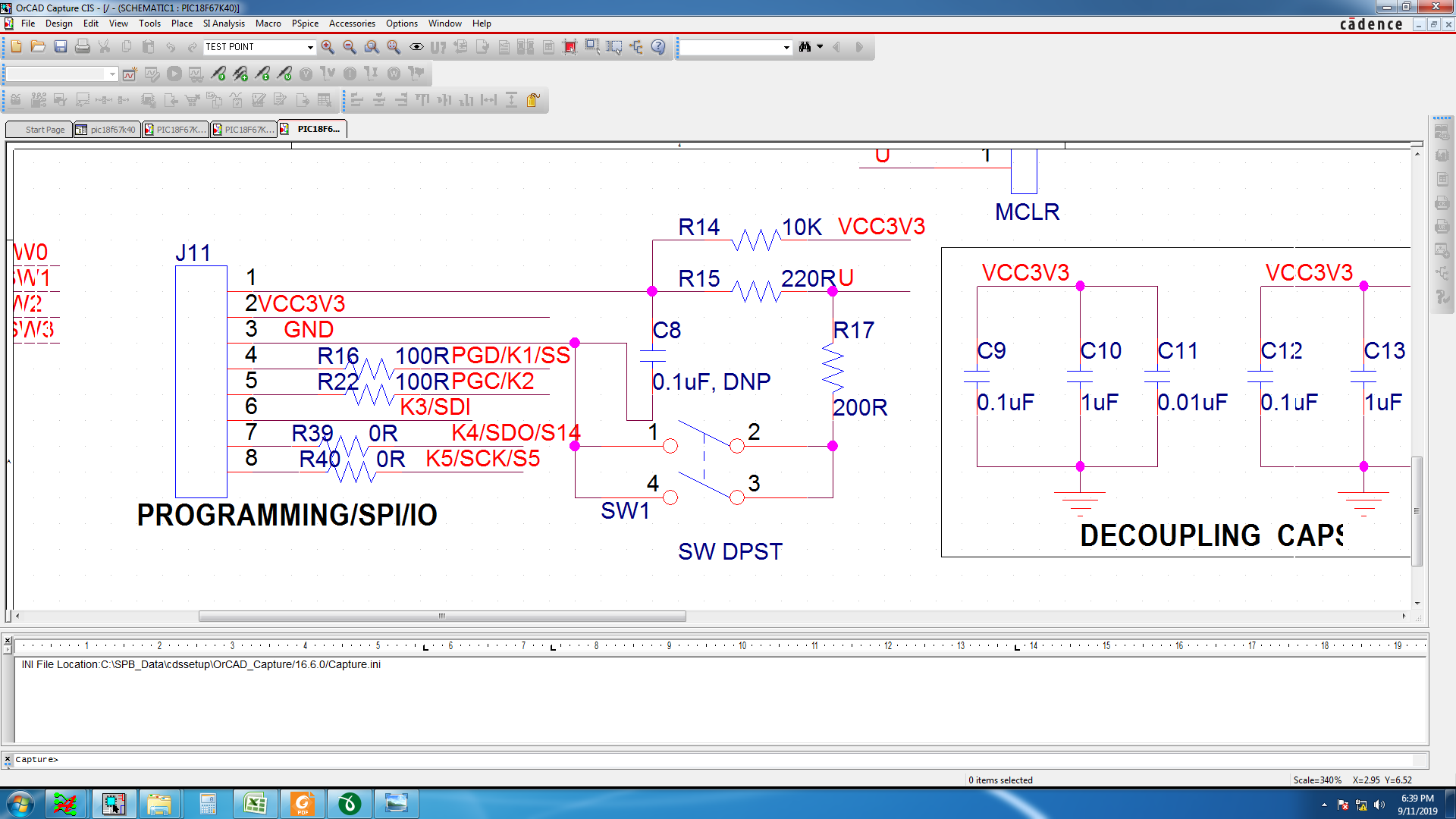I am using PIC18F67K40 and PICKIT3 with MPLAB 8.92V for programming. But I am getting error:
Failed to get device ID
I have attached schematic snap of MCLR circuitry. I am able to program other board using the same kit, so I am not suspecting malfunctioning of kit.
So far I have tried below:
Using external supply for target
Setting different voltage in settings of MPLAB
Update: I was able to program the chip using @Mike suggestion, Now i am getting Following Error/Warning for another chip of same model
MPLAB X has detected that the device’s low voltage configuration bit is set to OFF but the tool is set to low voltage programming and cannot program the device. To correct this:
- Change the tool’s programming option to use High Voltage programming.
- Change the device’s configuration bit to use low voltage (LVP=ON). Program the device using high voltage to reprogram the device’s configuration bit.
- Change the tool’s programming option back to Low Voltage programming for subsequent programming of the device.
<?xml version="1.0"?>
<MCU_DEVICE_FLAGS>
<DEVICE>
<DEVICE_NAME>P18F67K40</DEVICE_NAME>
<SETTINGS>
<COUNT>43</COUNT>
<SETTING0>
<NAME>External Oscillator Mode Selection</NAME>
<DESCRIPTION>EC (external clock) above 8 MHz: PFM set to high power</DESCRIPTION>
</SETTING0>
<SETTING1>
<NAME>Default Power-up Value (COSC)</NAME>
<DESCRIPTION>EXTOSC operating per FEXTOSC bits (device manufacturing default)</DESCRIPTION>
</SETTING1>
<SETTING2>
<NAME>Clock Out Enable bit</NAME>
<DESCRIPTION>CLKOUT function is disabled</DESCRIPTION>
</SETTING2>
<SETTING3>
<NAME>Clock Switch Enable</NAME>
<DESCRIPTION>Writing to NOSC and NDIV is allowed</DESCRIPTION>
</SETTING3>
<SETTING4>
<NAME>Fail-Safe Clock Monitor Enable bit</NAME>
<DESCRIPTION>Fail-Safe Clock Monitor enabled</DESCRIPTION>
</SETTING4>
<SETTING5>
<NAME>Master Clear (MCLR) Enable</NAME>
<DESCRIPTION>If LVP = 0, MCLR pin is MCLR</DESCRIPTION>
</SETTING5>
<SETTING6>
<NAME>Power-up Timer Enable bit</NAME>
<DESCRIPTION>Power up timer disabled</DESCRIPTION>
</SETTING6>
<SETTING7>
<NAME>Low-Power BOR</NAME>
<DESCRIPTION>ULPBOR disabled</DESCRIPTION>
</SETTING7>
<SETTING8>
<NAME>Brown-out Reset Enable bits</NAME>
<DESCRIPTION>Brown-out Reset enabled , SBOREN bit is ignored</DESCRIPTION>
</SETTING8>
<SETTING9>
<NAME>Brown Out Reset Voltage selection bits</NAME>
<DESCRIPTION>Brown-out Reset Voltage (VBOR) set to 2.45V</DESCRIPTION>
</SETTING9>
<SETTING10>
<NAME>ZCD Disable bit</NAME>
<DESCRIPTION>ZCD disabled. ZCD can be enabled by setting the ZCDSEN bit of ZCDCON</DESCRIPTION>
</SETTING10>
<SETTING11>
<NAME>PPSLOCK bit One-Way Set Enable bit</NAME>
<DESCRIPTION>PPSLOCK bit can be cleared and set only once</DESCRIPTION>
</SETTING11>
<SETTING12>
<NAME>Stack Full/Underflow Reset Enable bit</NAME>
<DESCRIPTION>Stack full/underflow will cause Reset</DESCRIPTION>
</SETTING12>
<SETTING13>
<NAME>Background Debug</NAME>
<DESCRIPTION>Background debugger disabled</DESCRIPTION>
</SETTING13>
<SETTING14>
<NAME>Extended Instruction Set Enable bit</NAME>
<DESCRIPTION>Extended Instruction Set and Indexed Addressing Mode disabled</DESCRIPTION>
</SETTING14>
<SETTING15>
<NAME>WDT Period Selection</NAME>
<DESCRIPTION>Divider ratio 1:65536</DESCRIPTION>
</SETTING15>
<SETTING16>
<NAME>WDT operating mode</NAME>
<DESCRIPTION>WDT enabled regardless of sleep</DESCRIPTION>
</SETTING16>
<SETTING17>
<NAME>WDT Window Select bits</NAME>
<DESCRIPTION>window always open (100%): software control</DESCRIPTION>
</SETTING17>
<SETTING18>
<NAME>WDT input clock selector</NAME>
<DESCRIPTION>Software Control</DESCRIPTION>
</SETTING18>
<SETTING19>
<NAME>Write Protection Block 0</NAME>
<DESCRIPTION>Block 0 (000800-003FFFh) not write-protected</DESCRIPTION>
</SETTING19>
<SETTING20>
<NAME>Write Protection Block 1</NAME>
<DESCRIPTION>Block 1 (004000-007FFFh) not write-protected</DESCRIPTION>
</SETTING20>
<SETTING21>
<NAME>Write Protection Block 2</NAME>
<DESCRIPTION>Block 2 (008000-00BFFFh) not write-protected</DESCRIPTION>
</SETTING21>
<SETTING22>
<NAME>Write Protection Block 3</NAME>
<DESCRIPTION>Block 3 (00C000-00FFFFh) not write-protected</DESCRIPTION>
</SETTING22>
<SETTING23>
<NAME>Write Protection Block 3</NAME>
<DESCRIPTION>Block 4 (010000-013FFFh) not write-protected</DESCRIPTION>
</SETTING23>
<SETTING24>
<NAME>Write Protection Block 3</NAME>
<DESCRIPTION>Block 5 (014000-017FFFh) not write-protected</DESCRIPTION>
</SETTING24>
<SETTING25>
<NAME>Write Protection Block 3</NAME>
<DESCRIPTION>Block 6 (018000-01BFFFh) not write-protected</DESCRIPTION>
</SETTING25>
<SETTING26>
<NAME>Write Protection Block 3</NAME>
<DESCRIPTION>Block 7 (01C000-01FFFFh) not write-protected</DESCRIPTION>
</SETTING26>
<SETTING27>
<NAME>Configuration Register Write Protection bit</NAME>
<DESCRIPTION>Configuration registers (300000-30000Bh) not write-protected</DESCRIPTION>
</SETTING27>
<SETTING28>
<NAME>Boot Block Write Protection bit</NAME>
<DESCRIPTION>Boot Block (000000-0007FFh) not write-protected</DESCRIPTION>
</SETTING28>
<SETTING29>
<NAME>Data EEPROM Write Protection bit</NAME>
<DESCRIPTION>Data EEPROM not write-protected</DESCRIPTION>
</SETTING29>
<SETTING30>
<NAME>Scanner module Enable</NAME>
<DESCRIPTION>Scanner module is available for use, SCANMD bit can control the module</DESCRIPTION>
</SETTING30>
<SETTING31>
<NAME>Low Voltage Programming Enable bit</NAME>
<DESCRIPTION>Low voltage programming enabled. MCLR/VPP pin function is MCLR. MCLRE configuration bit is ignored</DESCRIPTION>
</SETTING31>
<SETTING32>
<NAME>UserNVM Program Memory Code Protection bit</NAME>
<DESCRIPTION>UserNVM code protection disabled</DESCRIPTION>
</SETTING32>
<SETTING33>
<NAME>DataNVM Memory Code Protection bit</NAME>
<DESCRIPTION>DataNVM code protection disabled</DESCRIPTION>
</SETTING33>
<SETTING34>
<NAME>Table Read Protection Block 0</NAME>
<DESCRIPTION>Block 0 (000800-003FFFh) not protected from table reads executed in other blocks</DESCRIPTION>
</SETTING34>
<SETTING35>
<NAME>Table Read Protection Block 1</NAME>
<DESCRIPTION>Block 1 (004000-007FFFh) not protected from table reads executed in other blocks</DESCRIPTION>
</SETTING35>
<SETTING36>
<NAME>Table Read Protection Block 2</NAME>
<DESCRIPTION>Block 2 (008000-00BFFFh) not protected from table reads executed in other blocks</DESCRIPTION>
</SETTING36>
<SETTING37>
<NAME>Table Read Protection Block 3</NAME>
<DESCRIPTION>Block 3 (00C000-00FFFFh) not protected from table reads executed in other blocks</DESCRIPTION>
</SETTING37>
<SETTING38>
<NAME>Table Read Protection Block 4</NAME>
<DESCRIPTION>Block 4 (010000-013FFFh) not protected from table reads executed in other blocks</DESCRIPTION>
</SETTING38>
<SETTING39>
<NAME>Table Read Protection Block 5</NAME>
<DESCRIPTION>Block 5 (014000-017FFFh) not protected from table reads executed in other blocks</DESCRIPTION>
</SETTING39>
<SETTING40>
<NAME>Table Read Protection Block 6</NAME>
<DESCRIPTION>Block 6 (018000-01BFFFh) not protected from table reads executed in other blocks</DESCRIPTION>
</SETTING40>
<SETTING41>
<NAME>Table Read Protection Block 7</NAME>
<DESCRIPTION>Block 7 (01C000-01FFFFh) not protected from table reads executed in other blocks</DESCRIPTION>
</SETTING41>
<SETTING42>
<NAME>Boot Block Table Read Protection bit</NAME>
<DESCRIPTION>Boot Block (000000-0007FFh) not protected from table reads executed in other blocks</DESCRIPTION>
</SETTING42>
</SETTINGS>
</DEVICE>
</MCU_DEVICE_FLAGS>