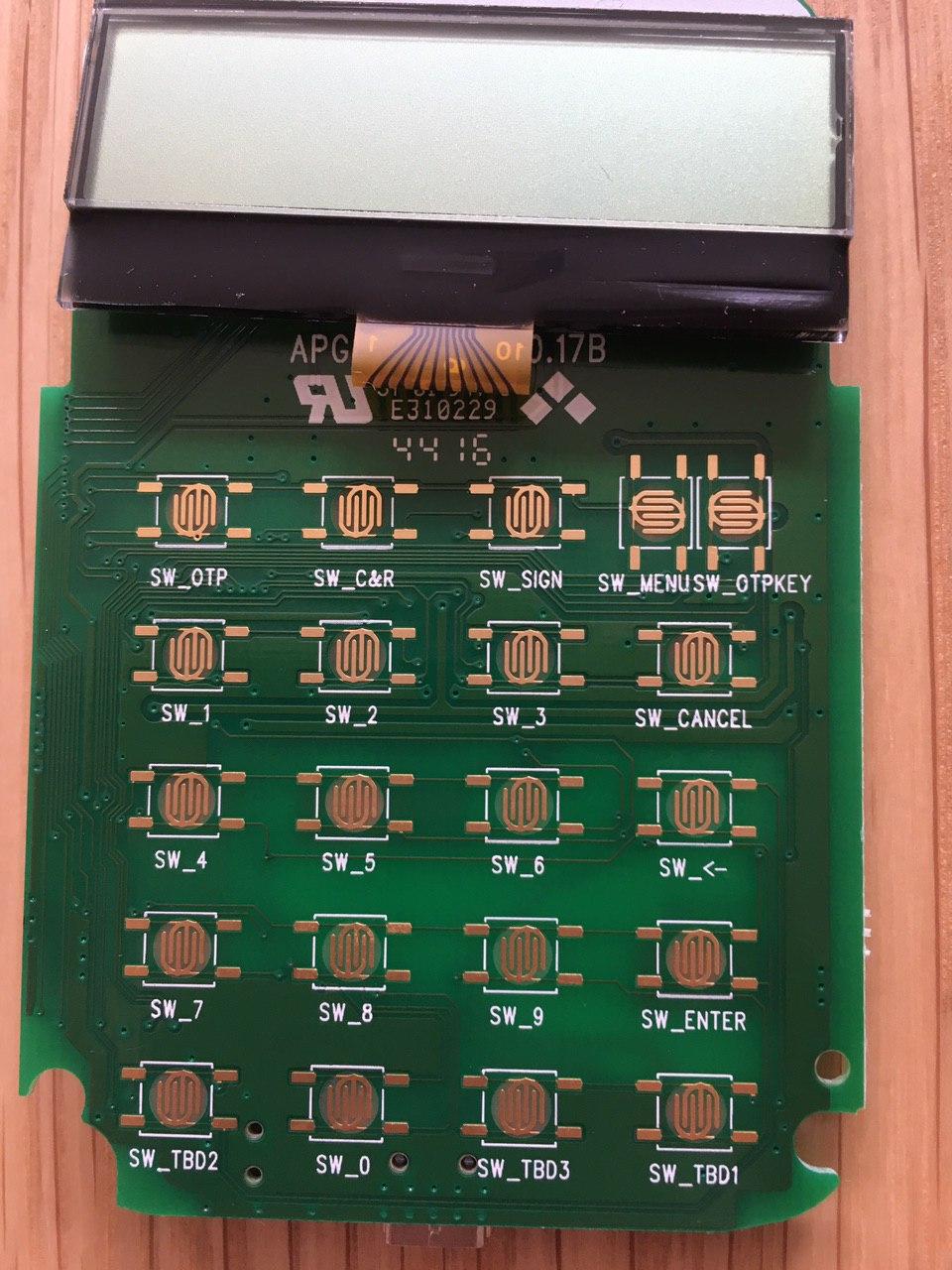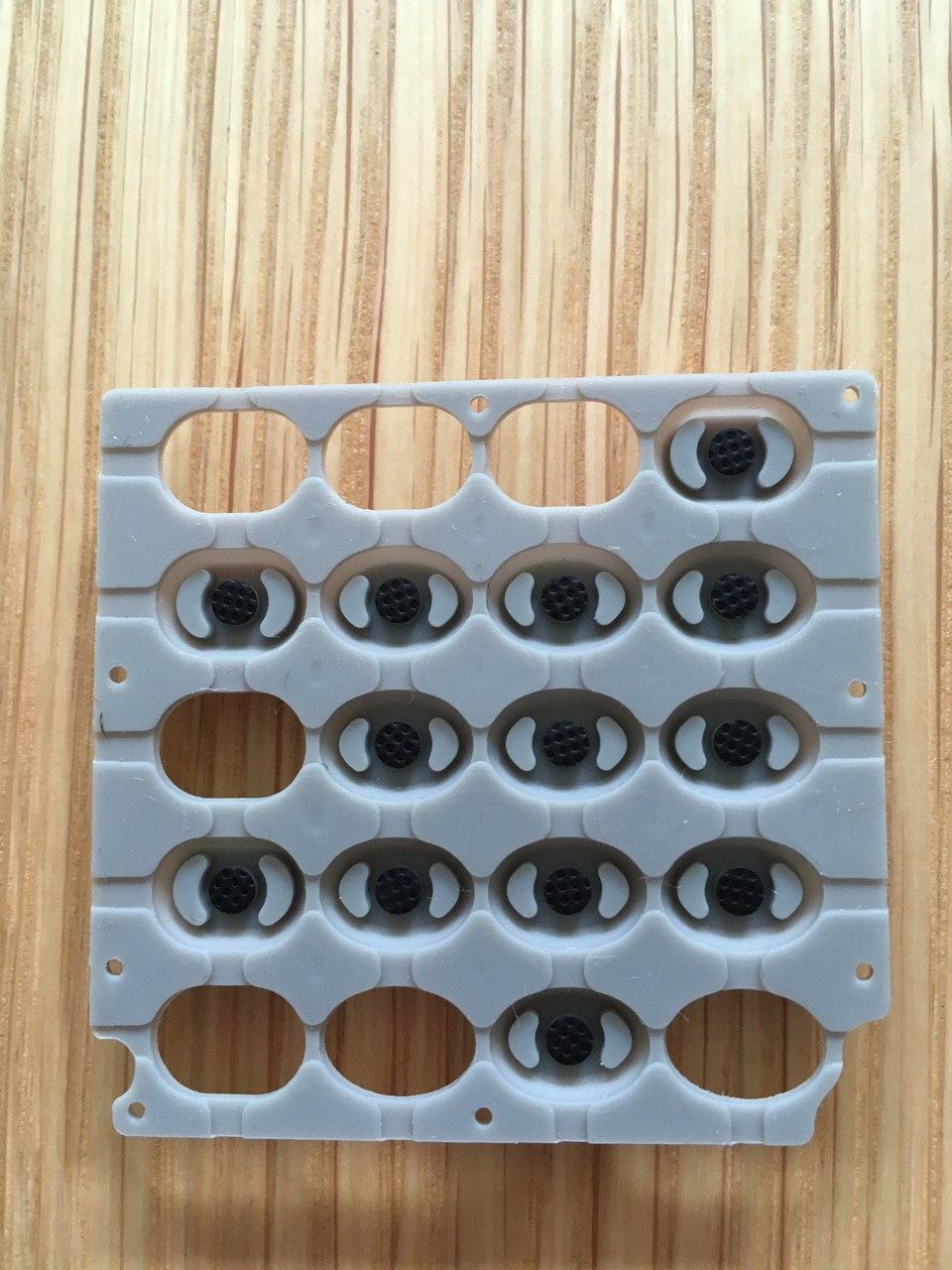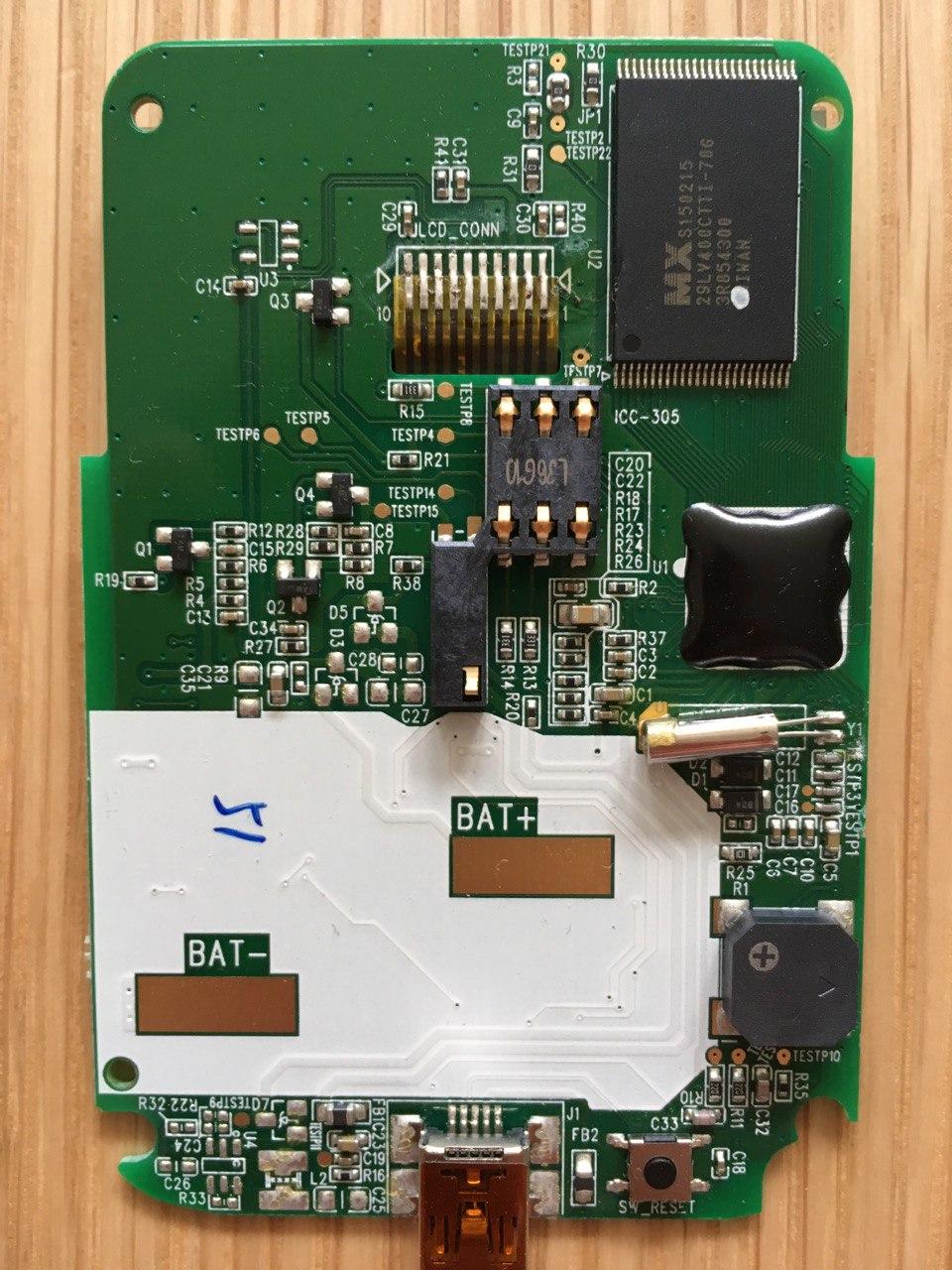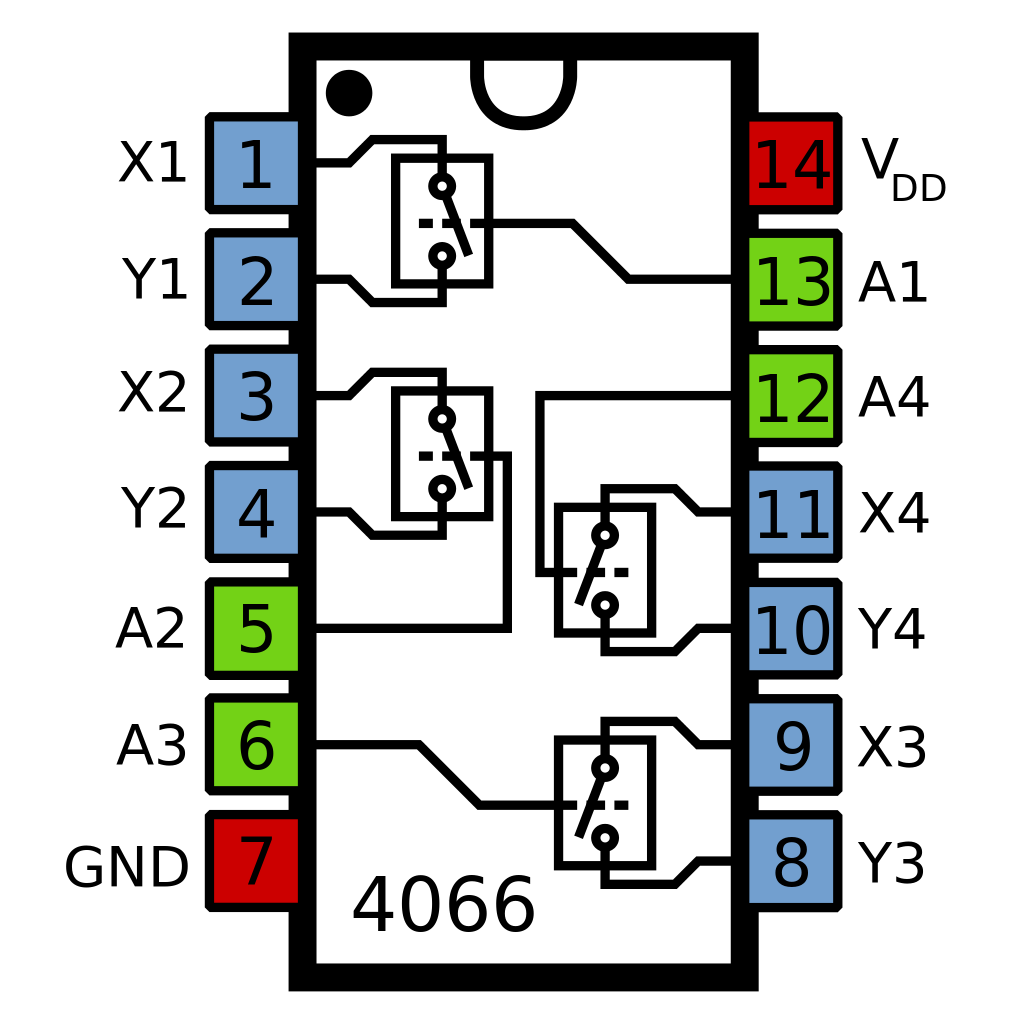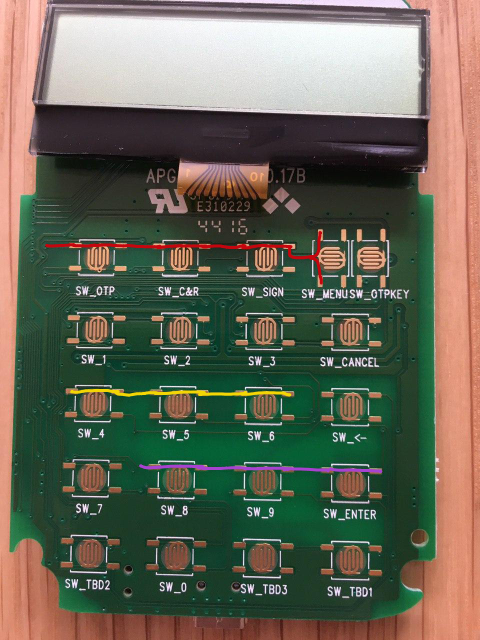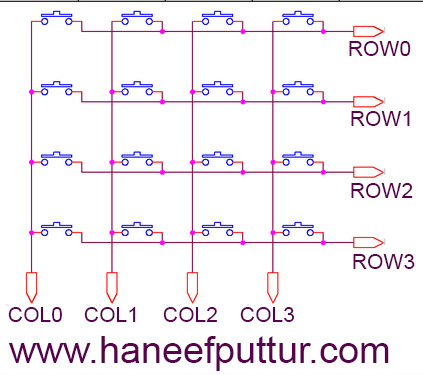I am trying to automatically input a pin code into an electronic card reader so I can automate the process.
First thought was to build a small robot finger and control that to input the code, complexity vs benefits was too high for this option.
Second thought is to directly deliver power to the pressed buttons with a microcontroller.
Assumption: when a button is pressed, a switch is closed so current can flow through the circuit.
Question: how can I measure the current when a button is pressed? Where do I connect the multimeter on the electronics shown below.
Assumption: knowing the amount of current a pressed button delivers to the circuit, I can deliver the same amount directly via a microcontroller.
Question: where - given the layout of the board below - do I connect the microcontroller to each button on the circuit?
I am a computer science engineer with limited knowledge in electrical engineering, so directions and resources to help me solve this problem are greatly appreciated.
If you think there is a better way to being able to input numbers softwarematically into this card reader, do let me know!
The card reader looks as follows: