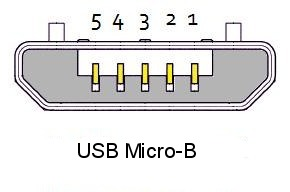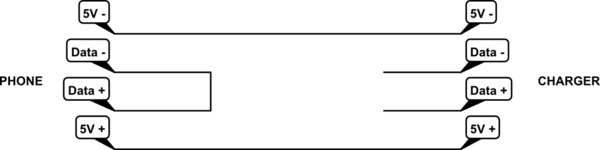I've got a male micro USB connector like this one
I'm feeding the output of a buck converter set at 5V to pin 1 positive and pin 5 negative. Remaining pins are not connected. When I plug the connector in, the screen turns black and only the back and menu (or whatever it is) buttons are still lit but do nothing. After disconnecting the cable the phone remains like this for ~15 minutes and resets to normal.
If I plug in an ordinary charger the phone charges without a problem.
I have not done anything to the phone it's a stock android device.
It probably expects something on the not connected pins? I found that some chargers may put resistance between the data pins to indicate available current rate but is not standard so it should not be mandatory..
What do I need to do so I can charge the phone with the minimum 500mA?
EDIT:
I shorted the data pins as per USB 2 standard for a dedicated charging port and the screen phenomenon now happens only every other try.
After connecting, switching the power supply on and off does not cause the freeze but when off current is drawn from the phone.
Increasing the voltage to 5.25V resulted in ~125mA flowing to the device but without any indication of charging on the screen.