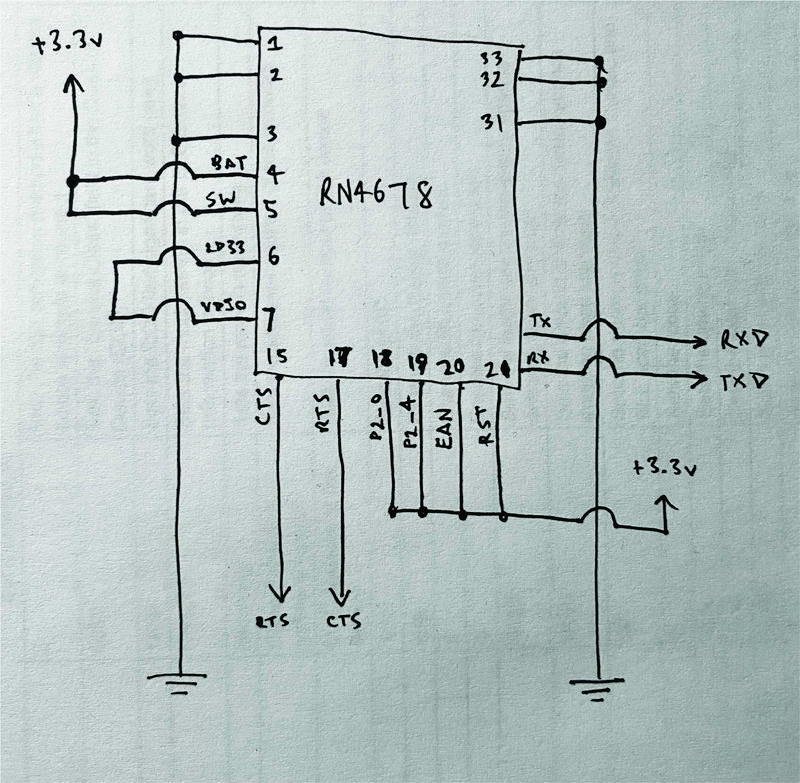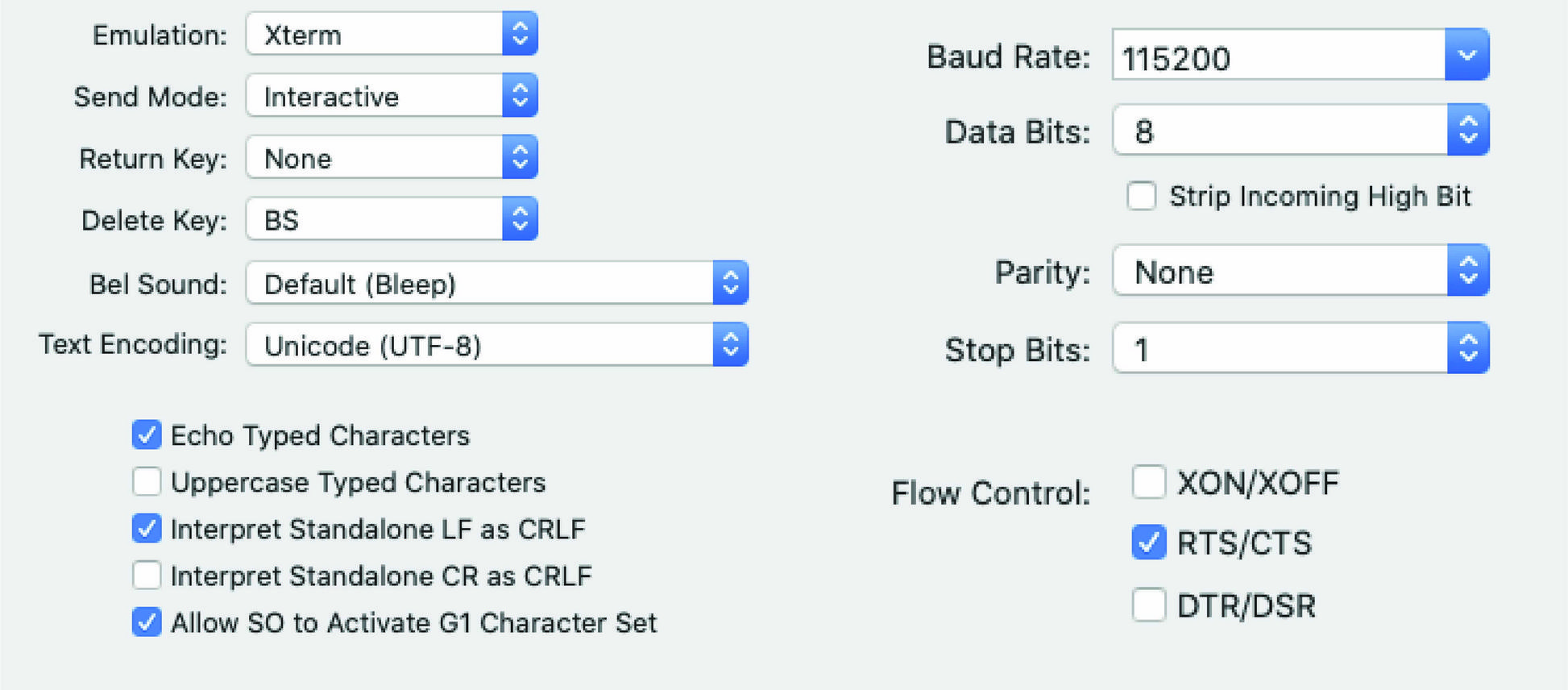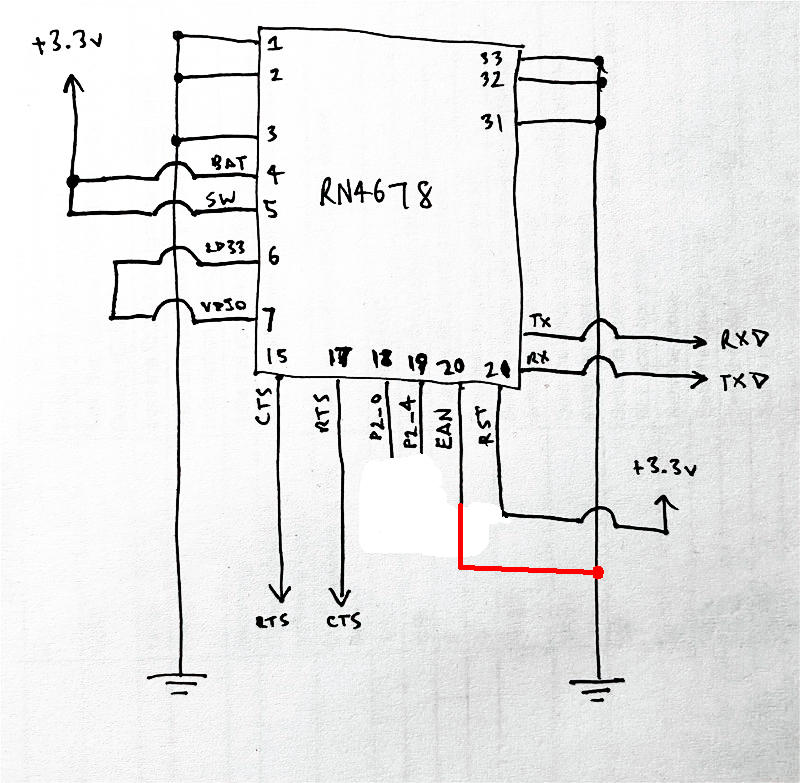I've been trying to get the Microchip RN4678 bluetooth module working so I can start having fun with it, but I'm having very very limited success. The problem is the fact that the datasheet states:
To enter Command mode, type $$$ into the terminal emulator. Once RN4678 enters Command mode, it sends the string CMD via the UART to indicate the start of Command mode session.
I'm doing exactly that, along with every variation and am getting no response. Here's my setup. First things first I've got it plugged into a breadboard like this:
I'm using a stock TTL programmer based around the FTDI232R, and it's all being controlled and monitored from the OSX program Serial. Here's the settings I'm using in serial.
Observations from my troubleshooting so far:
- The chip itself is working fine. I can connect to it through the mBIoT utility iPhone app, and it sends and transmits data from phone to computer and vice versa fine, so I know the module isn't dead.
- The modules CTS pin doesn't get pulled low unless there is a paired connection. When my phone is connected I can pipe data through the RN4678 from computer to phone with hardware flow enabled just fine, but as soon as I disconnect my phone, I cannot talk to the module at all.
- I've looked into the option of the modules "fast-mode" being activated by default, where the original "$$$" command doesn't work, and instead you have to pull a specific pin low. So I went around, and pulled each pin low individually and had no success.
Right now it just feels like theres a hidden pin in there that needs to be pulled in some sort of direction. I've had a good look at the Pictail Reference design for this module and I'm faily sure I haven't missed any pins.
If this is ringing any bells for anyone, or if you have any ideas I should try I'd really love your help. Here's the corresponding Datasheet and User Guide for this module.