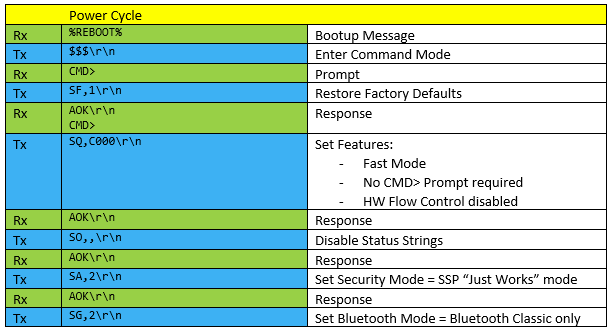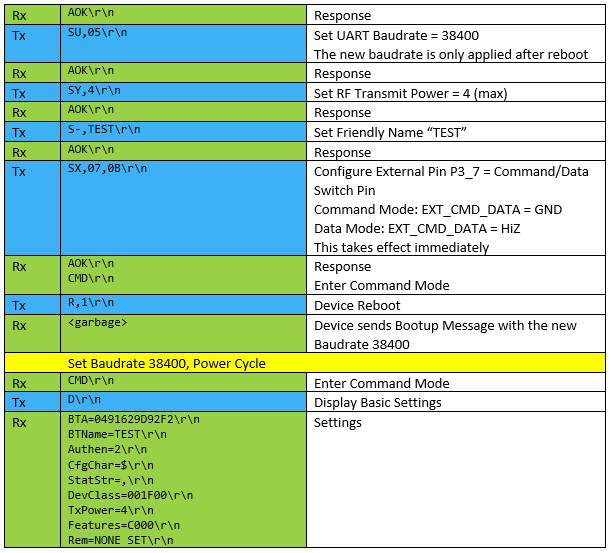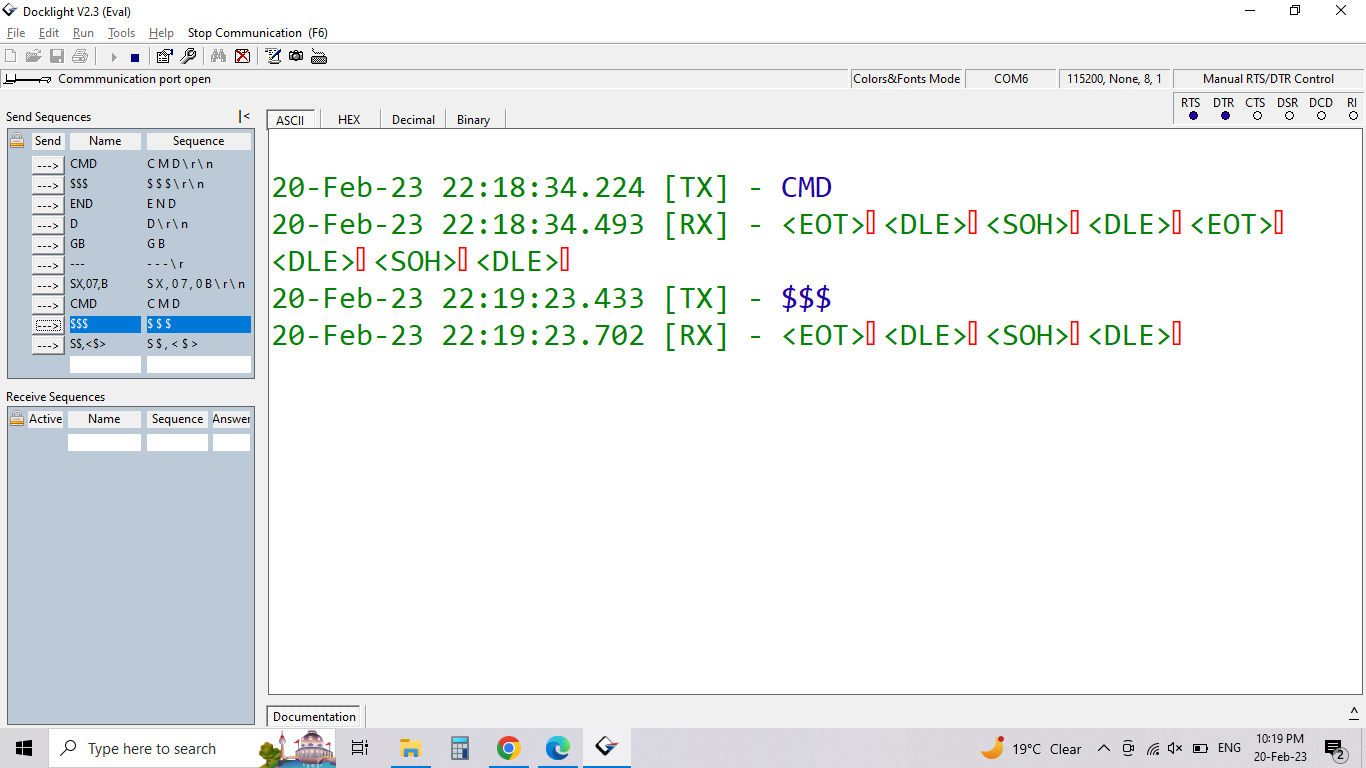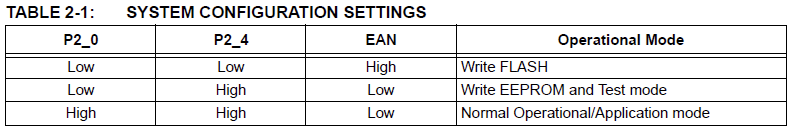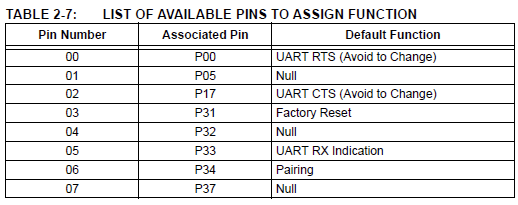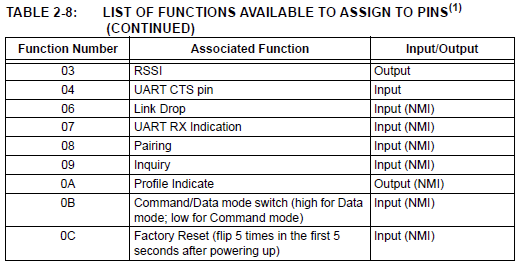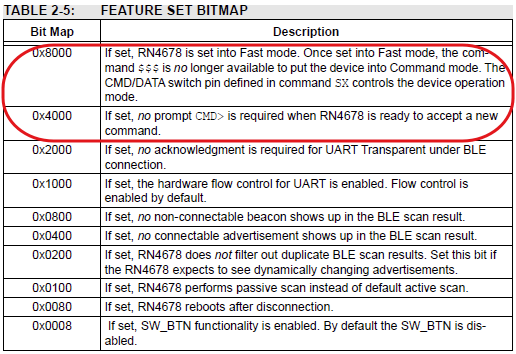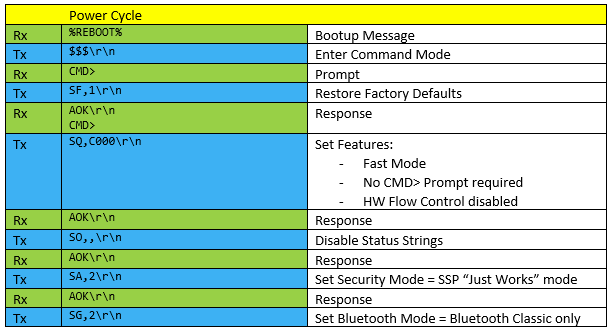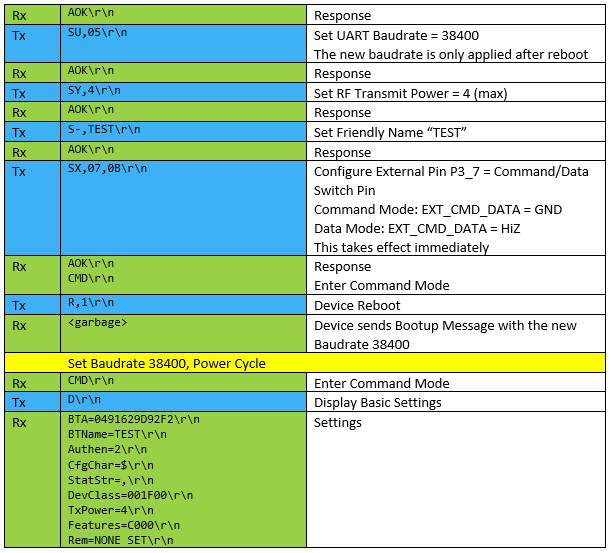How to enter RN4678 module in command mode?
Does anyone know about connecting the module and the procedure for entering command mode?
In order to communicate with the RN4678, you initially have to use hardware flow control (CTS and RTS). This can be changed later on (which I'll usually do).
By default, to enter Command Mode you have to send the sequence $$$. To exit command mode you'll have to send ---. Also, all commands need to be terminated with a Carriage Return character (\r, 0x0D).
I am communicate with module through serial Terminal(Docklight). But I am getting garbage value does not enter in command mode
Do you know about connection ?
The out-of-the-box communication settings are:
- baud rate: 115200 bps
- 8 data bits
- no parity
- 1 stop bit
- hardware flow control enabled
I don't know Docklight so I don't know if it can handle hardware handshaking. I like to use HTerm when I want to fiddle with the serial port.
Btw, I'm not affiliated to HTerm.
Your hardware setup is configured for the operational mode 'Write EEPROM and Test Mode'. I don't know the implications of that mode, as I haven't used it. 'Write FLASH' is used for firmware updates. Other than that I've always only used 'Normal Operation/Application mode'.
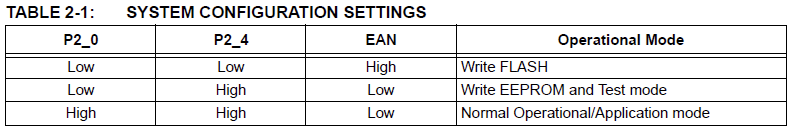
Source: RN4678 Datasheet
Some more info about my configuration procedure.
IMPORTANT: Don't just blindly execute these commands! You have to understand what it does, and you should ensure that this is feasible for your hardware configuration.
After the initial communication is established, I'll usually assign Command/Data Switch to pin P3_7. This is done with command SX,07,0B.
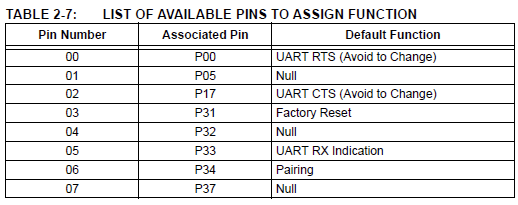
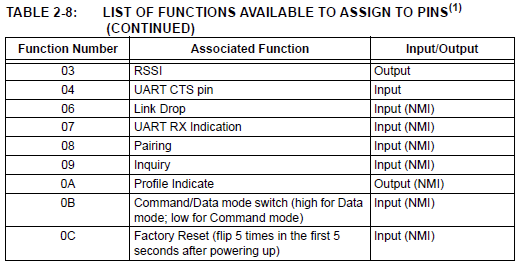
Then you have to enable Fast Mode, by issuing the command SQ,C000.
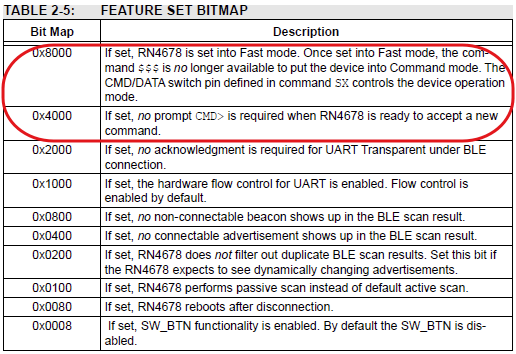
Source: RN4678 Datasheet
A full startup configuration sequence could look as follows: