I think your question is part of a much larger one - i.e. how to get started with datasheets and schematics in general (or something along those lines)
Basically, the answer is to read a lot, and re-read a lot too. Eventually you begin to recognise common pin names, functions, component uses (depending on context - components may have many uses depending on situation)
Acronyms you become familiar with are things like SIMO (Slave In, Master Out - you will also see MOSI, MISO, or SDI, SDO, SCK, etc - these all refer to the SPI standard. Check the first paragraph of link for naming conventions)
In this case the MPU_CLK is the SPI clock, we can tell because it is connected to the SCK pin, which is the SPI clock pin for the IC. The SIMO is connected to SDI, which means Serial Data In (the alternative naming convention to the MOSI/MISO mentioned above and in the Wiki link)
So, for the direct answer, everything is in the datasheets for the two chips, specifically these two tables:
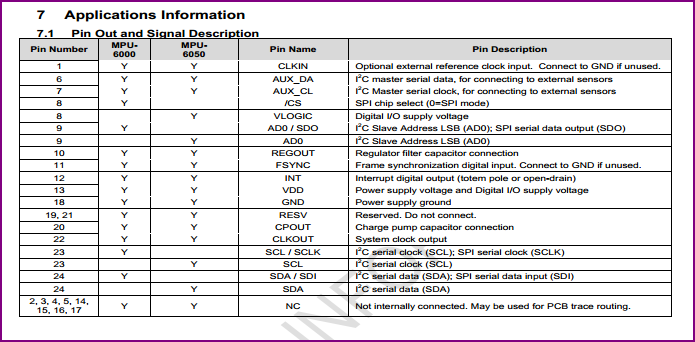
You can see above that the CPOUT pin is the charge pump capacitor connection (this will be used for an internal boost circuit, often for generating the higher voltages necessary whilst programming e.g. a microcontroller/FPGA - in this case it seems it's supplying the X,Y and Z sections with a bias voltage, see clip below) So, this is why the cap is placed there (the datasheet will have details on the value to use.
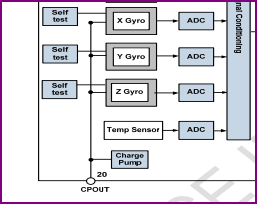
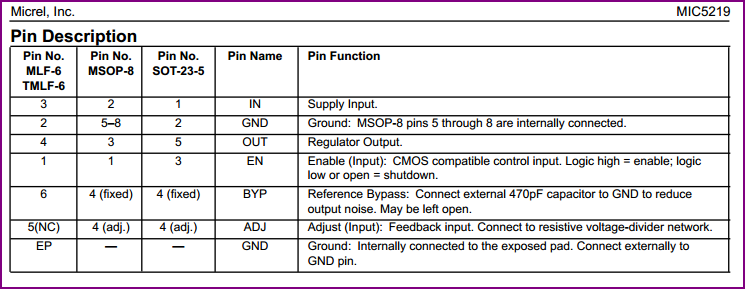
The second part of your question is answered basically by the table above, this gives the pin number and description of function.

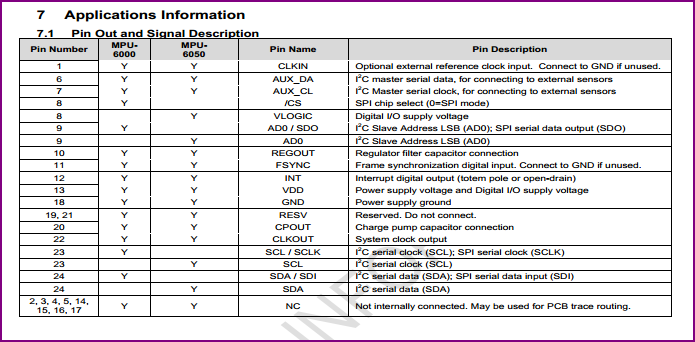
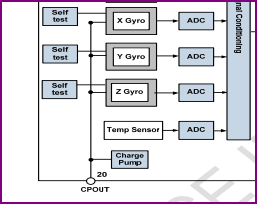
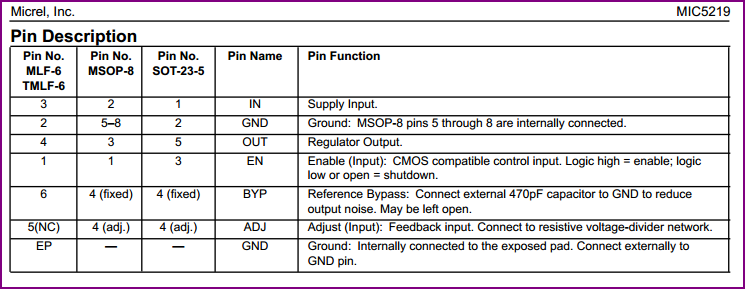
MIC5219-3.0YMLandMPU-6000\$\endgroup\$