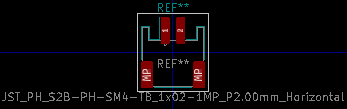I want to build a PCB for a charging circuit almost identical to the one shown here.
I plan to hook up the circuit to this battery.
According to the battery's datasheet, there's a 'JST PH 2-pin' connector at the end of its leads which I believe is this one.
Then, on the PCB, I think the corresponding header I would need to purchase is going to be one the parts found on this page (the first row of "Header Right Angle Through Hole.")
As can be seen, most of those parts seem to be out of stock.
In KiCad, the footprint for the JST PH header on the PCB looks like this (horizontal):
If I am unable to get ahold of the header for the PCB, is possible to just remove the plastic cover on the JST connector coming out of the battery and solder the leads directly to the parts of the footprint with 'MP' written on them?