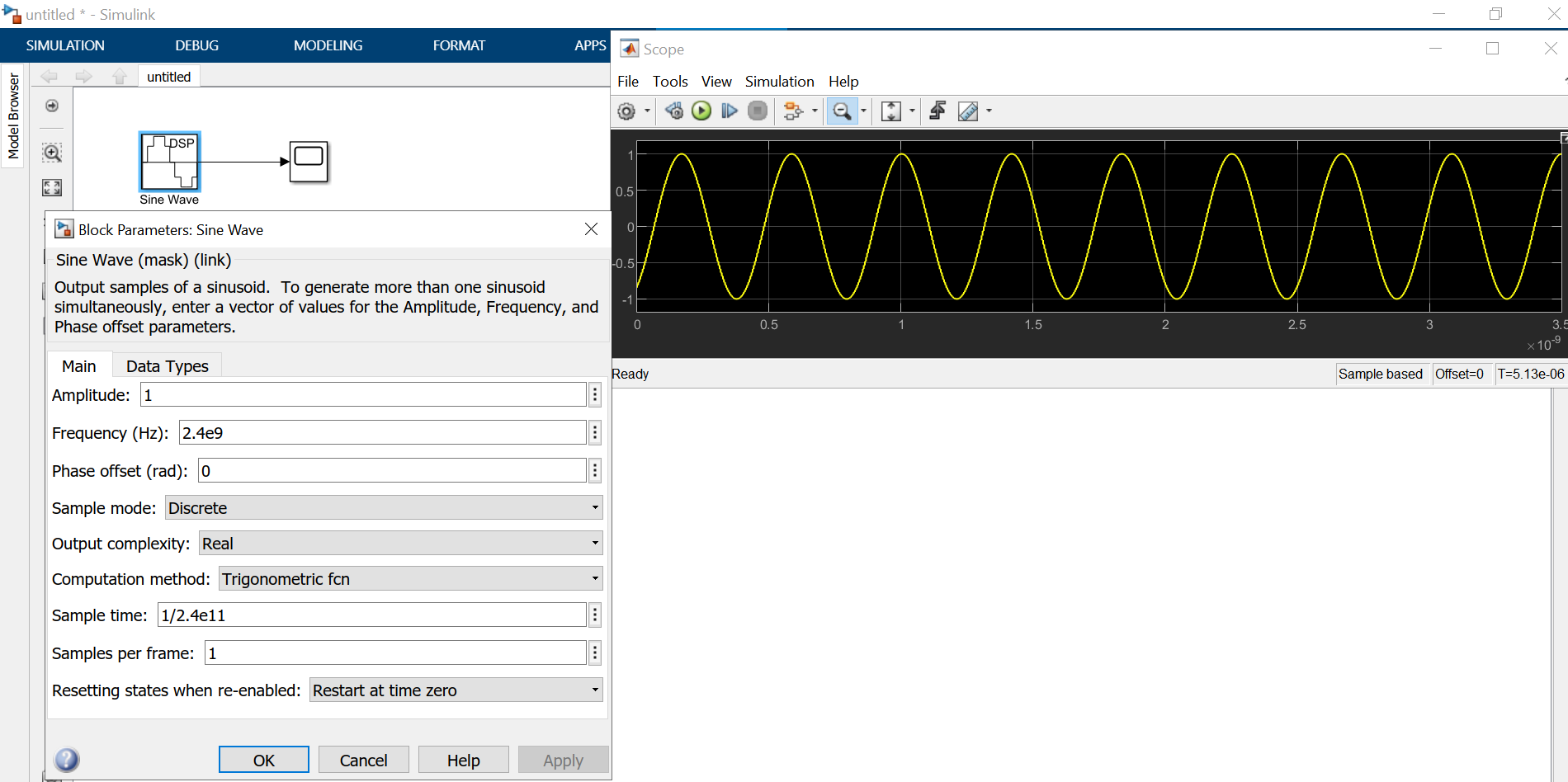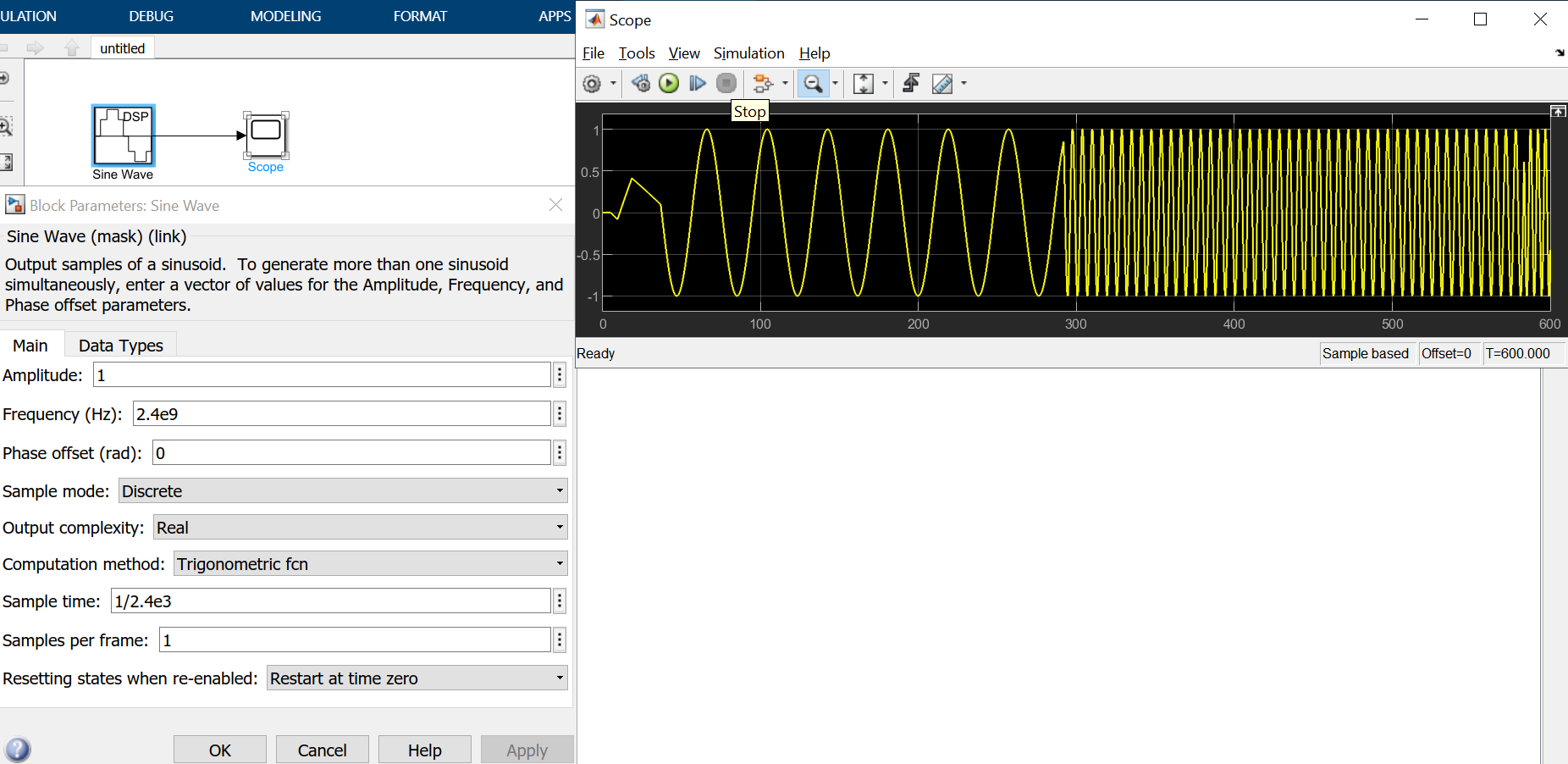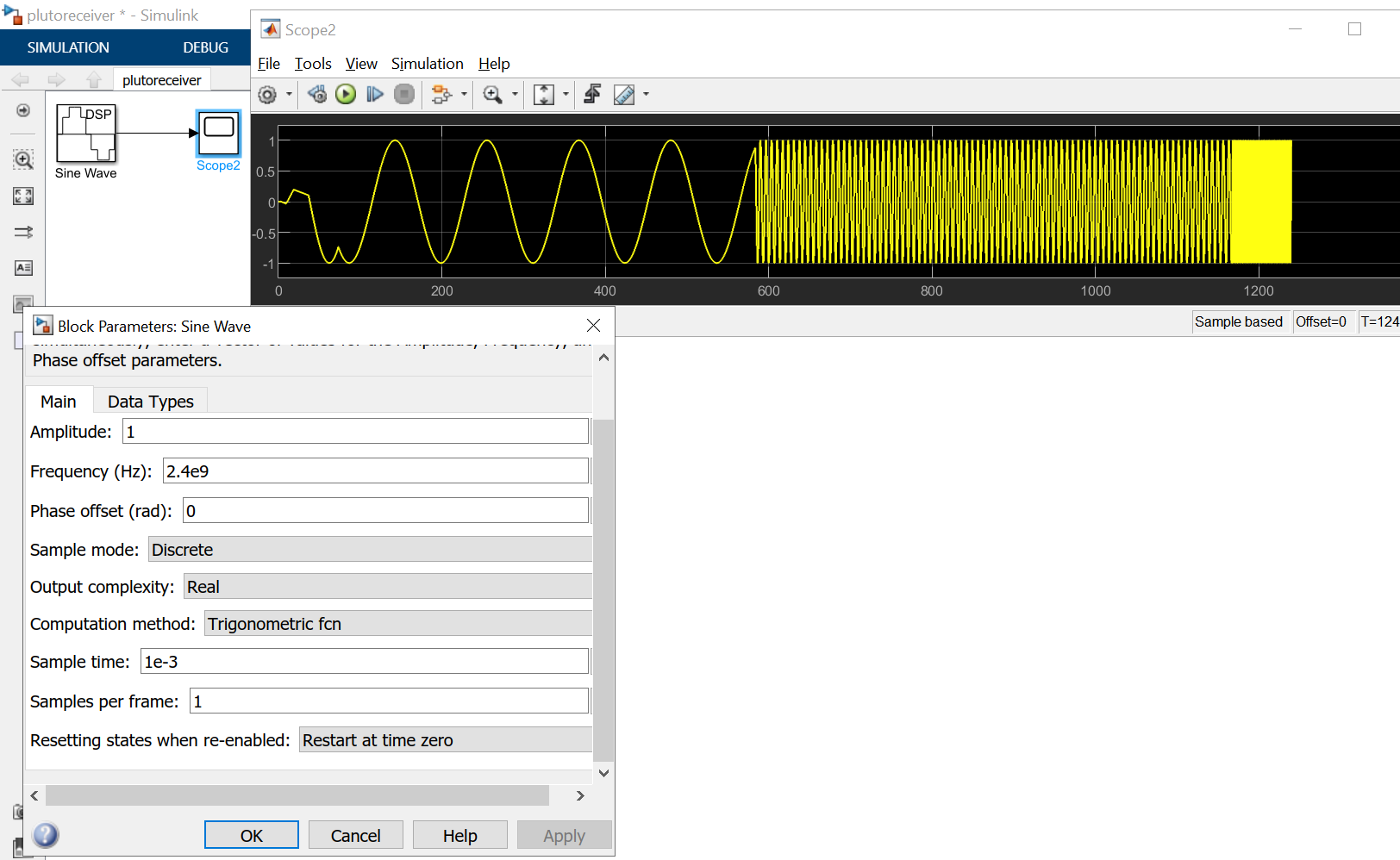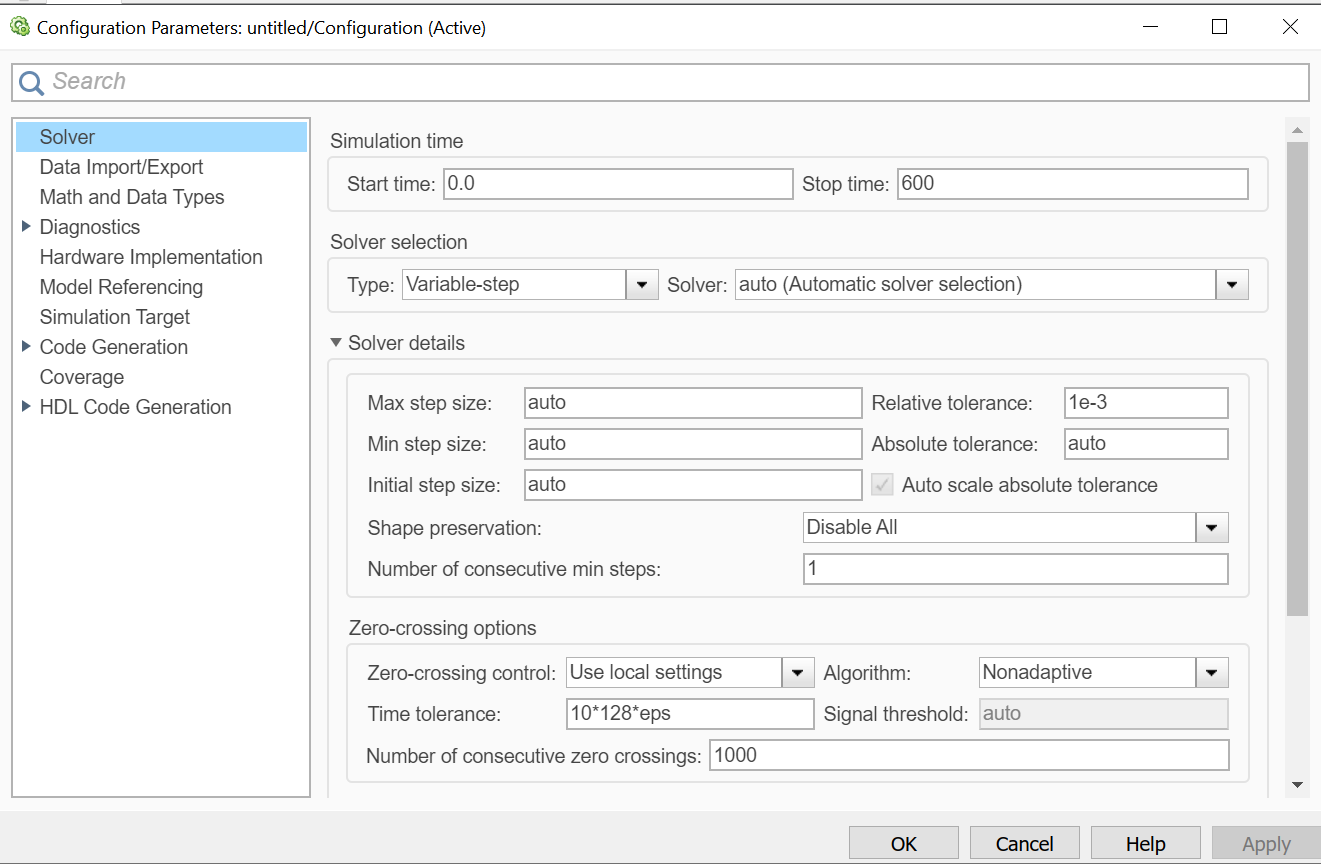I noticed that if I use a small sample time of DSP sine wave in matlab, the signal's frequency "accelerates":
This is the signal with a proper sample time:
But if I reduce the sample time too much:
And the effect remains for even lower sample rates:
Any idea why this is happening? It must be a simulation bug right?
And, how can I fix it? I guess messing around with solver settings will get it right, since the issue has to do with sampling. My current settings are: