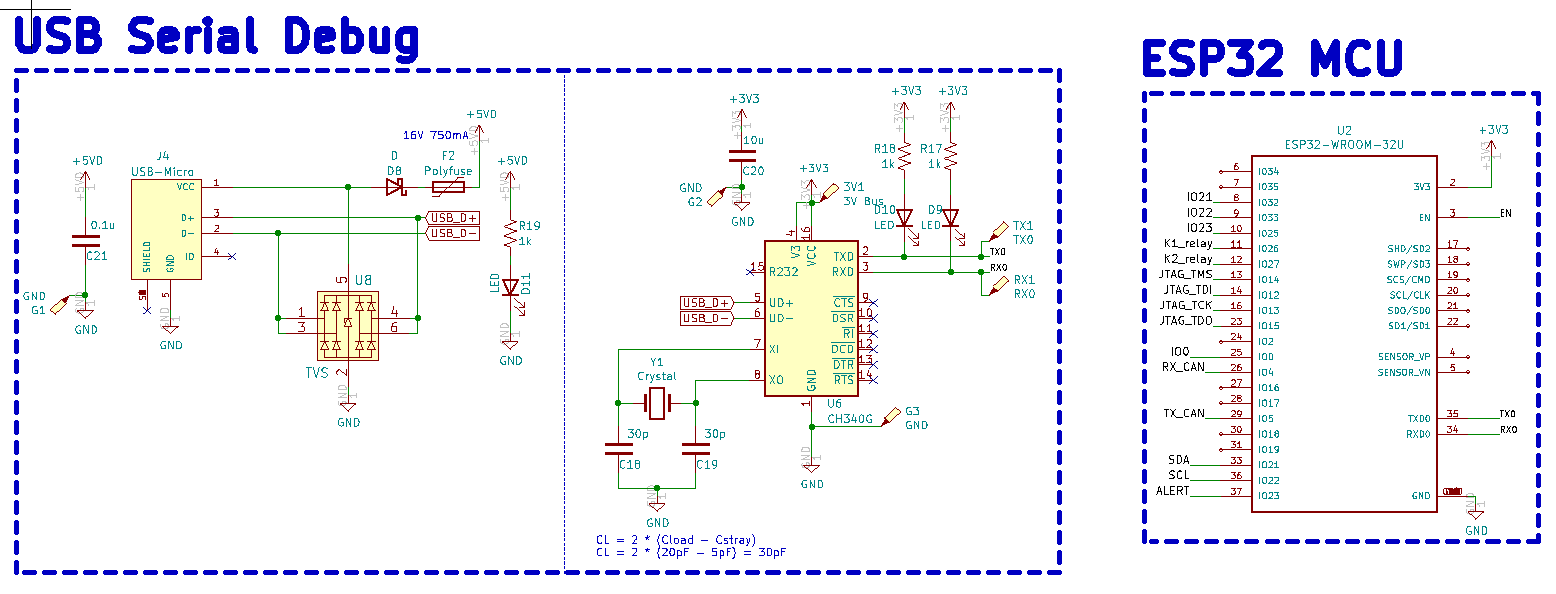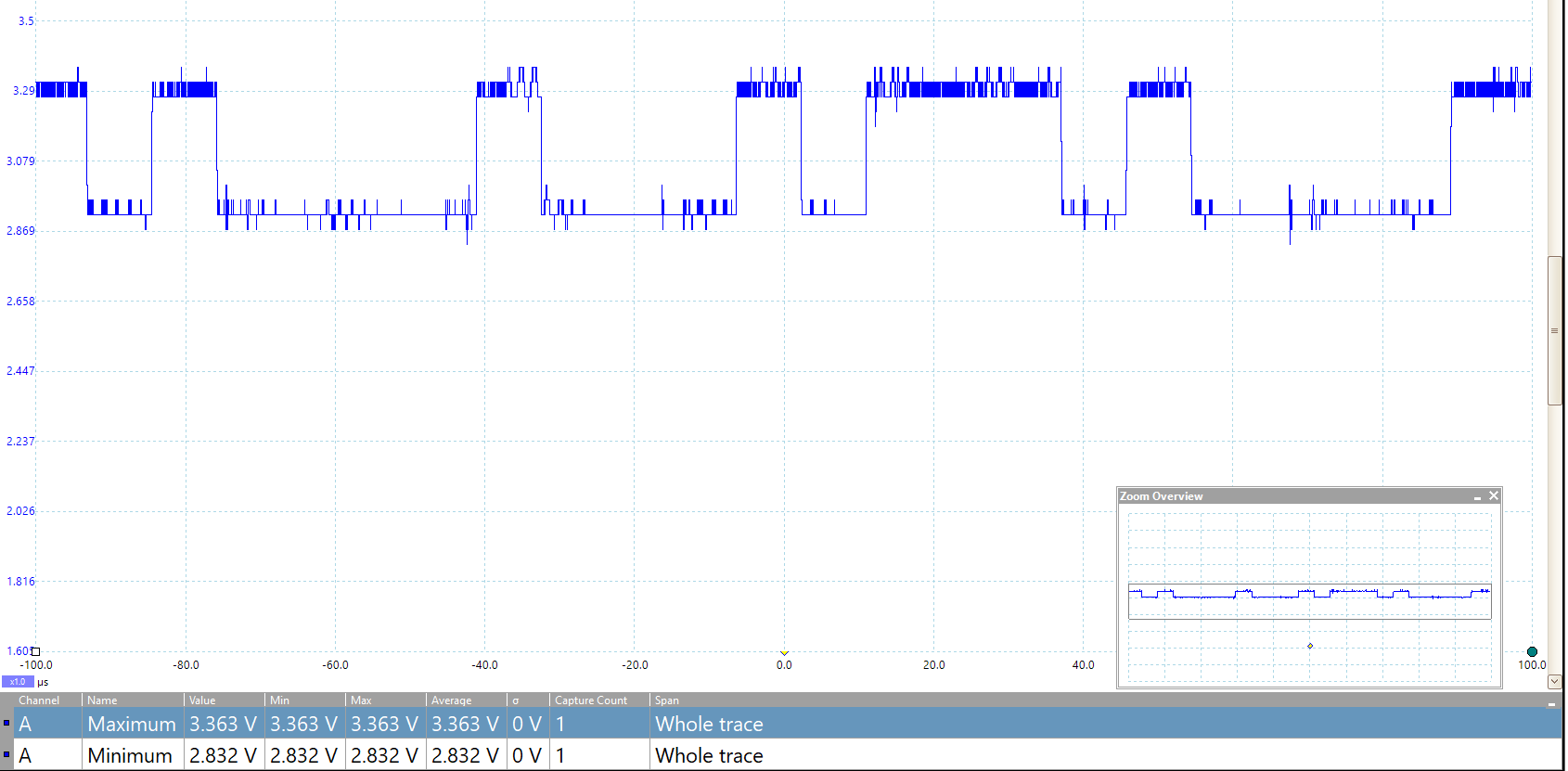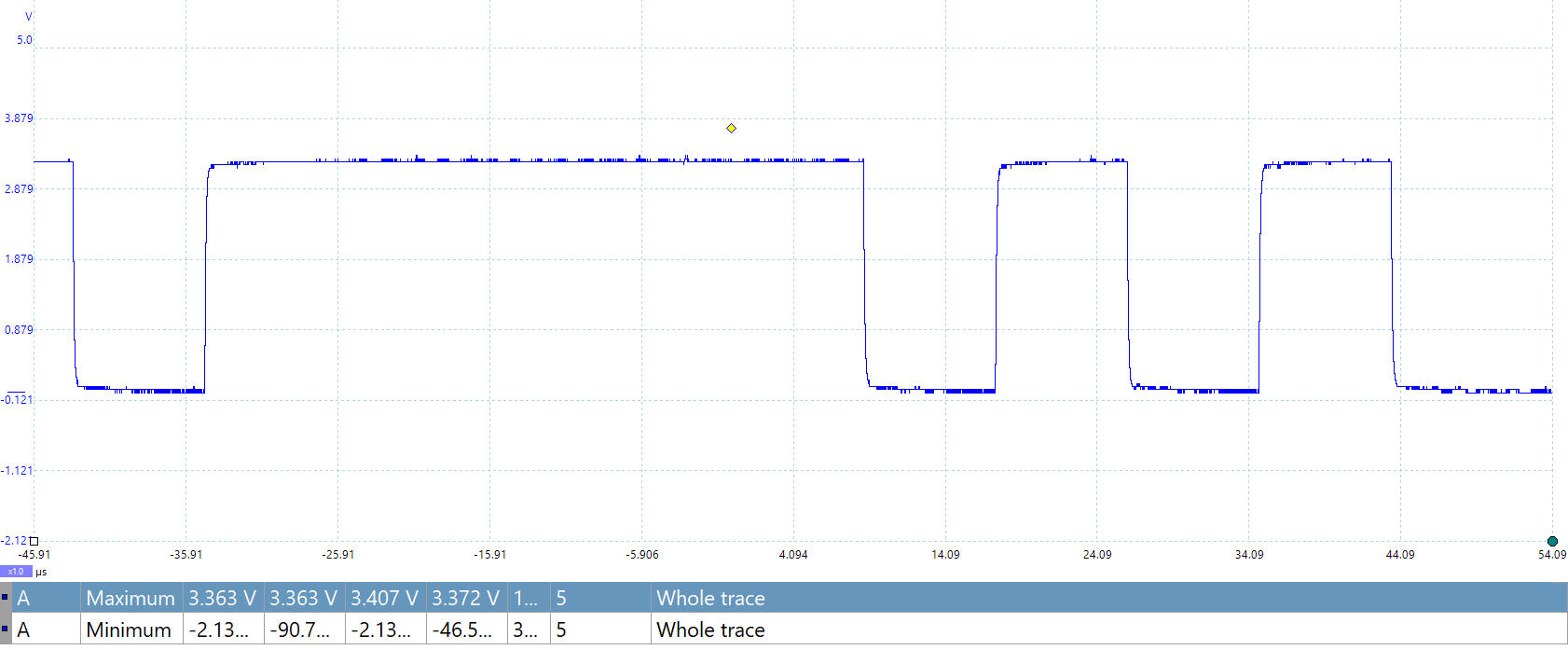I have designed a USB to a serial circuit that allows me to debug my circuit serially using a micro-USB connector.
The circuit is shown below.
However when I connect it to the PC, the device manager does say CH340G under ports, so I know it's not the drivers.
However, when I probed my TX line I found the following:
I see the TX line never goes "low". So that could be the reason why when I open up a serial monitor I do not get any data.
Does anyone know why this is happening? Why I cannot get my serial data displayed on my serial monitor?
EDIT 2: Output waveform for TX with the CH340G desoldered