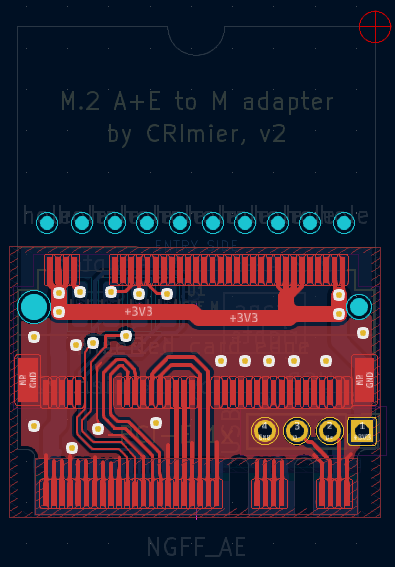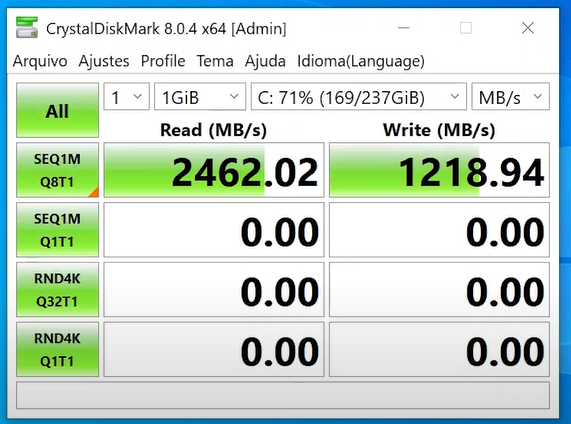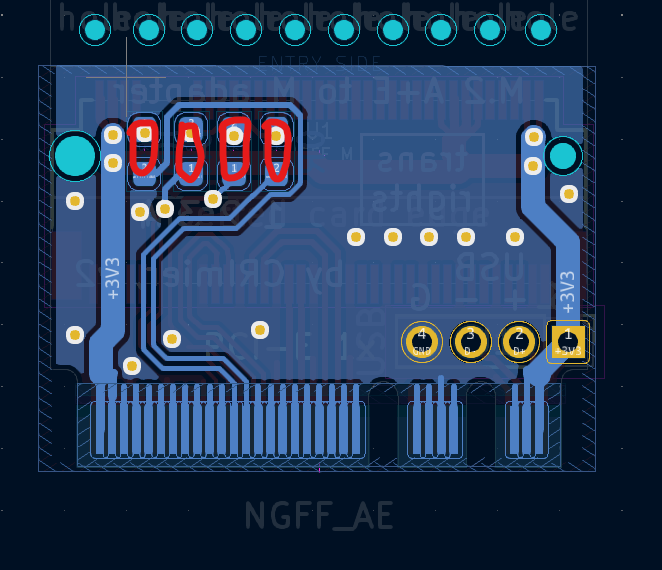I managed to run an M.2 SSD (Samsung PM991A) in a TypeE socket with an adapter designed by CRImier (thank you):
This card can be fit into an E slot, and can host an SSD (M type).
My Linux is enumerating the SSD perfectly, and it can read/write (obviously a lot slower than in an M type slot).
M slot has 4 PCIe lanes compared to E which has only 1 (https://pinoutguide.com/HD/M.2_NGFF_connector_pinout.shtml).
MY board is a NanoPI R5C (details):
M.2 Key E: PCIe2.1 x1, USB 2.0 x1, supports M.2 WiFi and Bluetooth Module.
According to Google, PCIe2.1 x1 has a speed of 500MB/s.
In terms of PCIe speed, we are always talking about Megabytes (!) per second and not Megabits!
The Samsung drive (according to a YouTube guy) is capable of much higher speeds (when it's inserted to a correct slot):
Now my problems with this E<->M adapter:
- SSD is rather slow: it can write with 30-50MBps (1/10th of PCIe2 speed)
- SSD becomes very hot: only during write
NVMe is mounted via fstab:
/dev/nvme0n1p1 /media/nvme exfat defaults,nouser,noexec,sync 0 0
Maybe some of these options needs to be changed for better performance?
Also, CRImer on his github repo mentions:
There are resistors on the bottom for interrupting PCI-E&other control signals if any of them interfere with operation of your SSD:
- 1 interrupts PERST
- 2 interrupts CLKREQ
- 3 interrupts PEWAKE
- 4 interrupts SUSCLK
I now have all these for lines shorted:
Tried communicating with the repo owner, but he was not responding.
Here is nvme's output:
# nvme smart-log /dev/nvme0n1
Smart Log for NVME device:nvme0n1 namespace-id:ffffffff
critical_warning : 0
temperature : 28 C
available_spare : 100%
available_spare_threshold : 50%
percentage_used : 0%
endurance group critical warning summary: 0
data_units_read : 41303
data_units_written : 30419
host_read_commands : 177960
host_write_commands : 369228
controller_busy_time : 2
power_cycles : 33
power_on_hours : 2
unsafe_shutdowns : 2
media_errors : 0
num_err_log_entries : 0
Warning Temperature Time : 0
Critical Composite Temperature Time : 0
Temperature Sensor 1 : 28 C
Thermal Management T1 Trans Count : 14
Thermal Management T2 Trans Count : 0
Thermal Management T1 Total Time : 298
Thermal Management T2 Total Time : 0
lspci:
$ lspci
0000:00:00.0 PCI bridge: Fuzhou Rockchip Electronics Co., Ltd Device 3566 (rev 01)
0000:01:00.0 Non-Volatile memory controller: Samsung Electronics Co Ltd Device a809
0001:10:00.0 PCI bridge: Fuzhou Rockchip Electronics Co., Ltd Device 3566 (rev 01)
0001:11:00.0 Ethernet controller: Realtek Semiconductor Co., Ltd. RTL8125 2.5GbE Controller (rev 05)
0002:20:00.0 PCI bridge: Fuzhou Rockchip Electronics Co., Ltd Device 3566 (rev 01)
0002:21:00.0 Ethernet controller: Realtek Semiconductor Co., Ltd. RTL8125 2.5GbE Controller (rev 05)
Ultraverbose lspci for the SSD:
0000:01:00.0 Non-Volatile memory controller: Samsung Electronics Co Ltd Device a809 (prog-if 02 [NVM Express])
Subsystem: Samsung Electronics Co Ltd Device a801
Control: I/O- Mem+ BusMaster+ SpecCycle- MemWINV- VGASnoop- ParErr- Stepping- SERR- FastB2B- DisINTx+
Status: Cap+ 66MHz- UDF- FastB2B- ParErr- DEVSEL=fast >TAbort- <TAbort- <MAbort- >SERR- <PERR- INTx-
Latency: 0
Interrupt: pin A routed to IRQ 116
Region 0: Memory at f4200000 (64-bit, non-prefetchable) [size=16K]
Capabilities: [40] Power Management version 3
Flags: PMEClk- DSI- D1- D2- AuxCurrent=0mA PME(D0-,D1-,D2-,D3hot-,D3cold-)
Status: D0 NoSoftRst+ PME-Enable- DSel=0 DScale=0 PME-
Capabilities: [50] MSI: Enable- Count=1/32 Maskable- 64bit+
Address: 0000000000000000 Data: 0000
Capabilities: [70] Express (v2) Endpoint, MSI 00
DevCap: MaxPayload 256 bytes, PhantFunc 0, Latency L0s unlimited, L1 unlimited
ExtTag- AttnBtn- AttnInd- PwrInd- RBE+ FLReset+ SlotPowerLimit 0.000W
DevCtl: CorrErr- NonFatalErr- FatalErr- UnsupReq-
RlxdOrd+ ExtTag- PhantFunc- AuxPwr- NoSnoop+ FLReset-
MaxPayload 128 bytes, MaxReadReq 512 bytes
DevSta: CorrErr- NonFatalErr- FatalErr- UnsupReq- AuxPwr- TransPend-
LnkCap: Port #0, Speed 8GT/s, Width x4, ASPM L1, Exit Latency L1 <64us
ClockPM+ Surprise- LLActRep- BwNot- ASPMOptComp+
LnkCtl: ASPM L1 Enabled; RCB 64 bytes, Disabled- CommClk+
ExtSynch- ClockPM+ AutWidDis- BWInt- AutBWInt-
LnkSta: Speed 5GT/s (downgraded), Width x1 (downgraded)
TrErr- Train- SlotClk+ DLActive- BWMgmt- ABWMgmt-
DevCap2: Completion Timeout: Range ABCD, TimeoutDis+ NROPrPrP- LTR+
10BitTagComp- 10BitTagReq- OBFF Not Supported, ExtFmt- EETLPPrefix-
EmergencyPowerReduction Not Supported, EmergencyPowerReductionInit-
FRS- TPHComp- ExtTPHComp-
AtomicOpsCap: 32bit- 64bit- 128bitCAS-
DevCtl2: Completion Timeout: 50us to 50ms, TimeoutDis- LTR+ OBFF Disabled,
AtomicOpsCtl: ReqEn-
LnkCap2: Supported Link Speeds: 2.5-8GT/s, Crosslink- Retimer- 2Retimers- DRS-
LnkCtl2: Target Link Speed: 8GT/s, EnterCompliance- SpeedDis-
Transmit Margin: Normal Operating Range, EnterModifiedCompliance- ComplianceSOS-
Compliance De-emphasis: -6dB
LnkSta2: Current De-emphasis Level: -6dB, EqualizationComplete- EqualizationPhase1-
EqualizationPhase2- EqualizationPhase3- LinkEqualizationRequest-
Retimer- 2Retimers- CrosslinkRes: unsupported
Capabilities: [b0] MSI-X: Enable+ Count=13 Masked-
Vector table: BAR=0 offset=00003000
PBA: BAR=0 offset=00002000
Capabilities: [100 v2] Advanced Error Reporting
UESta: DLP- SDES- TLP- FCP- CmpltTO- CmpltAbrt- UnxCmplt- RxOF- MalfTLP- ECRC- UnsupReq- ACSViol-
UEMsk: DLP- SDES- TLP- FCP- CmpltTO- CmpltAbrt- UnxCmplt- RxOF- MalfTLP- ECRC- UnsupReq- ACSViol-
UESvrt: DLP+ SDES+ TLP- FCP+ CmpltTO- CmpltAbrt- UnxCmplt- RxOF+ MalfTLP+ ECRC- UnsupReq- ACSViol-
CESta: RxErr- BadTLP- BadDLLP- Rollover- Timeout- AdvNonFatalErr-
CEMsk: RxErr- BadTLP- BadDLLP- Rollover- Timeout- AdvNonFatalErr+
AERCap: First Error Pointer: 00, ECRCGenCap+ ECRCGenEn- ECRCChkCap+ ECRCChkEn-
MultHdrRecCap+ MultHdrRecEn- TLPPfxPres- HdrLogCap-
HeaderLog: 00000000 00000000 00000000 00000000
Capabilities: [148 v1] Device Serial Number 00-00-00-00-00-00-00-00
Capabilities: [158 v1] Power Budgeting <?>
Capabilities: [168 v1] Secondary PCI Express
LnkCtl3: LnkEquIntrruptEn- PerformEqu-
LaneErrStat: 0
Capabilities: [188 v1] Latency Tolerance Reporting
Max snoop latency: 0ns
Max no snoop latency: 0ns
Capabilities: [190 v1] L1 PM Substates
L1SubCap: PCI-PM_L1.2+ PCI-PM_L1.1+ ASPM_L1.2+ ASPM_L1.1+ L1_PM_Substates+
PortCommonModeRestoreTime=10us PortTPowerOnTime=10us
L1SubCtl1: PCI-PM_L1.2- PCI-PM_L1.1- ASPM_L1.2- ASPM_L1.1-
T_CommonMode=0us LTR1.2_Threshold=0ns
L1SubCtl2: T_PwrOn=10us
Kernel driver in use: nvme
As you can see, NVME is driven at downgraded speed of 5GT/s. As PCIe 2.0 requires 10 bits to encode 8 bits of data, we can calculate the actual speed by this formula:
5GT/s * (8b/10b) = 4Gbps (500MB/s) as I earlier wrote.
So the system itself identifies correctly everything.
- How those 4 signals above can interfere with my SSD?
- Can any of them cause slow write speed or high temperature?
- Can my mount option cause slow write speed or high temperature?