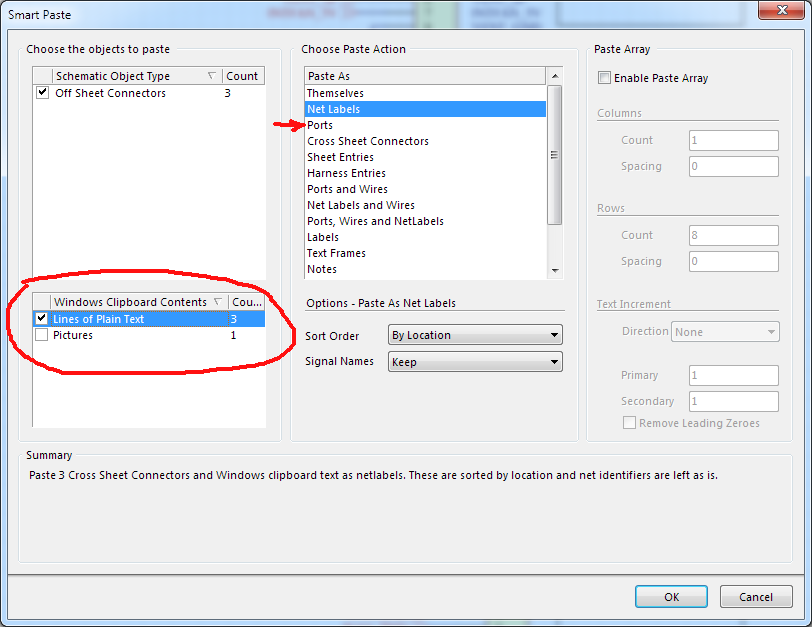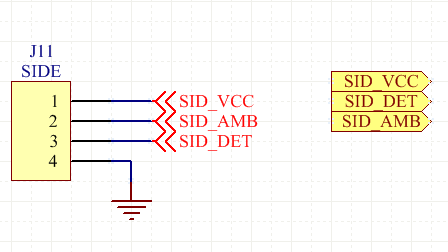Related, but does not answer my question: Is there a way to batch copy port names over to net names
I'm porting and updating a design into Altium. There are about 400 port names which needs to be handled. I have a complete list in Excel at the moment but I would very much like to not create them one by one by hand due to both time taken and risk of mistyping something.
Is there a way to create ports automatically from a list in Altium?
Internal design rules calls for ports and not a bus or harness, but I would be open to such solutions as well.