I have an XBee and an XBee Arduino shield.
Can I program my XBee through my Arduino Twenty-Ten and an XBee shield?
Can I do anything with just one XBee?
I have an XBee and an XBee Arduino shield.
Can I program my XBee through my Arduino Twenty-Ten and an XBee shield?
Can I do anything with just one XBee?
Recommend you get yourself one of these. It's well worth the price and will save you a lot of headaches. Programming can get complex, if you're doing it manually instead of using X-CTU. Since you really only have to do it once, it's much easier to tweak the settings in X-CTU and not bother with the programming code within your application.
About the only thing you can really do with a single XBee is learn about it: fiddle with the settings and whatnot. When you've learned all you can, you'll have to buy another one. :)
The XBee is a ZigBee module with a serial interface. It is designed to act as a radio communication peripheral for a microcontroller or PC.
The program code inside of the module cannot (without specialised tools) be modified, instead, you're limited to the commands listed in the user guide.
The XBee can be controlled either via your Arduino or with a PC and serial port.
A single unit is not very useful, unless you have access to other ZigBee devices.
What I did is to put your Wireless shield in USB mode and then plug the Arduino Reset on the GND like that :
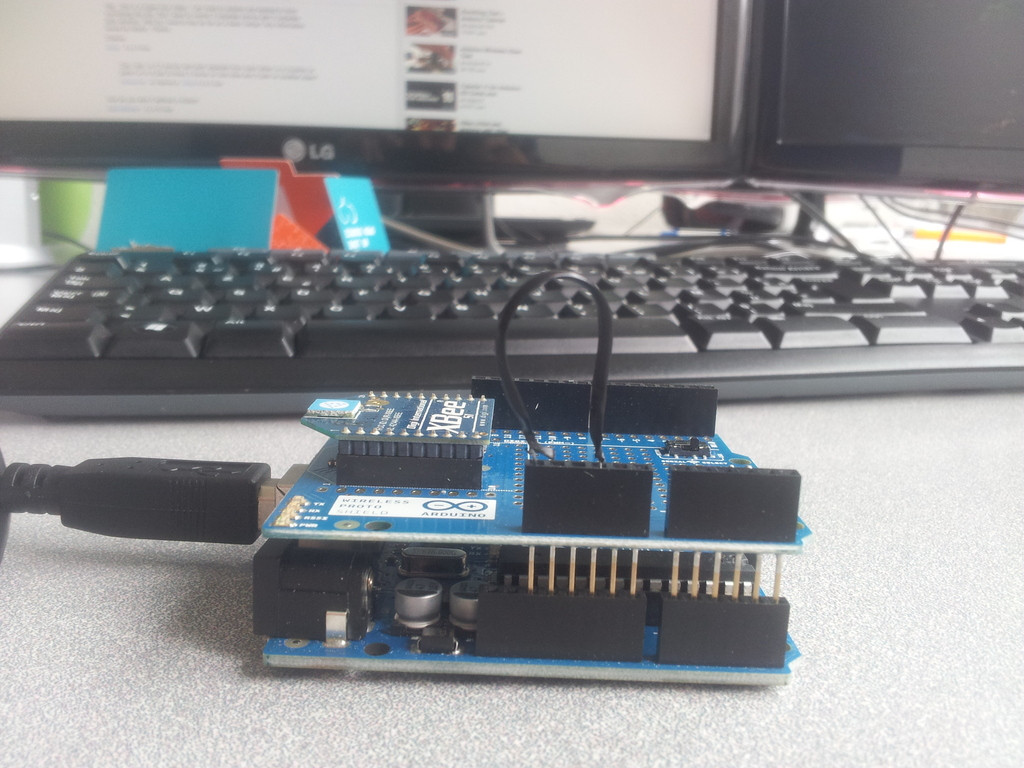
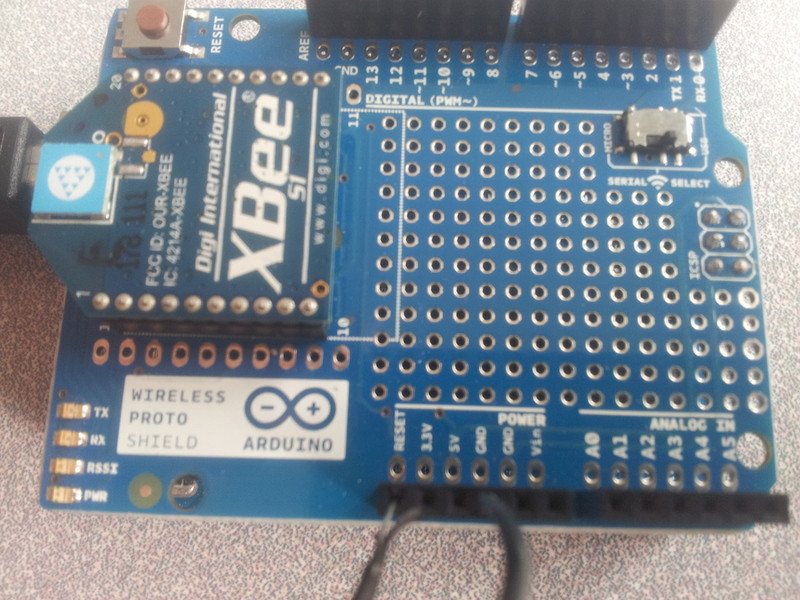
Then you can configure your XBEE with picocom or X-CTU
Edit
Much more simpler, just upload this to the arduino board :
void setup() {}
void loop() {}
Then set your Wireless switch on USB and that's it !