I don´t get to get the bitstream file. I have several errors when I try to generate the bitstream file. The error
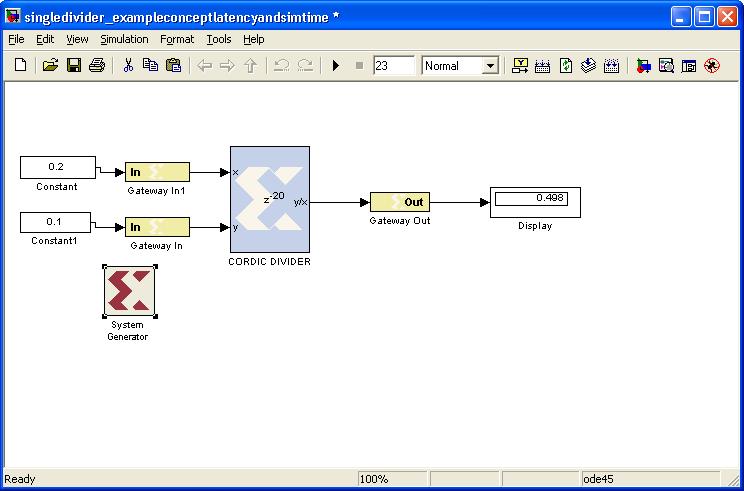
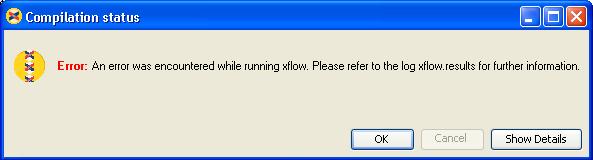
I have this error message from the file called xflow.results:
ERROR:Par:228 - At least one timing constraint is impossible to meet because component delays alone exceed the constraint. A physical timing constraint summary follows. This summary will show a MINIMUM net delay for the paths. The "Actual" delays listed in this summary are the UNROUTED delays with a 100 ps timing budget for each route, NOT the achieved timing. Any constraint in the summary showing a failure ("*" in the first column) has a constraint that is too tight. These constraints must be relaxed before PAR can continue.
Please use the Timing Analyzer (GUI) or TRCE (command line) with the Mapped NCD and PCF files to identify the problem paths. For more information about the Timing Analyzer, consult the Xilinx Timing Analyzer Reference manual; for more information on TRCE, consult the Xilinx Development System Reference Guide "TRACE" chapter.
This is strange to me because I have never had a constraint problem before.
What could I do to avoid constraint problems in System Generator?
The link for my .mdl file: https://www.dropbox.com/s/h15ns3p55wlbuc2/singledivider_exampleconceptlatencyandsimtime.mdl
The link for my xflow. file: https://www.dropbox.com/s/odqoakbrs21ngbx/xflow.results
