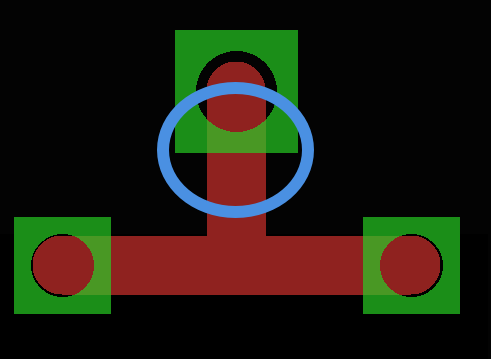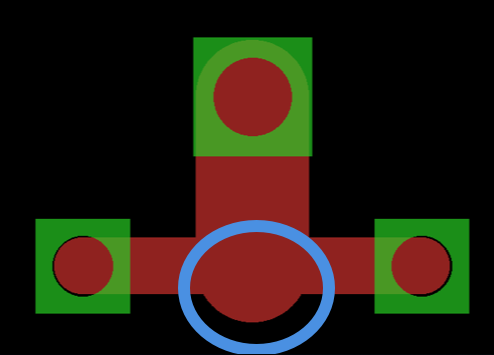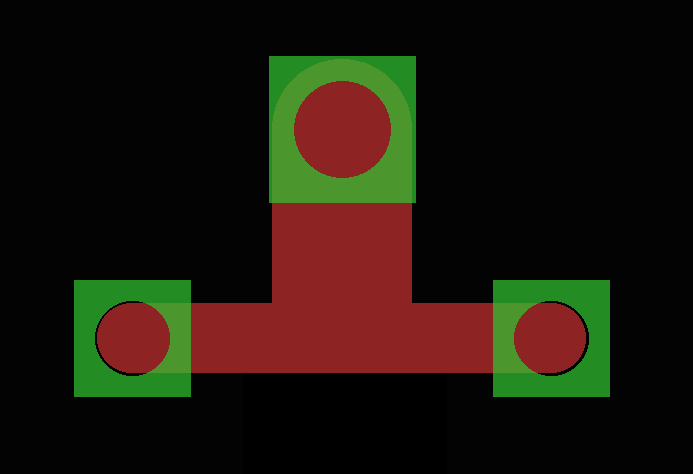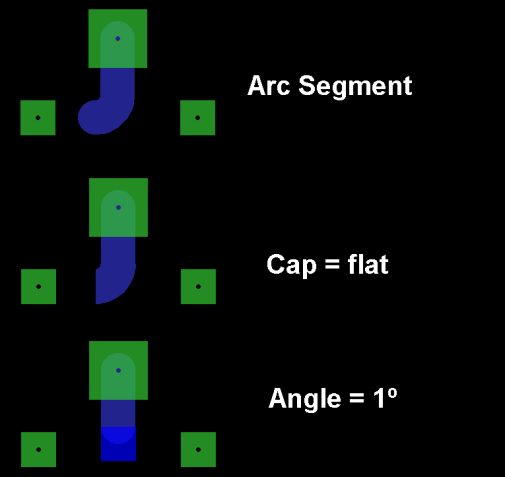Is there a way in EAGLE CAD (Version 7) to create "sharp" traces?
Here an image for better explanation:
The trace can be made wider. But if I increase the width, it looks something like this:
Which is not what I want. Rather I want something like this: