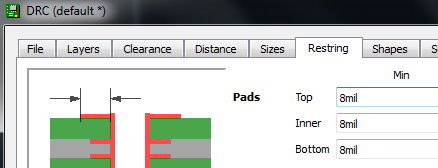I use Eagle Cad 6.4 to prepare PCB layouts then manufacture them at home. As I use amateurish equipment and method, I would like to have bigger pads as much as possible so that when I drill the pad holes, I will have a very large ring of copper around the hole to solder. It would be convenient to have bigger pads (when it is possible on the layout). I can do it on photoshop for sure or maybe by redefining each component's packet description on the library, but it is a little bit time consuming. I wonder if there is an easy tool like change tool to enlarge the pads I want.
The pads I'd like to enlarge are the green circles below image. For example, the diode (the most left circle ) has a bigger pad area, where as the resistors (the closest two green circles) have thinner circles.
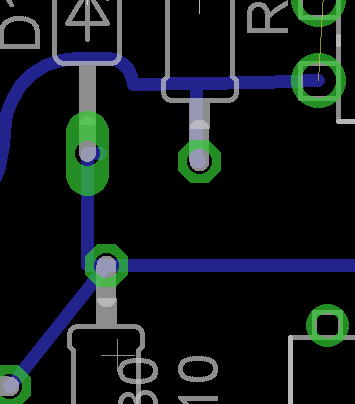
When I drill these holes, sometime the drill takes the copper away and I'm left with rings that are too thin. For example, please see the below photo. These pins are not important but in some cases, it would be better to have a larger copper area. Is it possible to do it on Eagle Cad 6.4?