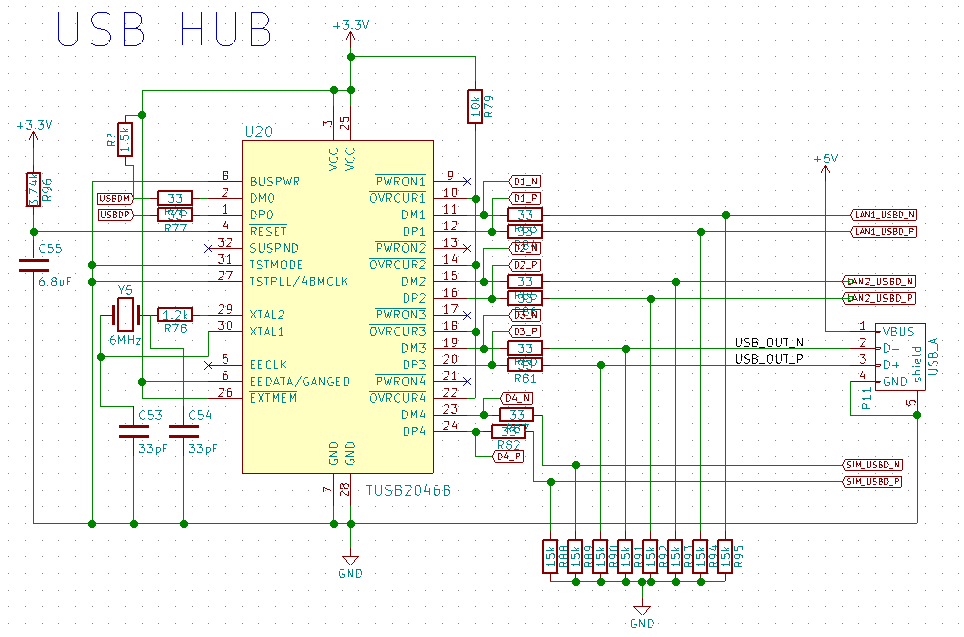Following on from my previous questions, I'm still trying to get this USB hub to work. My circuit now looks like this:
Note that this is only providing USB access to other on-board devices and so I'm ignoring the downstream bus power pins (for now, anyway).
For now I've hand-soldered a 1.5k resistor between USBDM and 3.3V (the R? in the diagram above - note that TSTMODE is tied to earth for 6MHz operation, though I've also tried connecting this resistor to USBDP). Now when I plug the device into a USB port, I see a bunch of signalling on USBDM (and I assume USBDP, though I don't have easy access to get a scope probe on it) but the hub still doesn't appear in the USB device enumeration on the host (ie the output of lsusb). I've captured this signalling on a scope but can't for the life of me figure out how to get it off the scope in anything other than RCD format, whatever that is. At any rate, the signal levels all look good and the corners are all nice and clean, no noticeable ringing etc.
As far as I can tell, the hub device should be supported by the Linux kernel without further configuration.
Can anyone point me to what I'm doing wrong?
Edit: Here's the RCD file. I have no practical way of looking at this (UltraScope won't install correctly on Win10 and won't display an RCD trace under Wine) so I've no real idea how useful it is.
Edit 2: Here's a relevant-looking snippet from dmesg:
[91417.181536] usb 1-1.4: new low-speed USB device number 65 using dwc_otg
[91417.281536] usb 1-1.4: device descriptor read/64, error -32
[91417.501465] usb 1-1.4: device descriptor read/64, error -32
[91417.721464] usb 1-1.4: new low-speed USB device number 66 using dwc_otg
[91417.821544] usb 1-1.4: device descriptor read/64, error -32
[91418.041534] usb 1-1.4: device descriptor read/64, error -32
[91418.161562] usb 1-1-port4: attempt power cycle
[91418.821546] usb 1-1.4: new low-speed USB device number 67 using dwc_otg
[91419.261548] usb 1-1.4: device not accepting address 67, error -32
[91419.361551] usb 1-1.4: new low-speed USB device number 68 using dwc_otg
[91419.801527] usb 1-1.4: device not accepting address 68, error -32
[91419.801667] usb 1-1-port4: unable to enumerate USB device
I'm still a little confused over what speed I should be selecting for this thing. The datasheet talks about 6MHz and 48MHz mode which I had mentally correlated with USB Low- and Full-Speed modes - but now I look at it again, I think this is only talking about the clock source for the device and in either mode it's a USB Full-Speed device - is that right? In which case I should switch R? back to the D+ line.