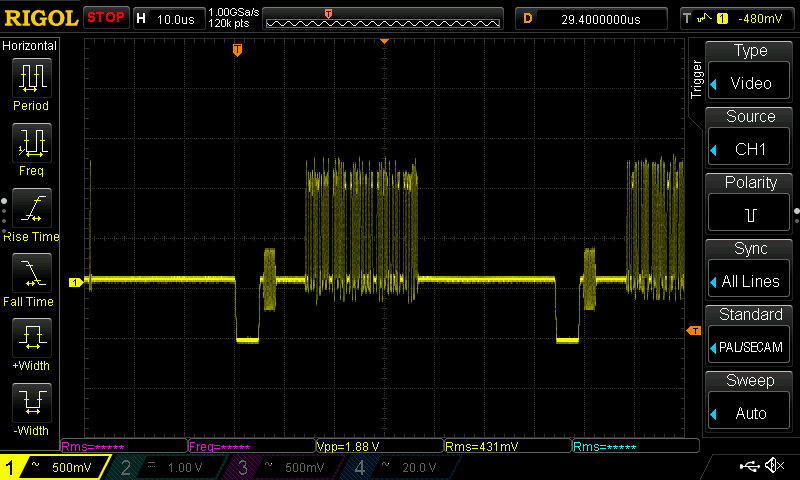I encountered the same problem that you have, in my case, I am controlling a camera module for a SYMA X8C Venture drone. The board is probably completely identical to yours. The three pins are connected to a headphone jack, but I soldered on some wires to replace to hook it up to a breadboard so I could easily manipulate it.
Photo of the board: 
Also, good thing to remember, if the module is not from an FPV drone or video streaming drone, then the yellow/brown cable is definitely not video output. It will also have an SD Card reader like yours.
I found these things when experimenting with it:
- The unit requires 5V DC and constantly draws 140-160mA.
- The unit can get pretty warm.
- When powered:
- If there is no SD Card inserted, the LED lights for about a second, then turns off.
- If there is, then it will flash green and red for another a second, then turn solid green.
- If an SD Card has been inserted after the LED turns off, it will immediately run solid green.
- Using the device:
- Before doing any of this, wait for the unit to turn solid green first.
- Remember to use a resistor when shorting. Any resistor above 1k ohms should be fine.
- Taking a picture: Short the yellow/brown pin to GND quickly (<1s). The unit will turn red for about a second and back to solid green. The picture will have then been taken.
- Taking a video: Short the yellow/brown pin to GND for a couple seconds. The unit will flash red, which signifies recording, until you short the two pins again. After that, it will turn solid green. The video will have then been recorded.
- The photos it produces are always 2560x1440 px JPGs, and the videos are 1280x720 px 30fps AVIs with a single 352kbps 22.050kHz sample rate audio channel.
- For videos, the metadata for "Contributing Artists" and "Origin" are set to "Generplus", and the "Year" is set to 2010.
- Sometimes the unit will glitch and produce an empty, junk video file.
- Upon insertion of the SD Card, if it is formatted/completely empty, the unit will create two directories named "PHOTO" and "VIDEO".
Here are a picture and video of my monitor taken with this camera:

https://www.youtube.com/watch?v=6chMExTOHhw