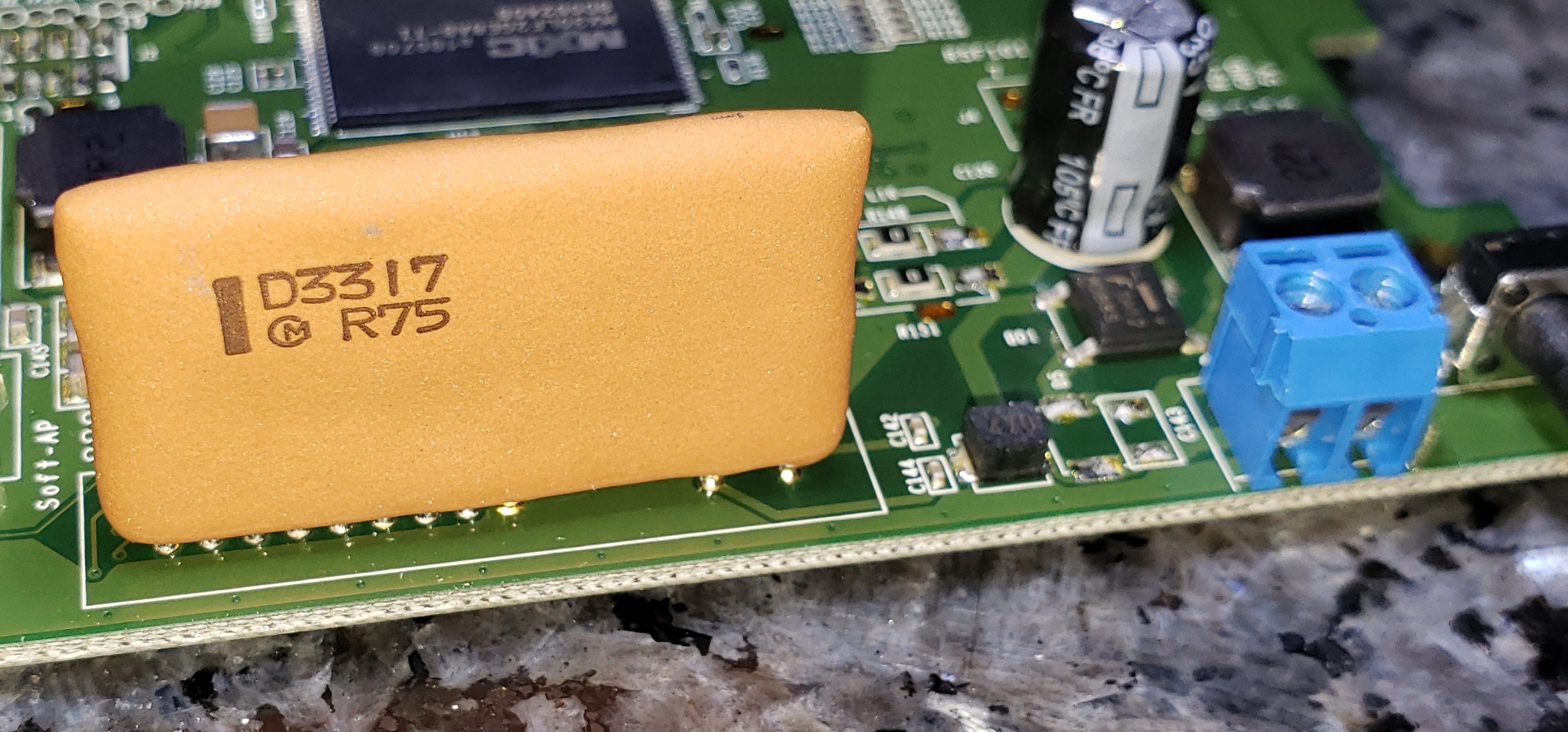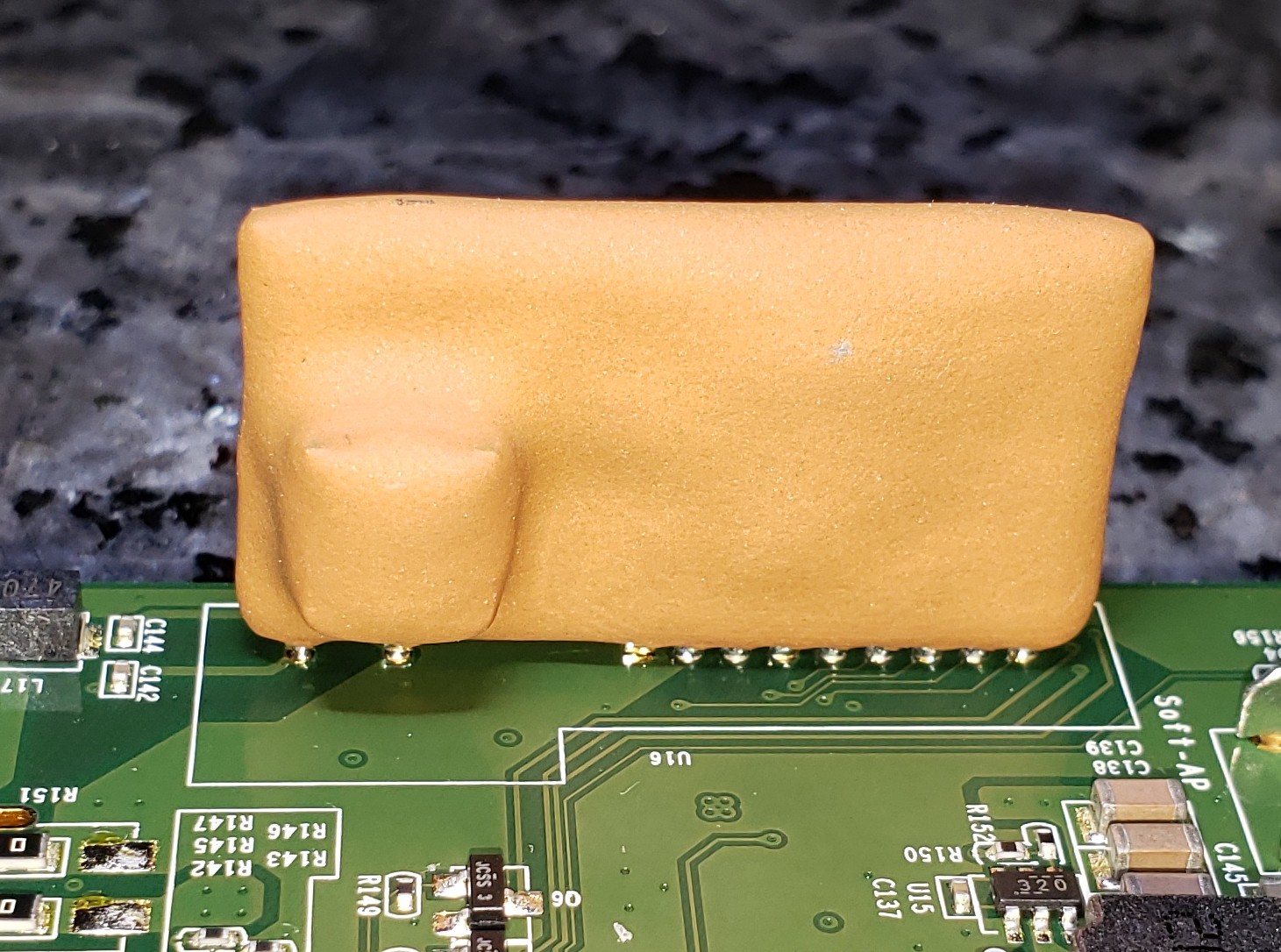My Rinnai tankless water heater can be connected to a wifi module that controls the recirculating pump and other functions.
The only connection between the PCB of the water heater and the external wifi modules consists of two wires, not polarized.
This powers the wifi module (which does NOT seem to have any battery inside) and allows the controller to communicate with the heater; I believe comm is half duplex only, but I am not 100% sure.
Note: The Control-R manual says: "Additional wiring can run up to 300 feet (91 meters) away from the water heater to ensure a strong wireless signal (18-22 gauge wire is required)" and it's unlikely wireless communication between control box and heater can happen reliably at 91meters.
The only interface I know that uses only two wires for power and comms is 1-wire from Dallas, but I doubt it can deliver enough power for wifi and it is polarized.
What interface/protocol can it be? I am quite surprised
Water heater: Rinnai RUR199i Wifi Controller: Rinnai Control-R
https://i.sstatic.net/V5xoj.jpg
- It seems input comes through a MDB8S full bridge rectifier to provide power
- On top there is also a MX30LF2GE8AB-TI 2Gbit NAND
- The main chip, that also provides wifi, is a MediaTek MT7620
- The chip uses external DDR (wow, check the DDR routing on the PCB, so much work) Winbond W971GG6SB-25
- The back has a ZigBee section, with SiGe2432L frontend, EM357 chip and MX25L8006E - what is it, memory?; I know there are RINNAI accessories that connect with ZigBee that can connect to this module, like a button, sensors to detect presence; I do not know if this is also used to talk to the heater.
- There is also a chip marked R5F101JED that seem to be a microcontroller
EDIT 2: I checked the PCB again and yes, the inputs are decoupled with some caps, then go to the following "mystery" component (looks like some sort of daughter board?) and finally to the R5F101 microcontroller. Any idea what is the yellowish thing?