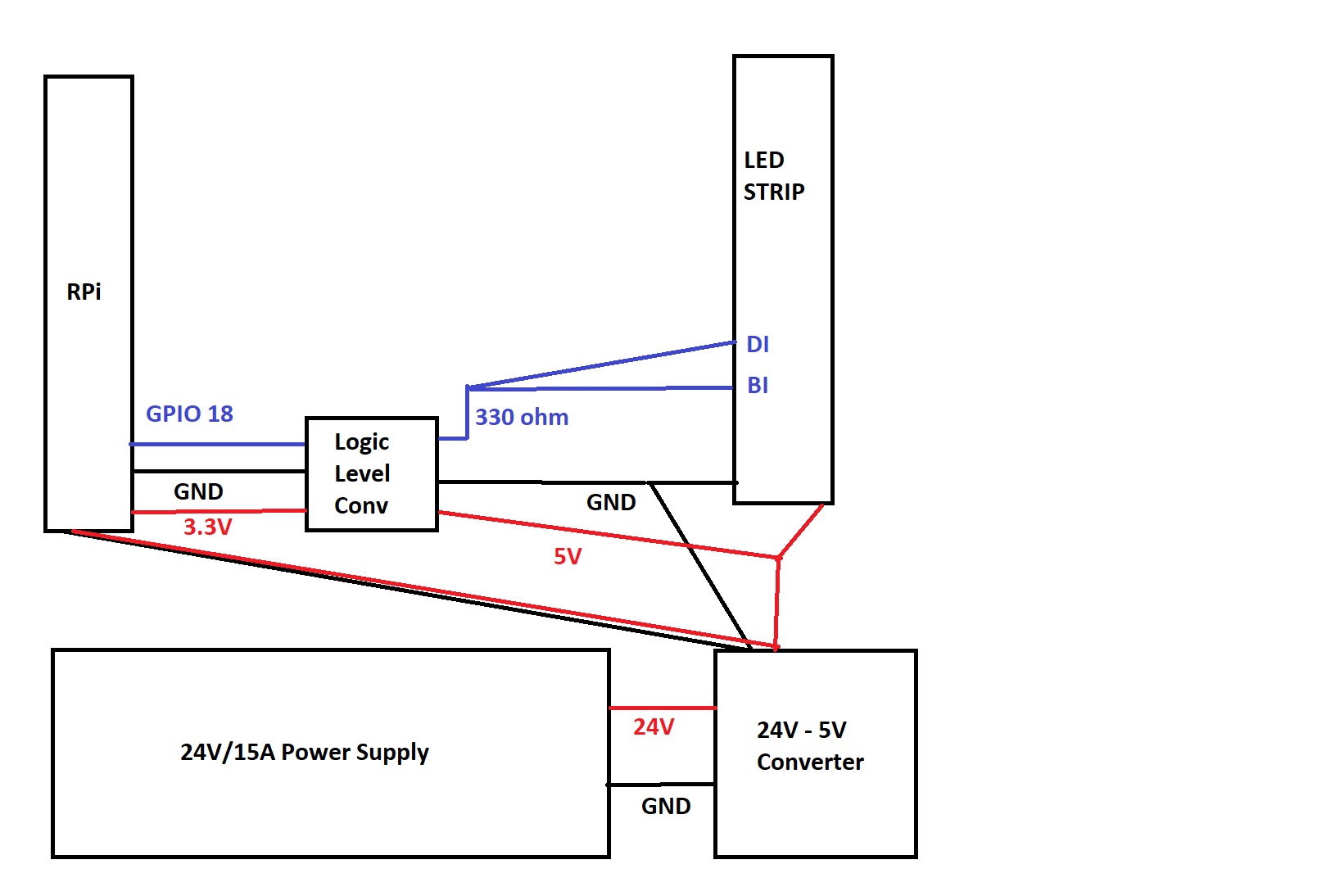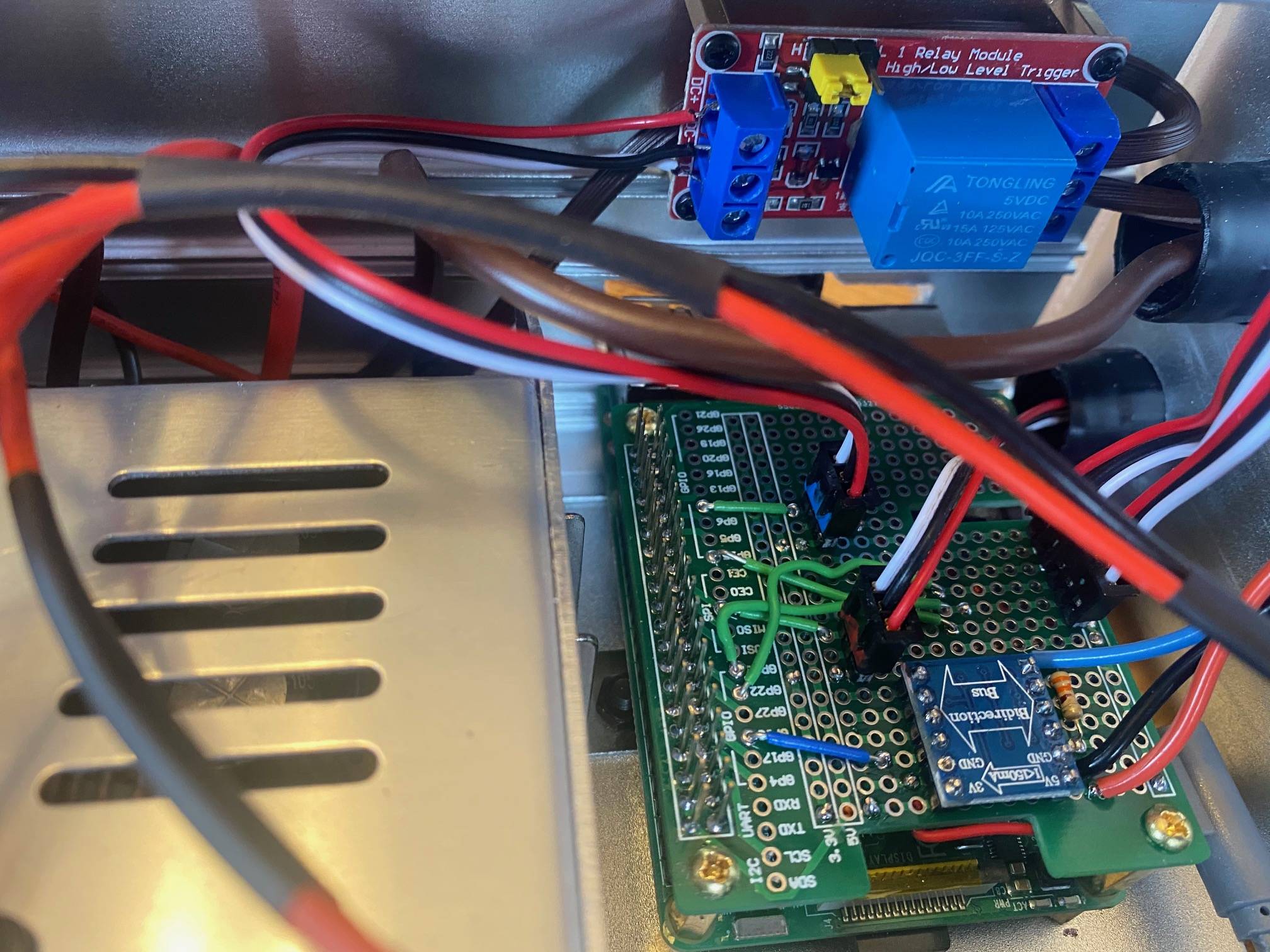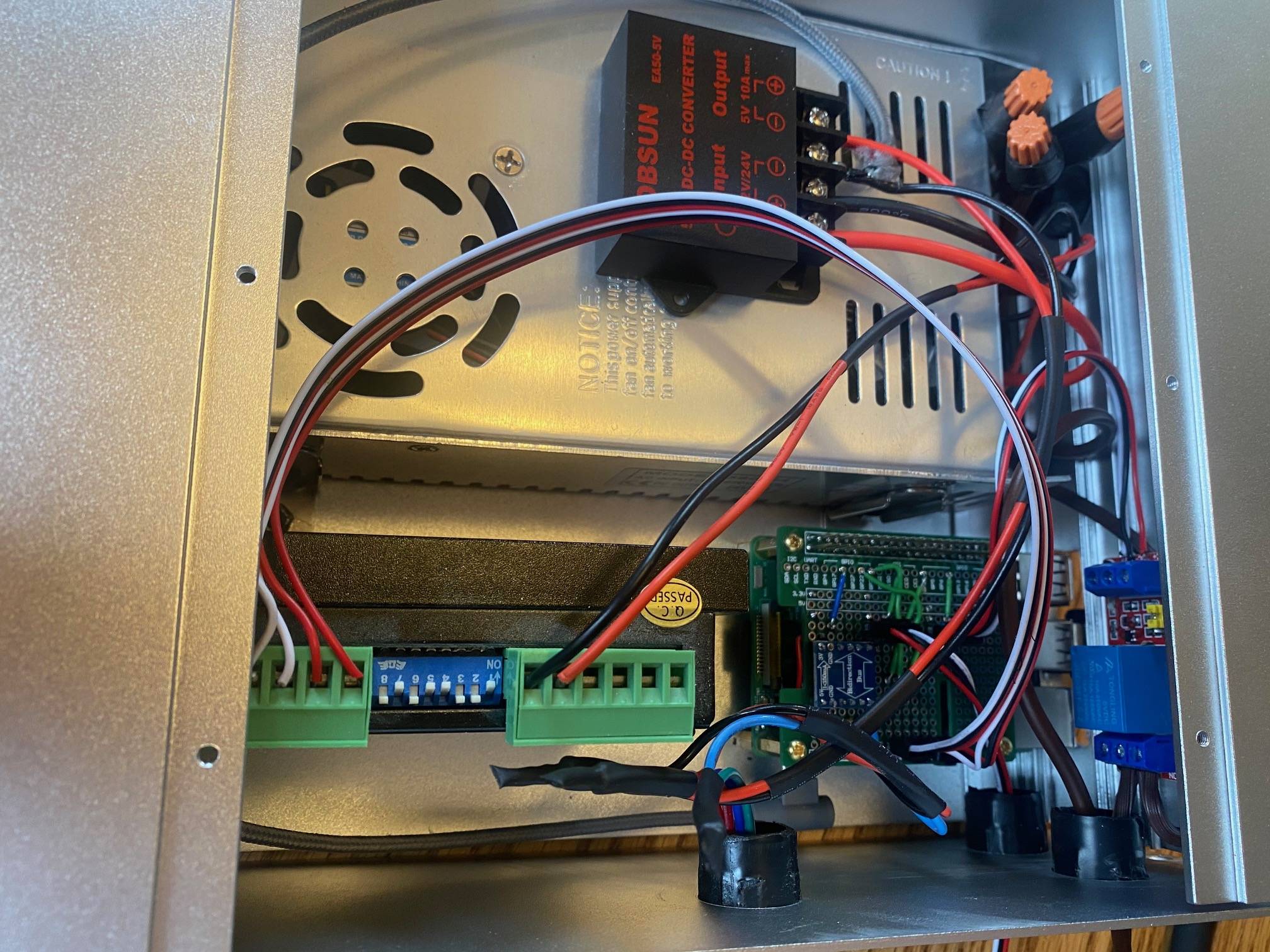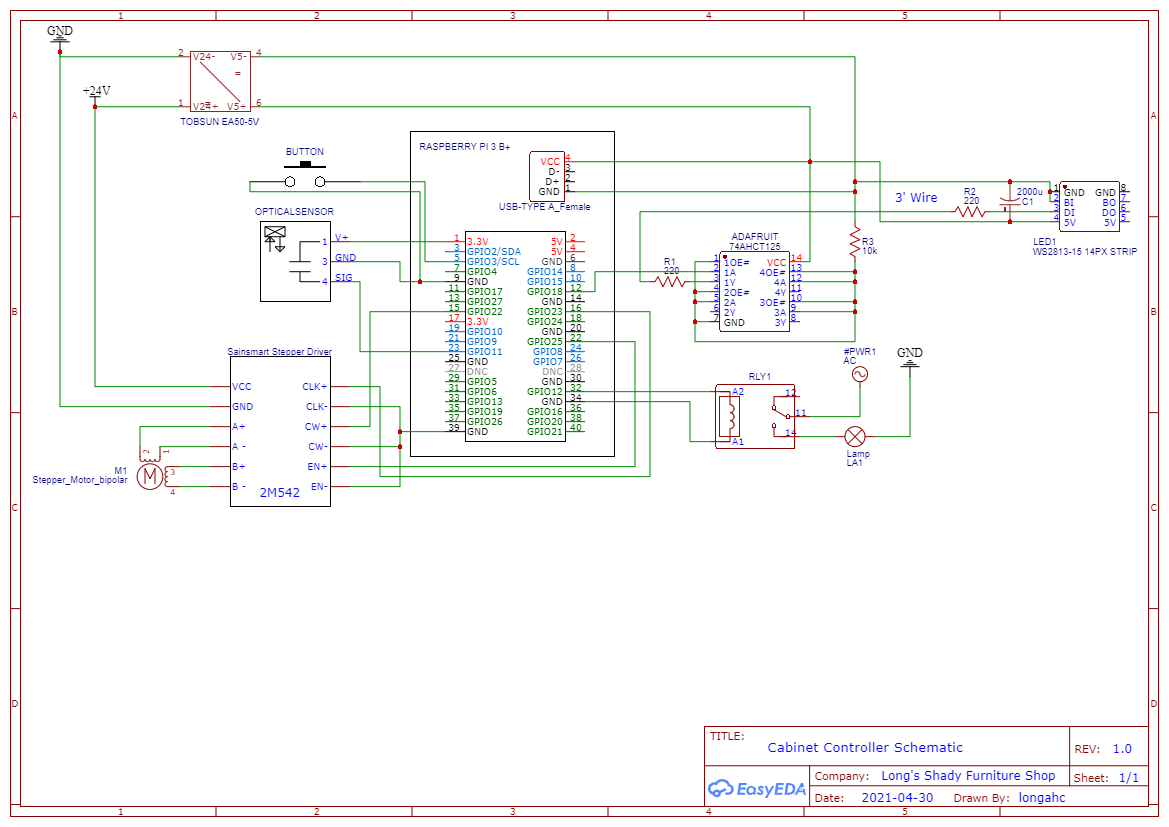I've wired a set of WS2813 leds to a Raspberry Pi. The led strip is found here: https://www.amazon.com/gp/product/B077J27Y4X/ref=ask_ql_qh_dp_hza
When I have this strip connected via the short cable/JST connectors that came with the strip all works well. But when I connect an approximately 3' cable between the Pi and the led strip it no longer functions...just the first few leds light with a very random pattern (not as programmed). I've removed the wire and soldered the JST connector back and the strip works fine again so I know the strip is still functional after my soldering skills were applied to it. This is the wire I'm using...https://www.amazon.com/gp/product/B07SJGHMX2/ref=ppx_yo_dt_b_search_asin_title?ie=UTF8&psc=1
I've tested the wire with a multimeter. There is definitely continuity on all four wires. I checked it with the continuity mode and resistance mode. I've tested the voltage drop within the wire, coming out of the Pi it is approximately 5.2V and after at the input of the strip with the 3' wire connected it is about 5.1V, still higher than the required 5V. There is a similar voltage on the DI and BI pins as well which is about .15 to .2 volts (I'm assuming this reads lower because the Pi is rapidly signaling these pins).
I'm just a hobbyist learning from the Internet and this one has me stumped...I can't find anything that can clue me into what is happening and why. Your help is greatly appreciated.
As requested here are the wiring diagrams with two photos to show the actual circuits.