I have an Arduino Uno Wifi rev 2 board that is powered through the Vin and ground with a 9V supply.
Then I have a 5V USB LED strip (that uses a positive and negative pole) that is connected directly to the second ground of the Arduino and the number 3 port.
When the analog pin is set to 255 and the USB LED strip is not connected to it, I read a 5V output. But when I connect the LED strip to it while at 5V the voltage drops down to 2.8V.
When on the other hand connecting the same LED strip to the Ground and 5V out of the Arduino I get a 4.5V read.
And when connecting the led strip to a USB wall plug it also reads 5V.
Why does the voltage drop on this LED strip?
Here is the setup and a close-up of the LED strip.
Thank you!

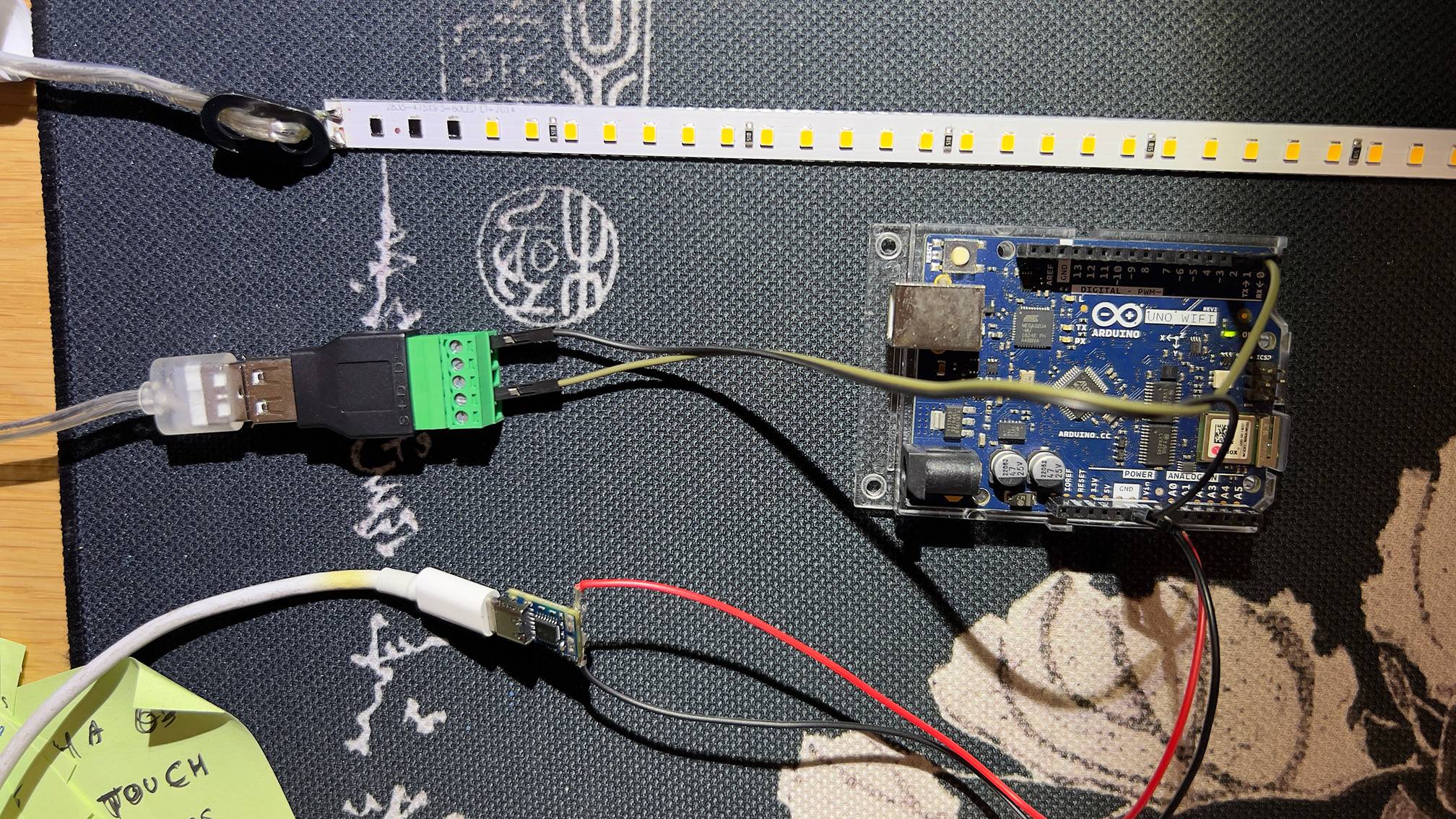
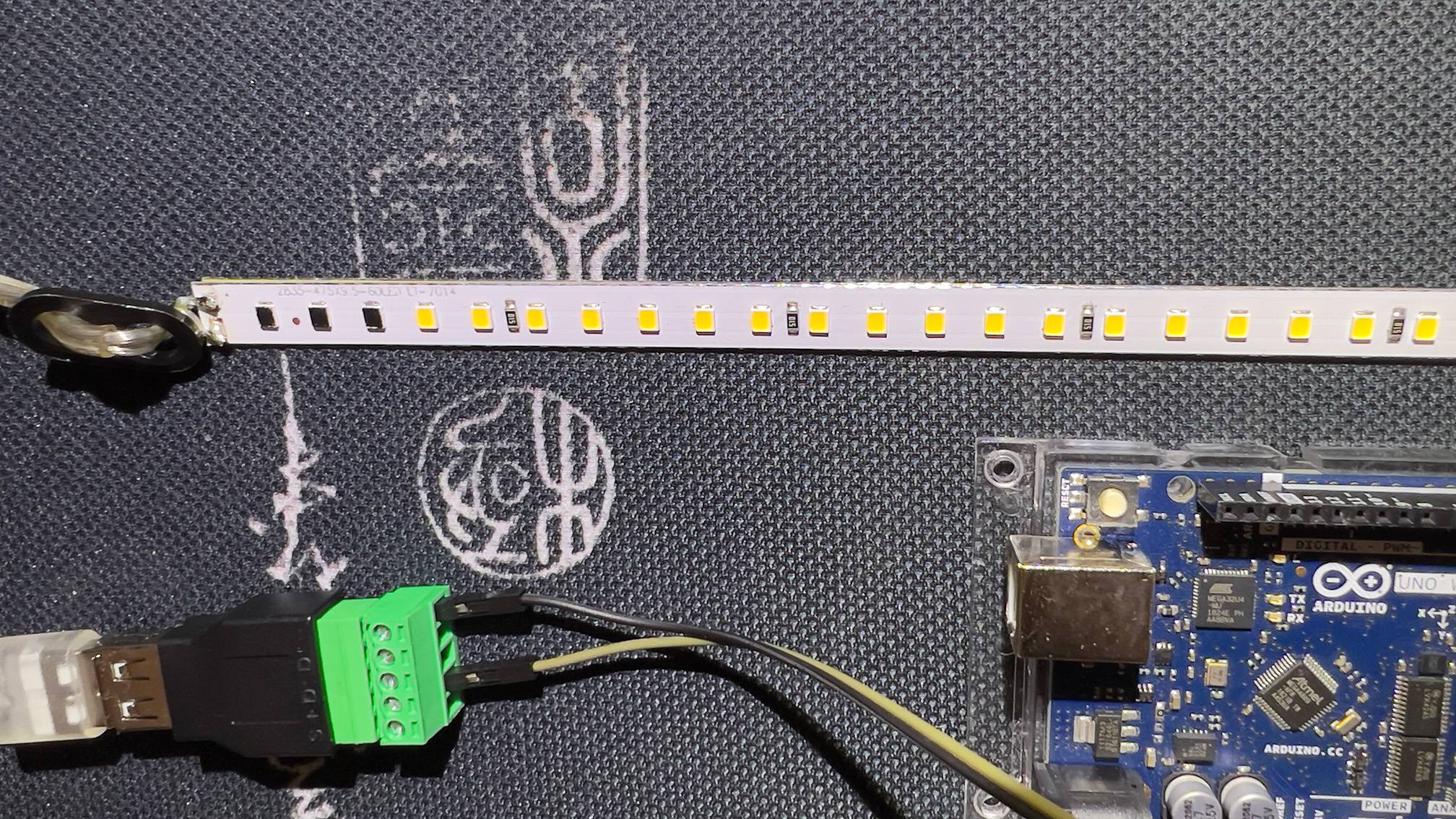
analogWrite(), on an Uno at least, outputs a digital PWM signal. That's definitely useful for changing LED brightness, but it's not analog control. \$\endgroup\$