Project
I'm not very experienced with electronics and microcontroller-programming yet. I recently (accidentally) bought a couple of ATTiny13A microcontrollers, assuming I could program them using the Arduino IDE.
Because of the small amount of memory on these things, I decided to make a simple project: a reading light that automatically switches off. And I decided to use AVR Studio (6.0) instead of the Arduino IDE.
The circuit is quite simple I think. Two buttons to add half an hour of light, and another one to switch off the lights immediately. Everything is powered by a USB wall wart, supplying around 5V (5.2, I measured).
I simplified the led. In fact there are 2 leds (I planned on 3 at first) and the appropriate resistors, which is also why I added the resistor. I also left out the connections to the AVR programmer, since they are not relevant to the circuit itself.
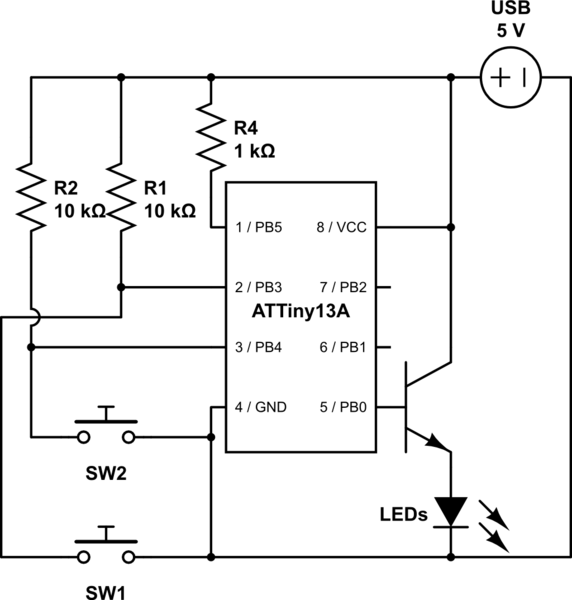
simulate this circuit – Schematic created using CircuitLab
The light works as it is supposed to. It burns for 3 seconds when I plug it in. I can turn it on and off. And when I turn it on, it burns for about half an hour before switching off by itself. If I know beforehand that I want to have more than half an hour of light, I can press the button multiple times, to get N times half an hour.
So far so good.
Problem: undesired resets
Now the problem is, it seems to be quite sensitive to peaks or drops. I got a wall wart with two connections. When the night light is plugged in in one of them, and I plug my phone into the other, the night light resets, burning for three seconds and then switching off. This also happens most of the time when I unplug the phone. It doesn't matter whether the light was switched on or off when I do.
So my main question is, how do I solve these resets? I'm open to other advice as well.
I'll paste the program here for reference as well. I think it's not relevant, but I tried to use interrupts and have the controller in sleep mode most of the time, so I'll post it anyway, just in case it contains vital information.
/*
* NachtLampje.c
*
* Created: 22-10-2014 19:46:50
* Author: GolezTrol
*/
#define F_CPU 1200000UL // Sets up the default speed for delay.h
#include <avr/interrupt.h>
#include <avr/sleep.h>
#include <avr/wdt.h>
volatile int seconds = 3;
int secondsInc = 1800;
void setupLed() {
DDRB = 1<<DDB0;
}
void updateLed() {
// Blink for a moment when we're at 15 seconds, so user might prolong.
if (seconds > 0 && seconds != 15)
PORTB |= 1<<PB0;
else
PORTB &= ~(1<<PB0);
}
void setTimer(int state) {
if (state) {
WDTCR |= (1<<WDP2) | (1<<WDP1); // 1sec
WDTCR |= (1<<WDTIE); // Enable watchdog timer interrupts
}
else {
WDTCR &= ~(1<<WDTIE); // Disable watchdog timer interrupts
}
}
ISR(WDT_vect) {
// Timer interrupt
if (seconds == 0)
return;
if (--seconds == 0) {
setTimer(0);
}
updateLed();
}
ISR(PCINT0_vect){
// Button interrupt
// Button 1 = PB3 = Add half an hour of light.
if (~PINB & 0x08) {
seconds += secondsInc;
}
// Button 2 = PB 4 = Turn off the lights
if (~PINB & 0x10) {
seconds = 0;
}
// Enable timer, if necessary
setTimer(seconds > 0);
// Update the led.
updateLed();
}
int main(void) {
setupLed();
updateLed();
setTimer(seconds > 0);
GIMSK = 0b00100000; // turns on pin change interrupts
PCMSK = 0b00011000; // turn on interrupts on pins PB3 and PB4
sei(); // Enable global interrupts
// Use the Power Down sleep mode
set_sleep_mode(SLEEP_MODE_PWR_DOWN);
for (;;) {
sleep_mode(); // go to sleep and wait for interrupt...
}
}
