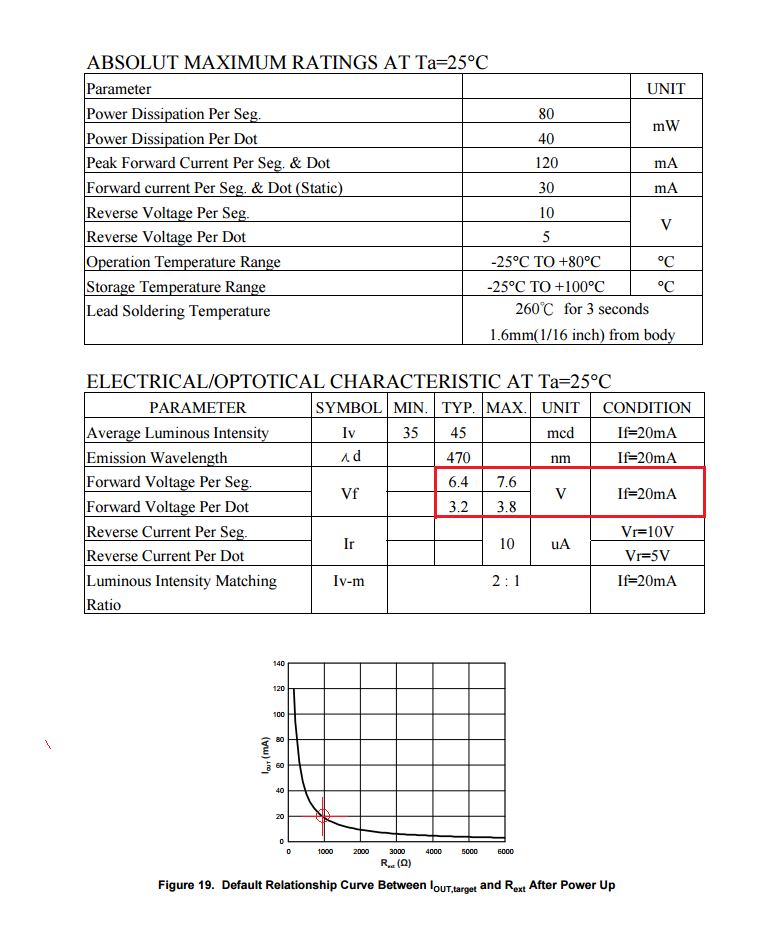I am quite new to this and am struggling to read through the data sheets of the Sparkfun 16 segment display, datasheet here. I have managed to get all of the LEDs wired up through a LED driver, with 7v input and all pulling through a single resistor of 220 ohm.
As the short segments are one LED and the long ones are two, as soon as I switch on any of the short segments all the other ones are short circuited and switch off. Despite my best efforts I am unable to come up with a good solution to this, can anyone help?
--- Extra Information ---
LED Driver is the TLC5916IN datasheet here
The drivers are set up in a breadboard inside the pins of the LED display, so at the moment they are directly connected through the breadboard. If they need to be moved to accomodate extra resistors then that can be done, would just rather not if possible.