I am working on a project to move from the mbed platform, to some custom hardware. I am using the nRF51822 from Nordic. I have just exported my nRF51-DK project to GCC (ARM Embedded) and extracted it and opened it in Eclipse. It is not building however. I am getting an error code, saying
[file:/Users/george/Downloads/project_1V0/nRF51822/source/nordic-sdk/components/drivers_nrf/ble_flash/ble_flash.c#1]nse/nRF51822/source/nordic-sdk/components/drivers_nrf/ble_flash/ble_flash.c:1
make: *** missing separator. Stop.
Should it not be flash.c ? Is there anything else I was supposed to do, rather than just running it straight out of the box?

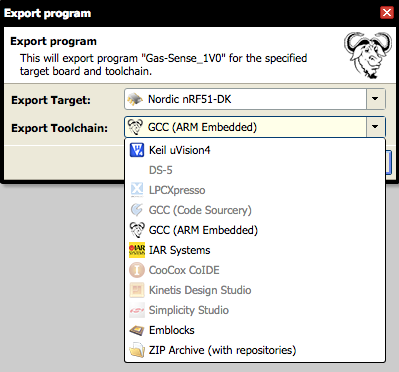
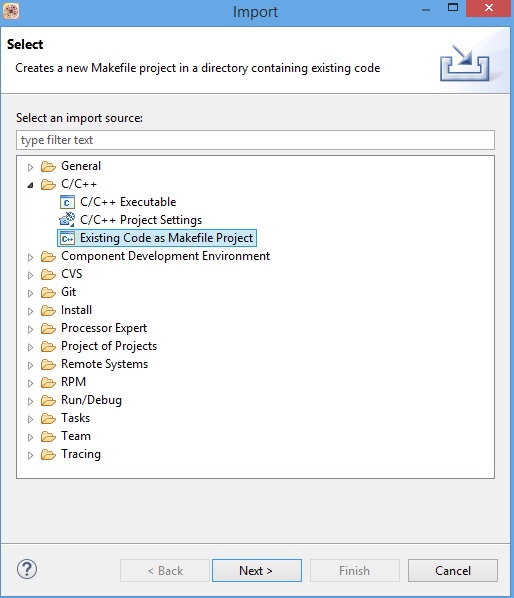
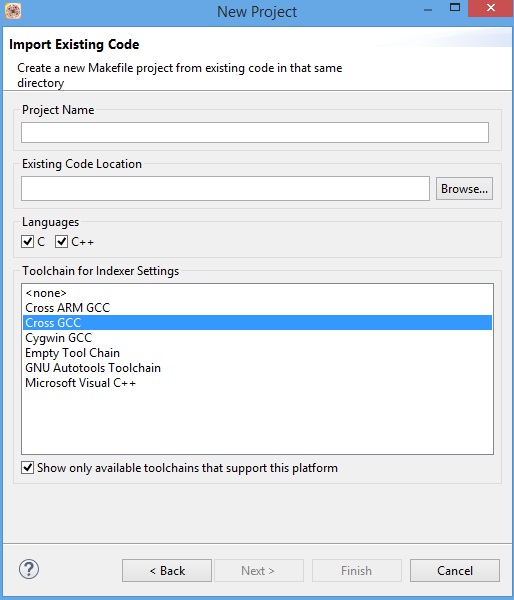
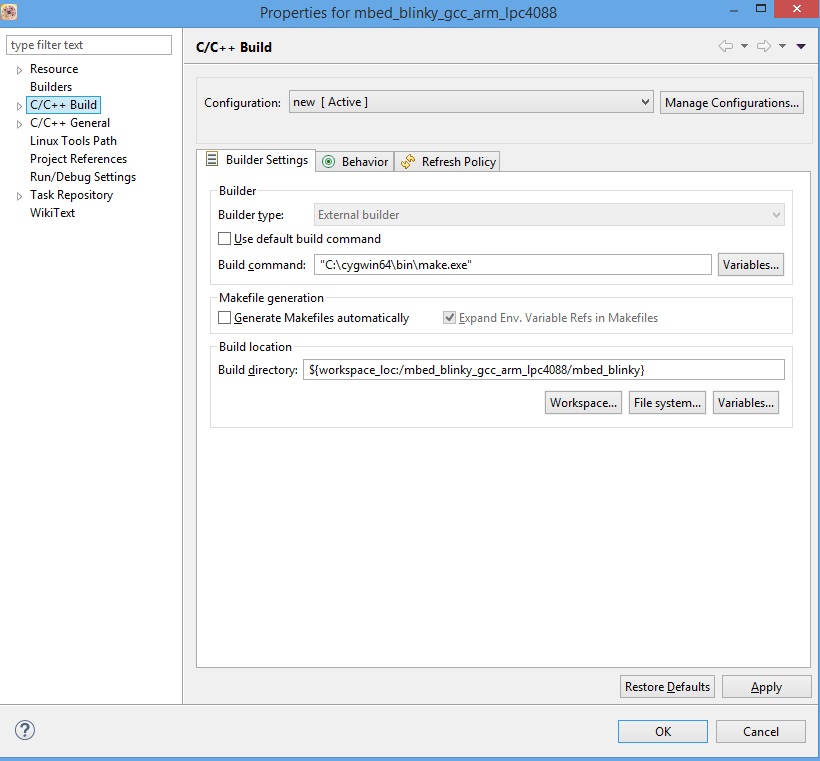
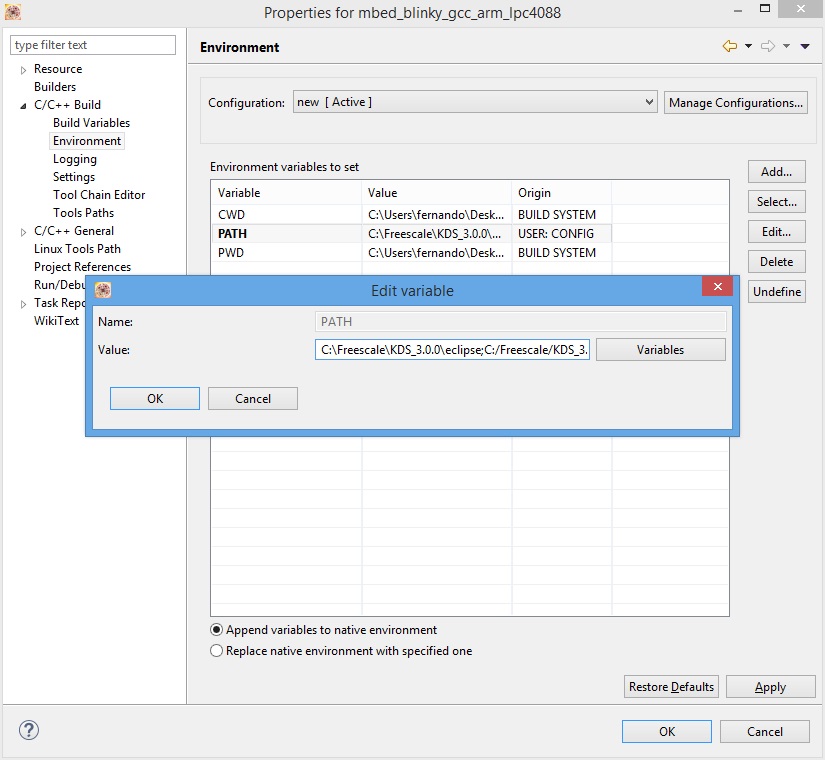
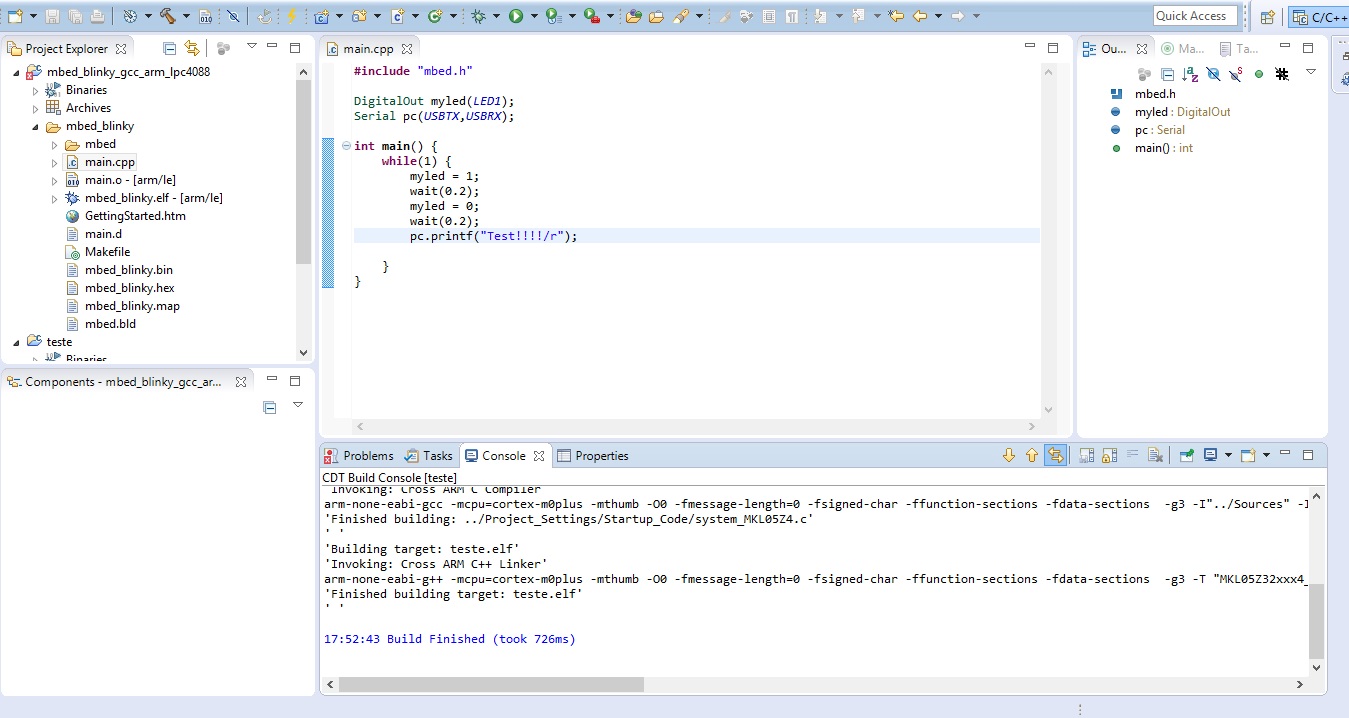
GCC (ARM Embedded)and in eclipse, "create new makefile project with existing code". \$\endgroup\$