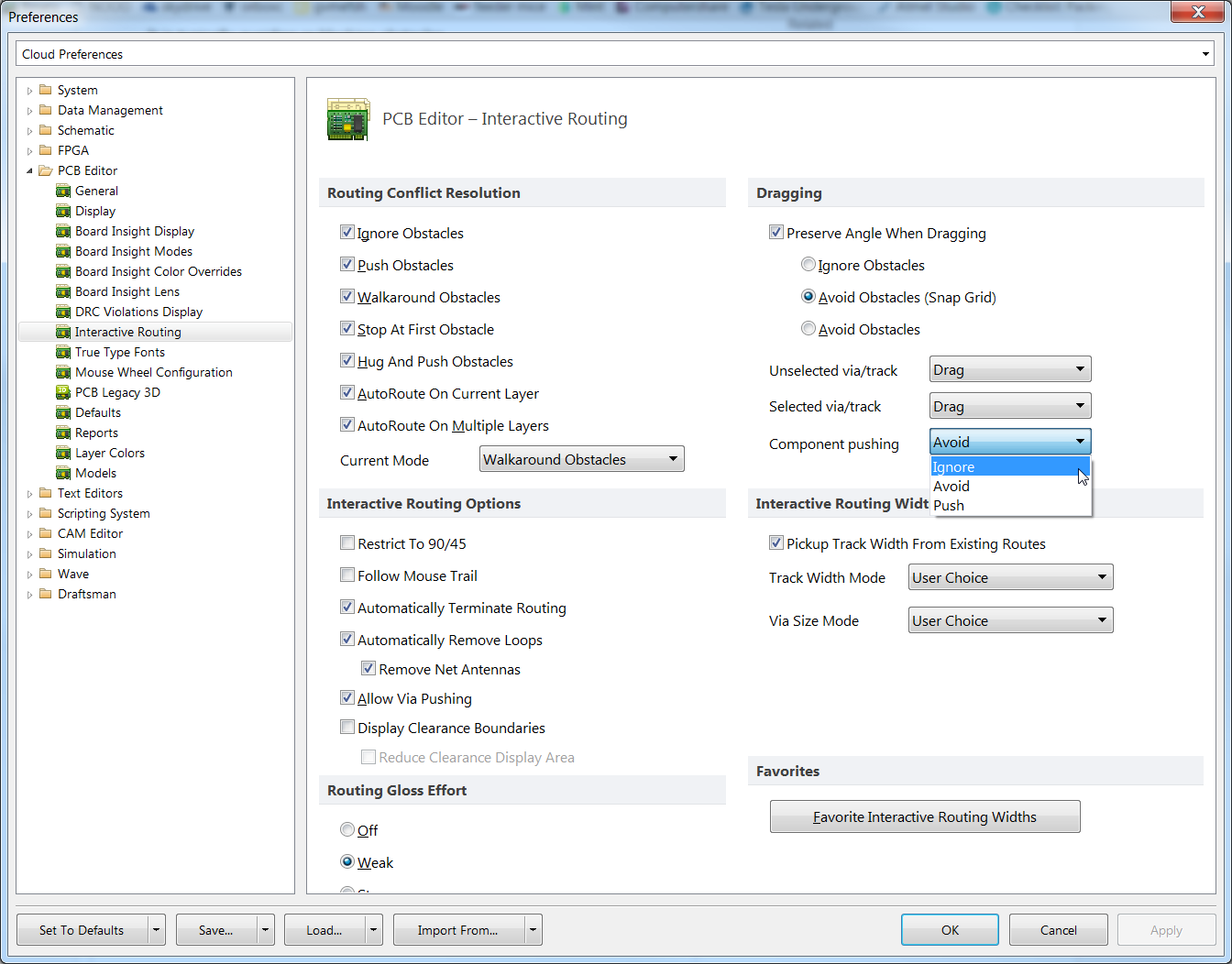Fond the problem!! it is not a issue, it is a new placement option.
select the component to move, and press "R", then you can put the component closer as you want.
from Altium on-line help:
http://techdocs.altium.com/display/ADOH/((Smart+Component+Placement))_AD
"Placement Modes
You can cycle through placement modes by pressing the R key during placement.
•Ignore Obstacles - Regular placement behavior, as seen in previous versions of Altium Designer. In this mode, the same component clearance checking routines seen in previous version of Altium Designer are used. These routines use the 3D body, if there is one, or the copper and silk primitives to identify an object's clearance.
•Push Obstacles - The component to be placed will push other components away to provide compliance with clearances between components. Components in unions can be pushed and the location of components in the union may change, but the union will not break. Locked components can not be pushed. In this mode, components are identified by their selection boundary, which is the smallest possible rectangle that encloses all of the primitives in the component.
•Avoid Obstacles - The component to be placed will be forced to avoid violation clearances between other components during placement. In this mode, components are identified by their selection boundary, which is the smallest possible rectangle that encloses all of the primitives in the component.
The status bar at the bottom of the workspace indicates the current placement mode.
"
HTH