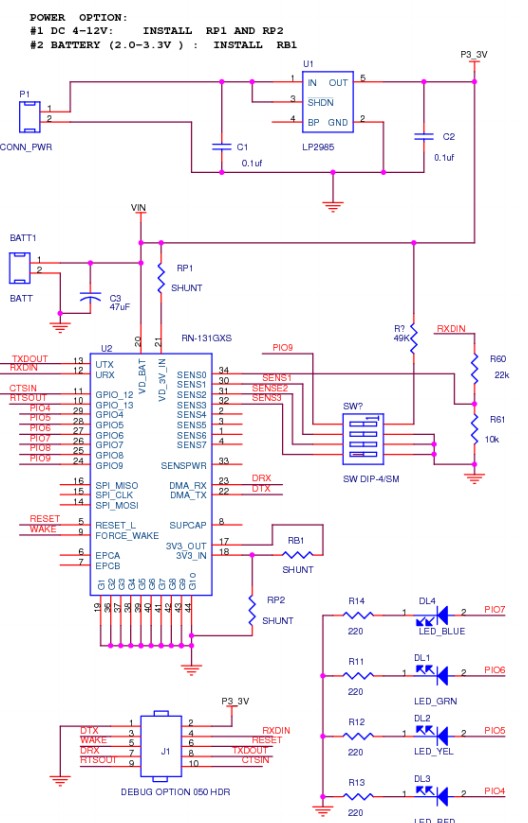I guess you might think that this question has been asked before, but what I need to ask is something very different.
I have RN-131 which is a wifi module from Roving Networks and also
RN-SRL-PRO3V-DGL which is a USB to TTL dongle - datasheet here which connects to the wifi module through UART. The connections I made between the wifi module and the dongle are:
TX(dongle) ------ 100ohm resistor ------- RX(wifi module)
RX(dongle) ------ 100ohm resistor ------- TX(wifi module)
GND(dongle) --------------- GND(wifi module) [here dashes mean wires]
Now I can communicate with the wifi module through TCP by putting the module into ADHOC module. Whatever the module receives over wifi is received by its UART and whatever is written to its UART is transmitted over wifi.
Now when I connect the module to the dongle and plug the dongle into USB port of my laptop, and I use telnet's serial port. Whatever I type on telnet is not displayed. Also to program the module using UART I have to use an escape code which is $ $ $ (i put spaces cauz then text changes). I see that when I type in $$$ into telnet I dont get CMD back from the module which its supposed to when it enteres command mode. Also I receive all sort of rubbish from the module when the USB is plugged in. THere are more strange things happening which I can tell if anyone's interested
Can anyone tell me where I'm going wrong? I have been trying this for past 3 weeks but couldn't get anywhere. What am I supposed to do?